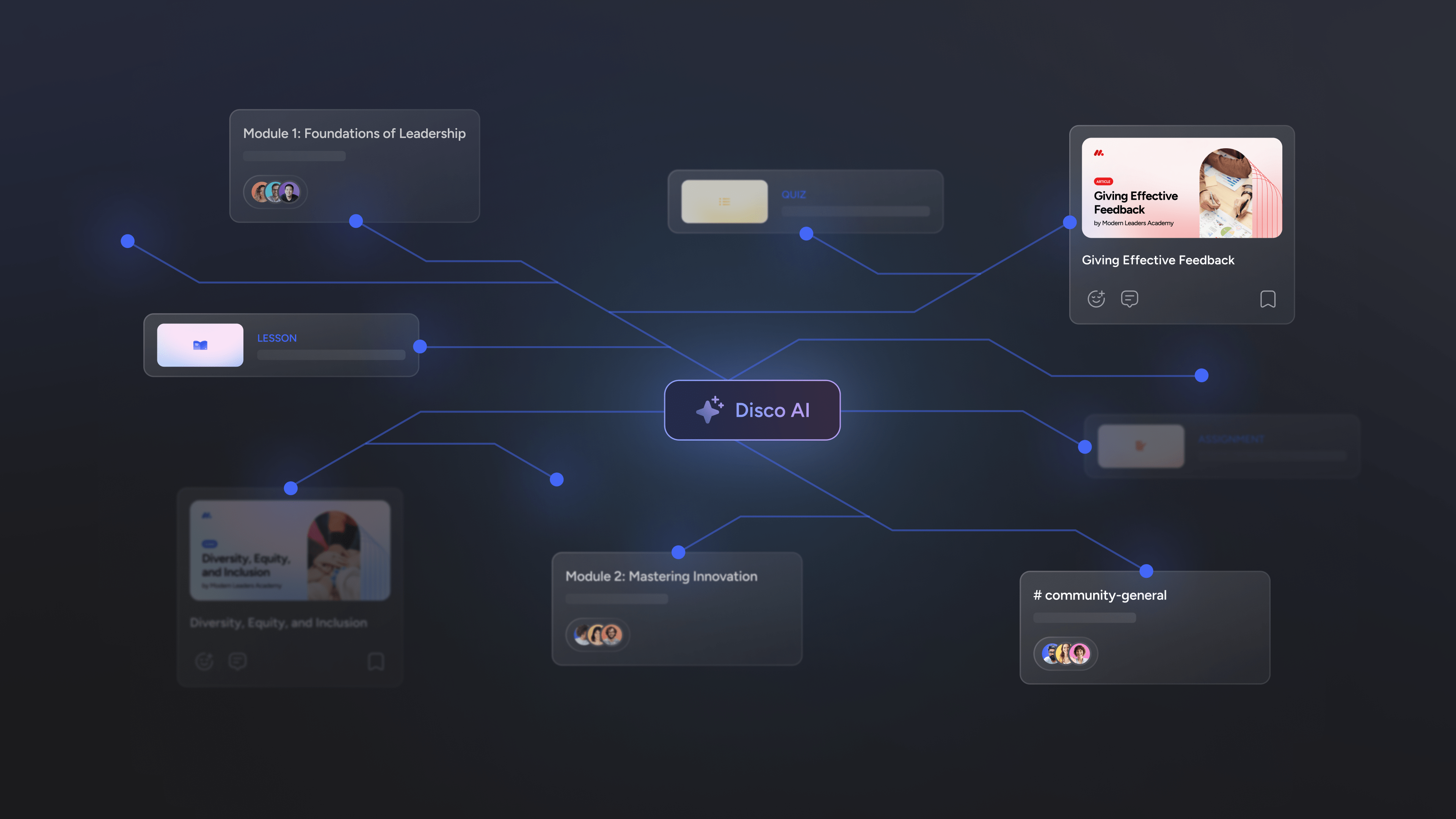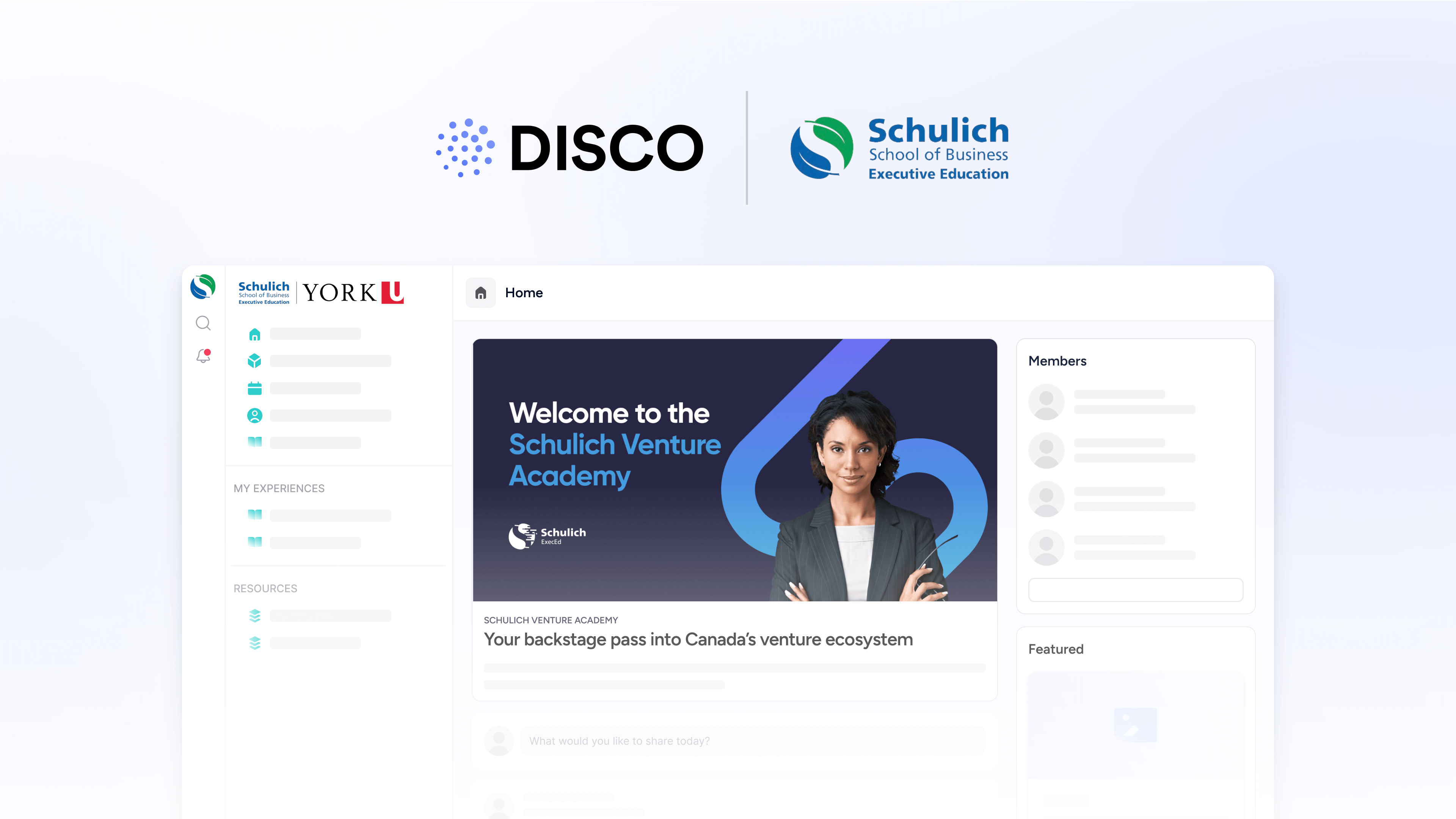10 Best Virtual Conference Platform for Online Learning (2024)

On the hunt for a virtual conference platform that’s straightforward and won’t let you down?
Look no further. This complete guide evaluates key players, unpacks essential features, and demystifies pricing. Whether your event is for a dozen participants or thousands, you’ll finish this read with a go-to platform in mind, prepared to host an engaging and successful virtual conference.
What we will explore together:
- Effective event management on virtual platforms involves streamlining operations and tracking event success. Tools like automation, bulk messaging, AI-assisted member management, and advanced analytics can optimize operations and provide valuable metrics for evaluating event success.
- Disco emerged as the best choice for virtual conferencing in 2024, providing an all-in-one platform with powerful features that streamline operations, enhance attendee engagement, and provide valuable insights for future event planning.
- Enhancing interactivity and replicating in-person experiences are central to engaging attendees in virtual events. Features such as live polling, Q&A sessions, networking opportunities, and immersive environments play a crucial role.
Expert Advice to Choose the Best Platform for Your Online Events

The success of a virtual conference largely hinges on the choice of platform. The best virtual conference platforms are those that offer a seamless, user-friendly experience for both event organizers and participants. They must be able to handle a multitude of tasks, including:
- Video conferencing
- Screen sharing
- Creating engaging events
- Managing large-scale conferences
Selecting a virtual event platform that aligns with your event needs is crucial, as it significantly influences attendee engagement. Whether you’re planning intimate virtual roundtables or large-scale online conferences, the right platform can make your event a success.
Identifying Your Event Needs
Identifying your event needs is the initial step towards selecting a suitable virtual conference platform. Are you planning a large-scale conference or an intimate roundtable discussion? The size of your audience can greatly influence your platform choice. For instance, a platform that can accommodate 8 to 10 participants may be ideal for roundtable discussions. However, for larger events, you’ll need platforms capable of supporting up to 200,000 people.
Apart from audience size, there are other specific event requirements to consider. These could include:
- Networking capabilities
- Audience segmentation
- The use of pre-recorded material
- Real-time analytics
Identifying these needs will ensure you select a platform that can create engaging events and keep your attendees informed and connected.
Key features to consider when selecting a virtual conference platform
When selecting a virtual conference platform for online learning, make sure to consider the following features:
- Polls: Engage your audience and gather feedback in real time.
- Q&As: Encourage active participation and clear any doubts on the spot.
- Live chats: Facilitate real-time discussions and collaborations.
- Surveys: Collect valuable data and insights from your audience.
- Mobile accessibility: Ensure your content is accessible on the go.
- HD video: Deliver high-quality video content for a better learning experience.
- Screen sharing: Share your screen for live demonstrations and presentations.
- Networking & engaging features: Foster connections and enhance the overall learning experience.
These elements can enhance the learning experience and make the platform more interactive and user-friendly.
Free vs. Paid Options
After defining your event needs, your next course of action involves deciding between a free or paid virtual conference platform. Free platforms offer the benefit of reduced costs, increased accessibility, and potential sponsorship opportunities. However, they do come with their own set of challenges. These include reduced personal interaction, potential connectivity issues, and higher chances of distractions and fatigue.
On the other hand, paid platforms offer a variety of advantages. They allow for custom branding and social media integration, which can enhance your event's visibility and reach. They also offer fundraising integrations, which can help you raise money for your cause.
Live streaming capabilities allow for real-time interaction with attendees, and the ability to create visually rich interactive environments can enhance the attendee experience. While free platforms may be suitable for smaller, less complex events, paid platforms tend to offer a more comprehensive set of features for larger, more complex events.
Examples of Free vs Paid platforms
A very good example of a free platform is Google Meet, a free platform that offers features such as high-definition video meetings with up to 100 participants, screen sharing, and real-time captions, making it an excellent choice for small to medium-sized virtual events.
On the other hand, Disco.co, capable of handling a vast number of participants, shines as a robust virtual conferencing platform with features such as live event hosting, interactive Q&A sessions, real-time polling, and breakout rooms for community engagement. Which one would you choose?
10 Best Virtual Conference Platforms for 2024 (Free/Paid)
#1. DISCO - The Best Choice. More Than Just a Virtual Conferencing Platform
Disco's virtual conferencing and online event tool is a powerhouse for hosting interactive and engaging virtual events. It allows users to create, manage, and host live events with ease, providing a platform for real-time interaction, networking, and engagement. It's as simple as setting up the event, inviting attendees, and going live. But that's not all Disco does.

Disco's Notable Features:
As a robust virtual conferencing platform, Disco is packed with 24 notable features, each designed to enhance the online event experience. Here are just 6 of the most valuable features for every event planner and instructor:
Automation: Streamlines tasks to save time and improve efficiency, allowing you to focus on creating engaging content. This feature automates repetitive tasks, freeing up your time to focus on more important aspects of your event planning.

Bulk Messaging: This enables mass communication to keep everyone informed and engaged. It allows you to send out updates or important information to all attendees simultaneously, ensuring everyone stays on the same page.

Slack Integration: Ensures compatibility with popular platforms, making it easy to incorporate Disco into existing workflows. This means you can manage your Disco events right from your Slack workspace, providing a streamlined workflow.

Insights and Analytics: Provides valuable data for evaluating event success and guiding future event planning. It gives you a detailed overview of attendee engagement and event performance, helping you make data-driven decisions for future events.

Community Engagement: Fosters a sense of community and encourages interaction among users. This feature enables attendees to interact and engage with each other, creating a more immersive and interactive event experience.

Powerful Integrations: Allows for personalized learning experiences that cater to individual needs. It lets you integrate with various other tools and platforms, providing a more tailored and efficient learning experience for your attendees.

Pricing Plans for Disco:
The video conferencing tool is free when you subscribe to the all-in-one learning platform of Disco. When you subscribe, you won't only get the online event tool to host webinars for up to 1000 attendees, but also community feeds, a customizable dashboard, automation, analytics, and a knowledge library for only $79/month billed annually. With Disco, you can do more, and you can earn more!

Other Disco pricing plans:
- Organization Plan ($359/mo, billed annually): This plan is designed for those looking to operate and grow their community. It includes 1 community, 100 learning products, 6 admins, 10,000 members, and 100 automations. Additional features include full custom branding, powerful AI Co-Pilot, advanced communication tools, membership selling, custom profile fields, multiple Zoom accounts, advanced analytics and reporting, HD video streaming, quizzes, prerequisites, and SCORM. A 14-day trial is available.
- Max Plan ($999/mo, billed annually): This plan is for those looking to scale their community and learning products. It includes 1 community, 200 learning products, 10 admins, 25,000 members, and 500 automations. In addition to everything in the Organization plan, it also offers advanced AI Co-Pilot (coming soon) and migration support. A 14-day trial is available.
- Enterprise Plan (Custom Pricing): This plan is tailored for large enterprises and includes multiple communities, unlimited learning products, unlimited admins, unlimited members, and unlimited automation. It includes all features from the Max plan, plus a dedicated Success Lead, quarterly strategy reviews, custom training, integration services and support, and product roadmap shaping. The price is customizable based on the specific needs of the enterprise.
#2. Zoom - Free for Limited Features
Zoom is a leading video conferencing platform that has become synonymous with virtual meetings and webinars. It provides a seamless, intuitive, and high-quality platform for online communication, enabling users to host and join meetings, share their screens, and collaborate with others from anywhere in the world.

Whether it's a small team meeting or a large-scale virtual conference, Zoom's robust capabilities ensure smooth and effective communication.
Key features that benefit virtual conference operators include:
- Large-Scale Conferencing: Zoom can support up to 1,000 video participants and 10,000 viewers, making it ideal for hosting large virtual conferences.
- Breakout Rooms: This feature allows conference organizers to split the meeting into separate sessions for more focused discussions or workshops.
- HD Video and Audio: Zoom offers high-definition video and audio, ensuring clear and effective communication during the conference.
Pricing: The free plan includes meetings up to 40 minutes with a maximum of 100 attendees, access to basic whiteboard, team chat, and mail & calendar features.
#3. Google Meet - Free for Everyone
Google Meet is a reliable and user-friendly platform that provides high-quality video conferencing services. It's a part of Google's G Suite, designed to facilitate seamless communication for businesses, educational institutions, and personal use.

Google Meet enables users to conduct secure video meetings, making it an excellent choice for hosting virtual events of varying sizes. Its straightforward interface and integration with Google's other services make it a convenient tool for virtual communication.
Key features that benefit virtual conference operators include:
- Scalability: Google Meet can support large meetings of up to 250 participants, making it ideal for both small team meetings and larger virtual conferences.
- Screen Sharing: This feature allows presenters to share their screens during meetings, making it easier to share presentations, demonstrate applications, or discuss specific documents.
- Real-time captions: Powered by Google's speech recognition technology, this feature provides live transcriptions during meetings, enhancing accessibility and understanding.
Pricing: Google Meet offers a range of pricing plans, starting from free to various premium options accessible at Google Workspace Pricing.
#4. Microsoft Teams - Collaboration Made Easy
Microsoft Teams is a unified communication and collaboration platform that combines persistent chat, video meetings, file storage, and application integration. It is designed to enhance productivity by providing an all-in-one platform for communication and collaboration.

Teams is a part of Microsoft 365 and allows users to schedule video or audio meetings with a single person or a team and enables participants to share their screens during meetings.
Key features that benefit virtual conference operators include:
- Large-scale live events: Microsoft Teams can host live events for up to 10,000 participants, making it ideal for large-scale virtual conferences.
- Integration with Microsoft 365: Seamless integration with other Microsoft 365 apps like Word, Excel, PowerPoint, and Outlook makes content sharing and collaboration easy during conferences.
- Security and compliance: Microsoft Teams offers advanced security and compliance features, ensuring that your virtual conference and data are protected.
Pricing: Microsoft Teams is included with Microsoft 365, which starts at $6 per user/month for the Business Basic plan. Standalone plans for Teams are also available starting from $4.00 per user/month.
#5. Miro. Video Conferencing with Whiteboard Tool
Miro is a comprehensive online collaborative whiteboard platform designed to bring teams together, anytime, anywhere. This platform is perfect for brainstorming sessions, agile workflows, design thinking, and more. It enables seamless collaboration, allowing teams to ideate, visualize, and share work in real-time.
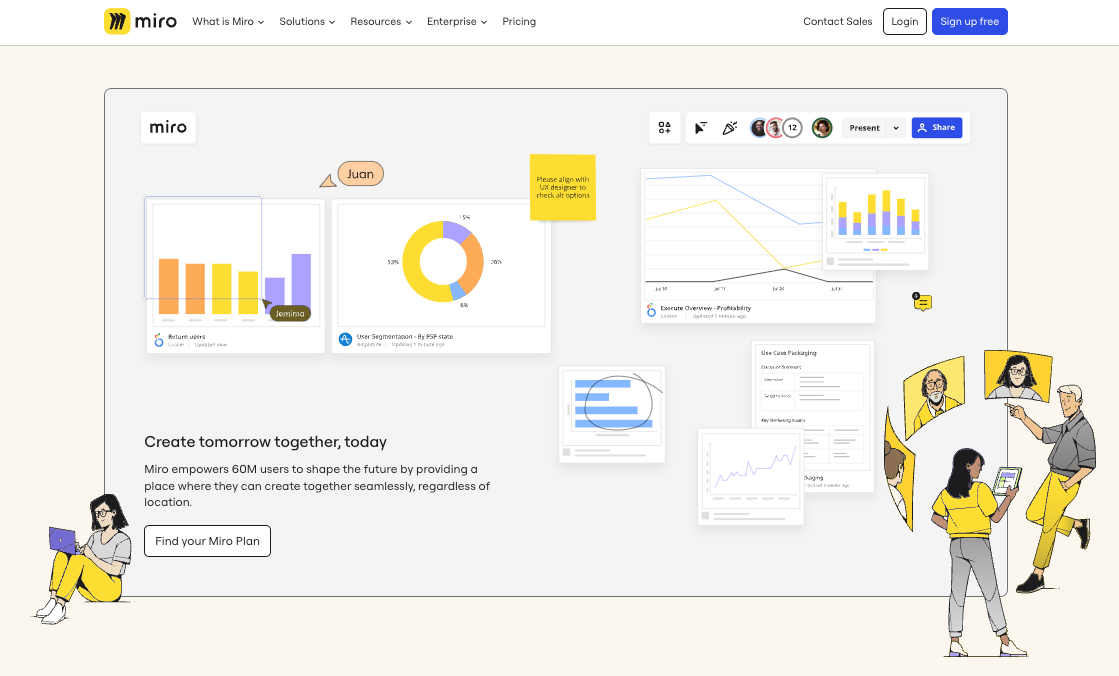
Key features that benefit virtual conference operators include:
- Collaborative Whiteboard: Miro's expansive and flexible digital canvas is ideal for mind mapping, diagramming workflows, and collaborative note-taking during virtual conferences.
- Real-Time Collaboration: Miro supports simultaneous editing and commenting, allowing conference participants to collaborate in real-time.
- Integration with Popular Tools: Miro integrates with many popular tools like Google Drive, Slack, and Dropbox, which can enhance the efficiency and productivity of your virtual conferences.
Pricing: Miro offers a range of pricing plans, starting with a free plan for individuals. Premium plans with additional features start at $8 per member/month.
#6. Spatial Chat - Immersive Virtual Communication
Spatial Chat is an innovative platform that takes your online event to a new level by creating an immersive, spatial video chat environment. It allows users to move freely in a virtual space, simulating real-life interactions.
As you move closer to someone's avatar, their voice and video become clearer, mimicking the experience of moving around a room in a physical conference. This gives the feeling of a more natural, fluid conversation, making virtual interactions feel more like real-life networking.
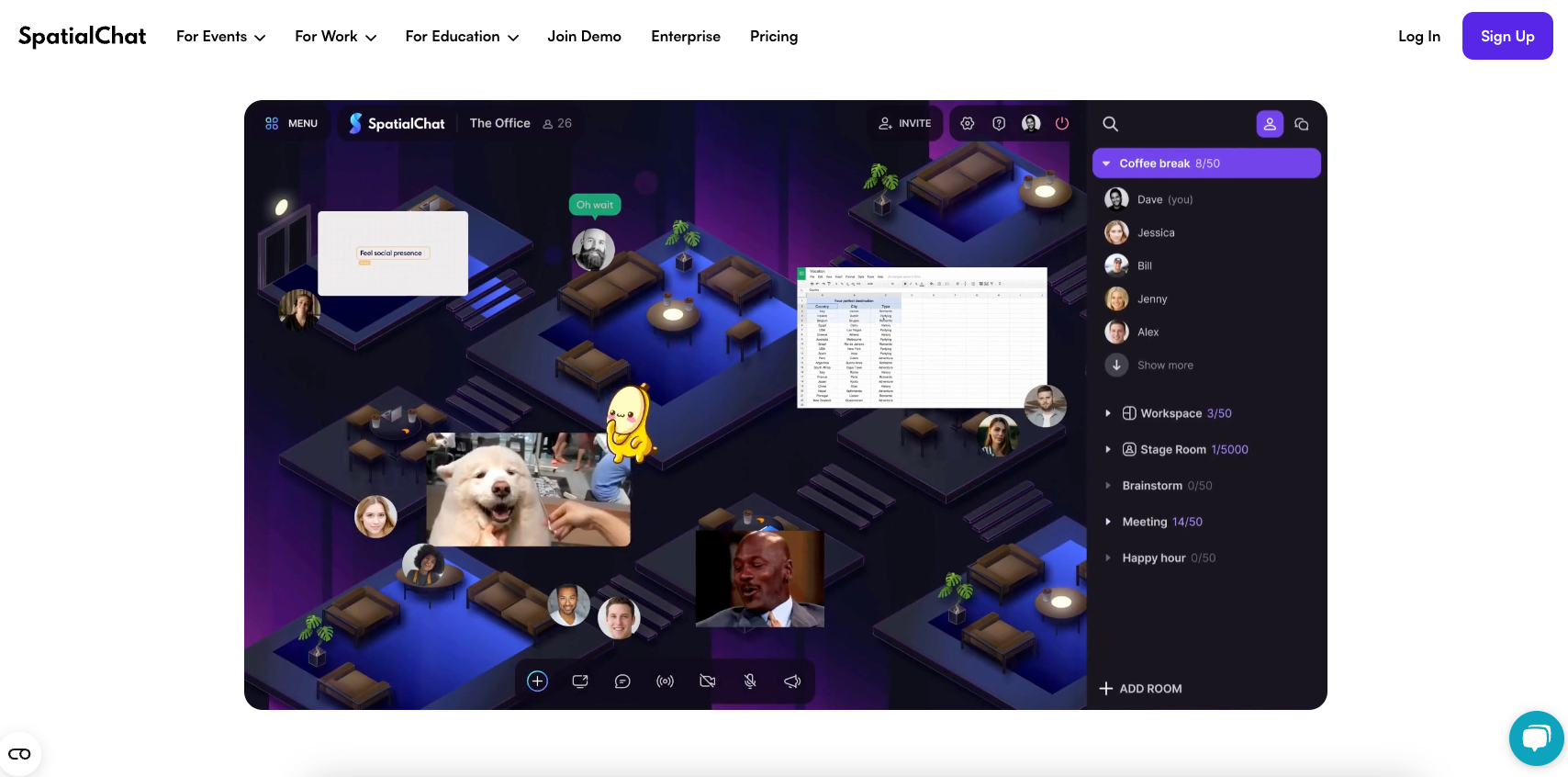
Key features that benefit virtual conference operators include:
- Spatial Video Chat: This unique feature allows attendees to interact in a more natural and immersive way, improving engagement and networking opportunities.
- Customizable Rooms: Spatial Chat allows you to customize your virtual space, enabling you to create an environment that suits the vibe of your event.
- Screen Sharing: This feature allows presenters to share their screens, facilitating presentations or demonstrations during the conference.
Pricing: Spatial Chat offers a range of pricing plans, starting from a free plan for small teams. For larger events, premium plans start at $7 per month.
#7. BigMarker - The Modern Webinar Experience
BigMarker is a full-featured, browser-based webinar platform for event planners. It is a robust solution that combines powerful webinar software with robust marketing features to create, host, and manage webinars, and virtual conferences with ease.
BigMarker provides a seamless experience for organizers and attendees, offering high-quality video and audio, interactive features, and integrations with marketing and CRM tools.
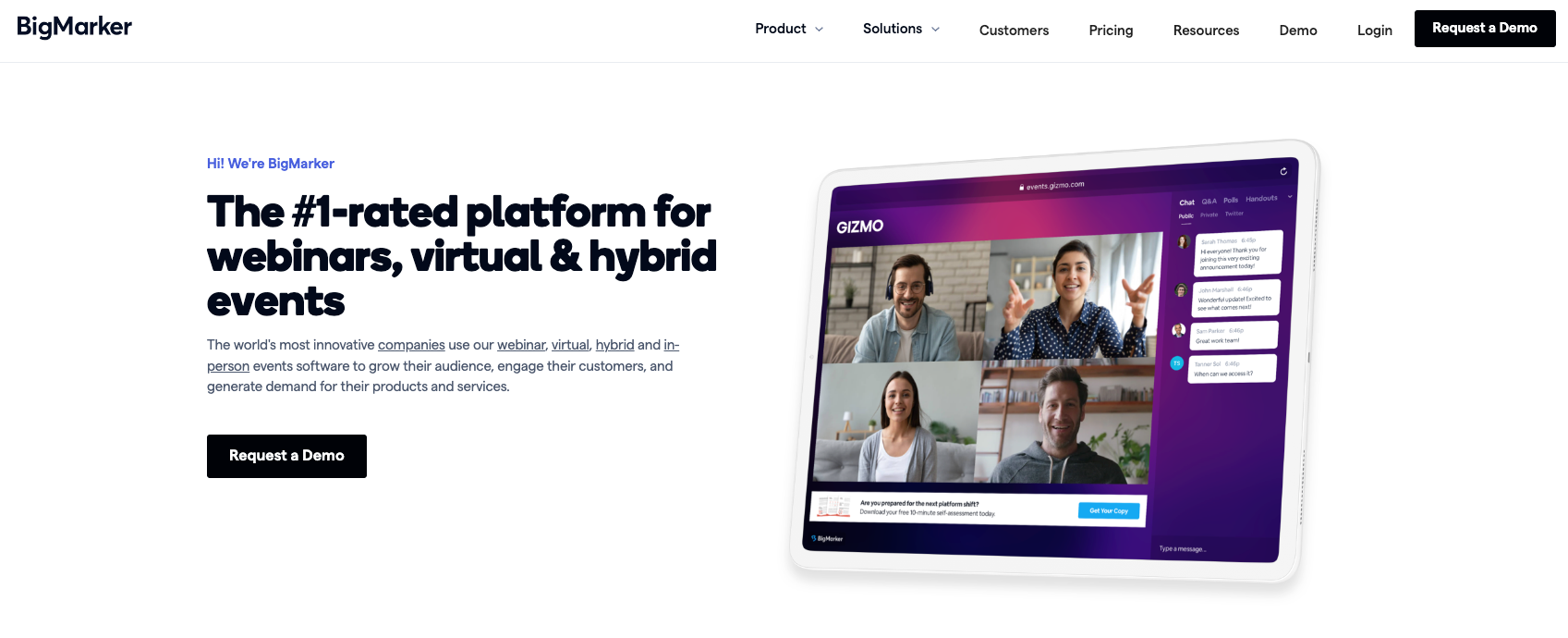
Key features that benefit virtual conference operators include:
- Customizable Landing Pages: BigMarker allows you to create beautiful, conversion-optimized landing pages for your webinars, enhancing your brand and attracting more attendees.
- Interactive Features: Features like polls, Q&A, handouts, and chat keep your audience engaged and provide valuable feedback.
- Marketing Automation: BigMarker's built-in marketing automation allows you to nurture leads and customers with personalized emails, boosting your webinar ROI.
Pricing: BigMarker offers a range of pricing plans, however, you need to request a quote customized to your needs
#8. Airmeet - For Highly Interactive Events
Airmeet is an all-in-one platform for community engagement that provides a safe and secure space for virtual summits, meetups, and workshops. It offers a highly interactive and immersive experience, enabling event hosts to create and share multi-track events, run networking lounges, manage sponsors, and gain insights through detailed analytics.

Key features that benefit virtual conference operators include:
- Social Lounge: This unique feature allows participants to network and engage in group discussions, recreating the experience of socializing at in-person events.
- Multi-Track Events: Airmeet allows hosts to run multiple sessions concurrently, giving attendees the freedom to move between sessions as per their interests.
- Sponsorship Management: It offers comprehensive tools for managing sponsors, including virtual booths and public announcements, helping organizers maximize sponsor visibility and engagement.
Pricing: Airmeet offers a range of pricing plans, starting with a free plan for up to 50 event attendees. For larger events, premium webinar plans start at $167 per month.
#9. Hopin - Best for Virtual Expo
Hopin is an all-in-one live online events platform where attendees can learn, interact, and connect with people from anywhere in the world. Hopin is designed to replicate an in-person event experience, only without the barriers of travel and location. From virtual conferences, trade shows, and job fairs to small meetups and large broadcasts, Hopin is built for events of all sizes.
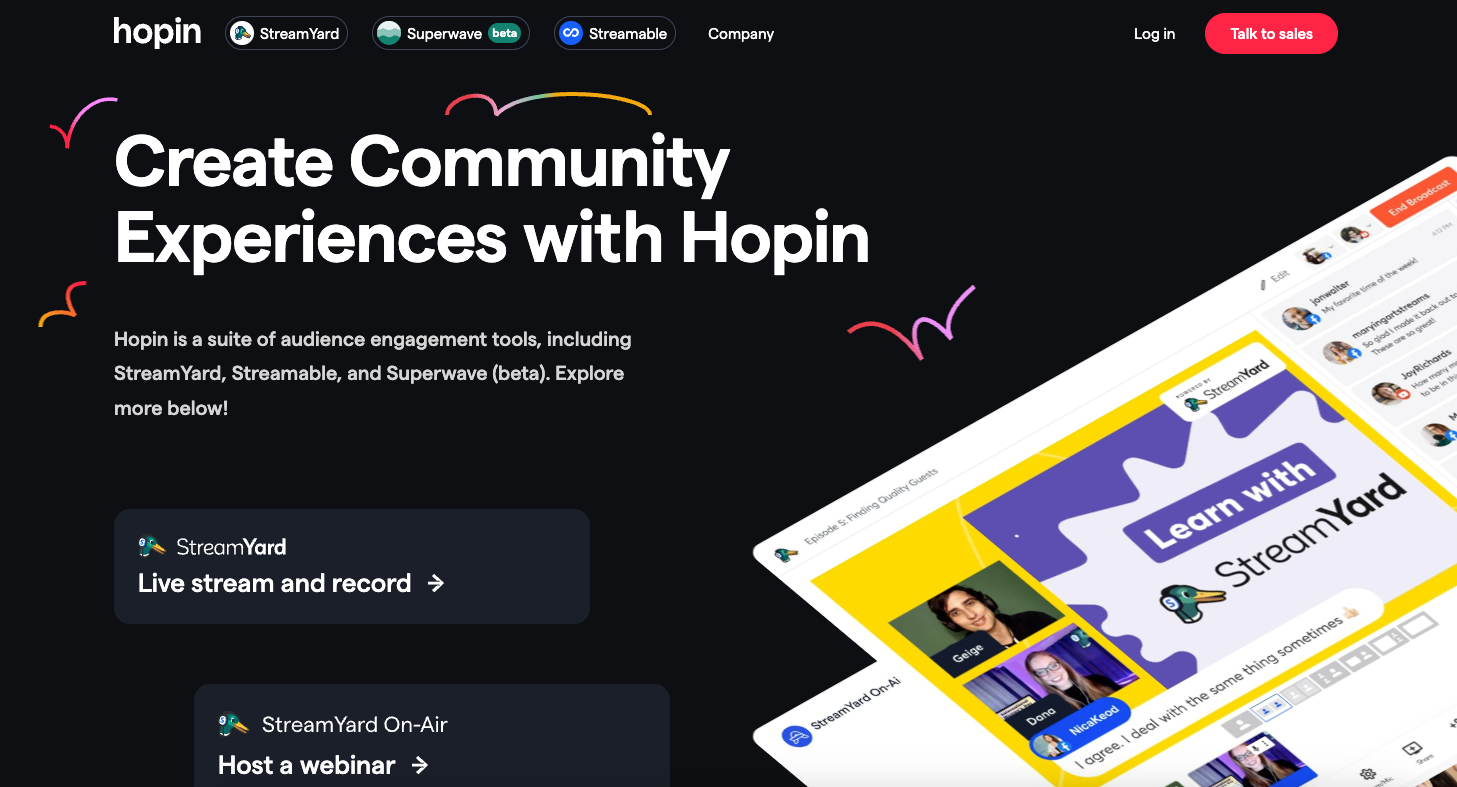
Key features that benefit virtual conference operators include:
- Networking: Hopin's networking feature enables direct, one-on-one connections much like a face-to-face meeting.
- Interactive Sessions: Hopin's Sessions are interactive breakout rooms where attendees can join in on the discussions, share their screens, and get face-to-face.
- Virtual Expo: The Expo feature allows organizers to set up booths for sponsors or specific topics, complete with live video, branded content, special offers, and lead generation.
Pricing: Hopin offers a range of pricing plans, but for specific needs, you will need to talk to their sales team to get a customized quote.
#10. Vfairs - Virtual Events Made Easy
Vfairs is a dynamic virtual event platform designed to host a variety of online events including job fairs, trade shows, and conferences.
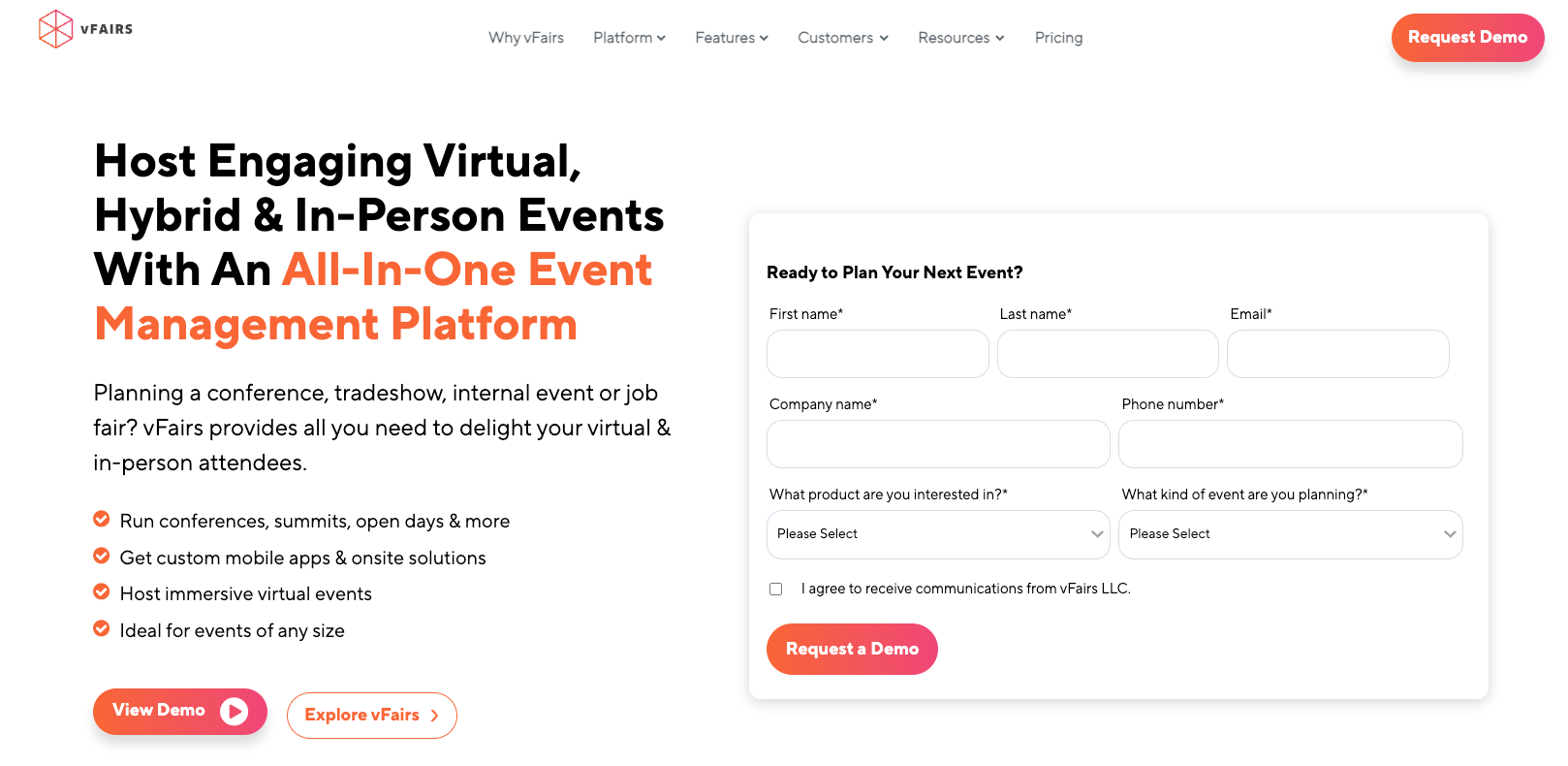
It provides a fully immersive experience, bringing the physical event environment to the virtual space with its 3D virtual booths, interactive features, and customizable event spaces. The platform offers a seamless experience for both organizers and attendees, making it easy to host, manage, and participate in virtual events.
Key features that benefit virtual conference operators include:
- 3D Virtual Booths: Vfairs offers visually engaging 3D booths that can be customized to match your brand, enhancing the attendee experience and making your event stand out.
- Interactive Features: With features like live chat, webinars, and Q&A sessions, Vfairs fosters engagement and interaction among attendees, making your virtual event more dynamic and engaging.
- Customizable Event Spaces: Vfairs allows you to create a unique virtual environment that mirrors your physical event, providing a familiar and engaging space for your attendees.
Pricing: Vfairs offers customized pricing plans based on your specific needs. For detailed pricing, you can request a quote on their pricing page.
Steps to Create Engaging Events with Cutting-Edge Technology
Cutting-edge technology has simplified the process of creating engaging and interactive virtual events. Today’s technology can help replicate the experience of in-person events, making attendees feel like they’re part of an immersive, interactive experience, even when they’re miles away from each other.

From virtual reality and live streaming to contactless check-in, these technologies are revolutionizing the way we host and attend virtual events. They’re making it possible for us to connect in ways we never thought possible, regardless of our physical location.
Enhancing Interactivity
Enhancing interactivity during virtual events is central to engaging attendees and fostering a sense of participation. Features such as live polling, Q&A sessions, and networking opportunities can significantly enhance interactivity.
For instance, live polling can be used to present queries, gather viewpoints, or conduct quizzes related to the event’s subject. Q&A sessions and surveys, on the other hand, offer avenues for participants to ask questions, exchange insights, and offer feedback.
By leveraging these features, event organizers can:
- Transition their attendees from passive spectators to active contributors
- Enhance the event experience for attendees
- Gain valuable insights for future event planning
Replicating In-Person Experiences
Leveraging advanced technology, virtual conference software can emulate the experience of in-person events. Through immersive environments and 3D models, these virtual conference platforms can create a virtual venue that mirrors real-life venues, making virtual conferences feel more engaging. As a virtual conferencing platform, it offers features such as:
- Virtual booths
- Interactive sessions
- Networking opportunities
- Live chat and Q&A
- Virtual presentations and panels
These virtual event platforms make it possible to recreate the energy and excitement of in-person events, including online events and physical event experiences, through digital events in the digital space.
Moreover, virtual reality technology can be leveraged to make team meetings more immersive and productive. By creating a virtual environment that closely resembles a physical space, virtual reality technology can humanize online virtual events and foster a more engaging and interactive conference environment.
How to Master Event Management on Virtual Platforms
Without the proper tools, managing a virtual conference with hundreds to thousands of attendees can become chaotic. Effective event management on virtual platforms involves streamlining operations and tracking event success. From scheduling and registration to agenda creation and speaker management, a virtual event management platform can offer a centralized solution for overseeing all event aspects.
Event organizers can streamline the planning process and ensure a successful event by integrating systems for a holistic view of all activities. However, the effectiveness of these platforms goes beyond just planning and execution. They also provide valuable metrics for evaluating event success.
Streamlining Operations
Efficient event management heavily relies on streamlined operations. Through automation, bulk messaging, and AI-assisted member management, event organizers can optimize their operations and save valuable time and resources. For instance, chatbots can be utilized for attendee engagement, while an integrated marketing automation strategy can help automate the registration process and personalize marketing content.
By leveraging these tools, event organizers can:
- Focus more on creating engaging content
- Spend less time on administrative tasks
- Enhance the event experience for attendees
- Improve efficiency and productivity for the organizers
Utilize an AI & Productivity TOOL to Streamline Operations!

Utilizing Disco's AI and productivity tool brings numerous benefits to streamlining operations for your virtual conferencing and online learning business. The AI component allows for efficient automation of repetitive tasks, freeing up valuable time that can be spent on creating engaging content and enhancing the user experience. This tool includes:
- AI co-pilot to fasten your community management
- Automation to automate repetitive tasks and save operational costs
- Bulk messaging to send thousands of messages with just a few clicks
- Event cloning to get rid of creating the same events
- Integrations to centralize your data in one place
Ultimately, Disco's AI and productivity tool not only optimize operations but also enhance the overall efficiency and effectiveness of your virtual conferencing and online learning business.
Tracking Event Success
Measuring the event’s effectiveness and guiding future event planning is achieved through tracking event success. By using real-time and post-event metrics, event organizers can assess the return on investment (ROI), monitor social media engagement and attendance, and evaluate marketing performance and registration rate.
These metrics provide valuable insights into the success of the event and can help identify areas for improvement. By continuously monitoring and evaluating these metrics, event organizers can ensure the continuous improvement of their events and deliver a superior experience to attendees.
Maximize an advanced analytics and insights tool!
To truly grow your projects or initiatives, it is essential to make decisions based on real, concrete data. To do this effectively, it's crucial to maximize advanced progress tracking for your event success. Disco offers a robust analytics and insights tool that provides valuable data to guide your decision-making process and ultimately enhance your event's success.

Wrapping Up...
In conclusion, navigating the world of virtual conference platforms can be daunting, but with the right tool, your online events can be a resounding success. Out of the numerous platforms available, Disco emerges as the best choice for virtual conferencing. More than just a tool, Disco is an all-in-one platform packed with powerful features that streamline operations, enhance attendee engagement, and provide valuable insights for future event planning.
With Disco, you can host interactive and engaging events, manage your community, and even integrate with popular platforms like Slack. So why wait? Start your 14-day free trial with Disco today and host your first event with up to 1000 attendees!

Supercharge your community
The Learning Community Playbook delivers actionable insights, innovative frameworks, and valuable strategies to spark engagement, nurture growth, and foster deeper connections. Access this resource and start building a vibrant learning ecosystem today!