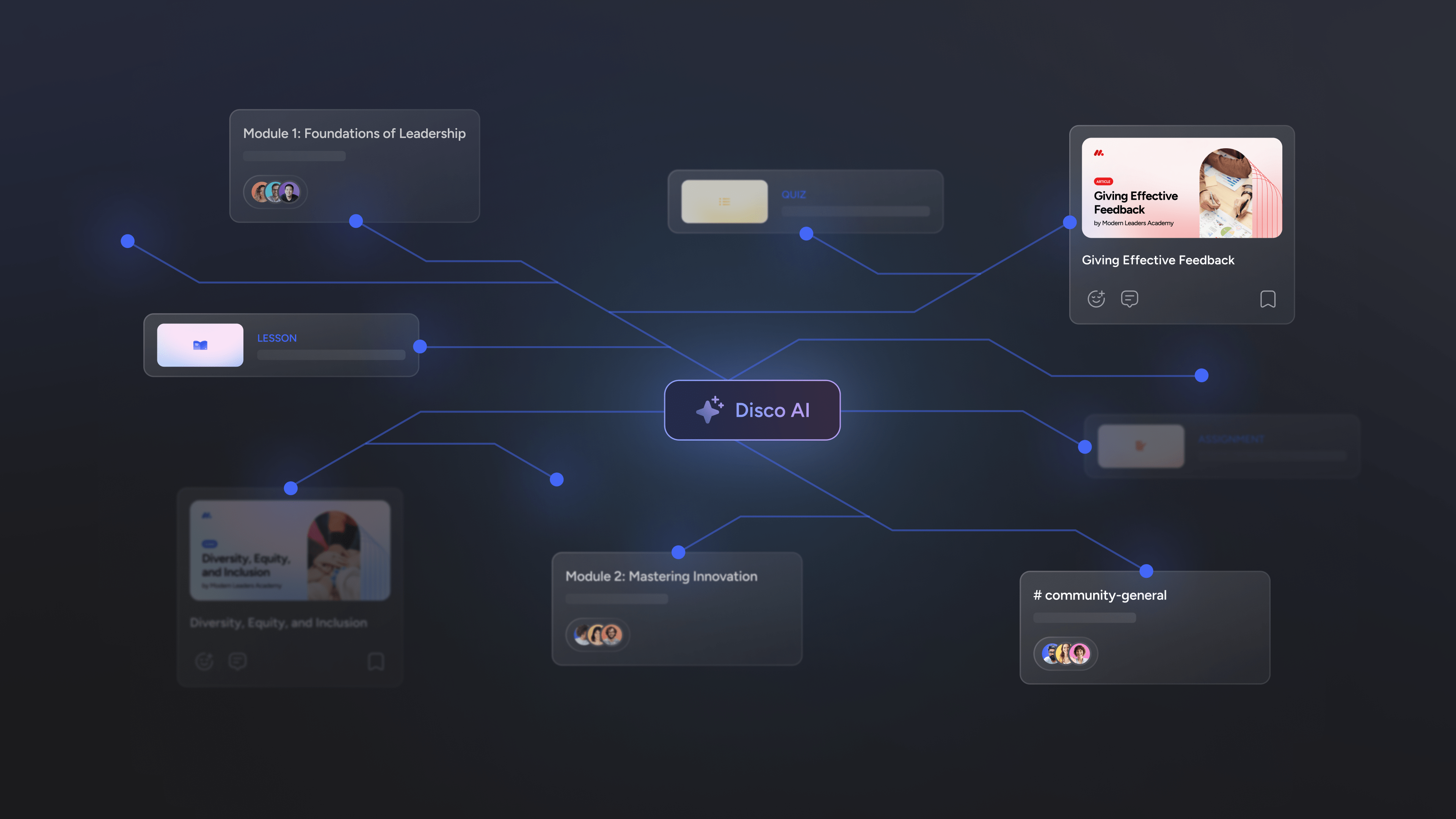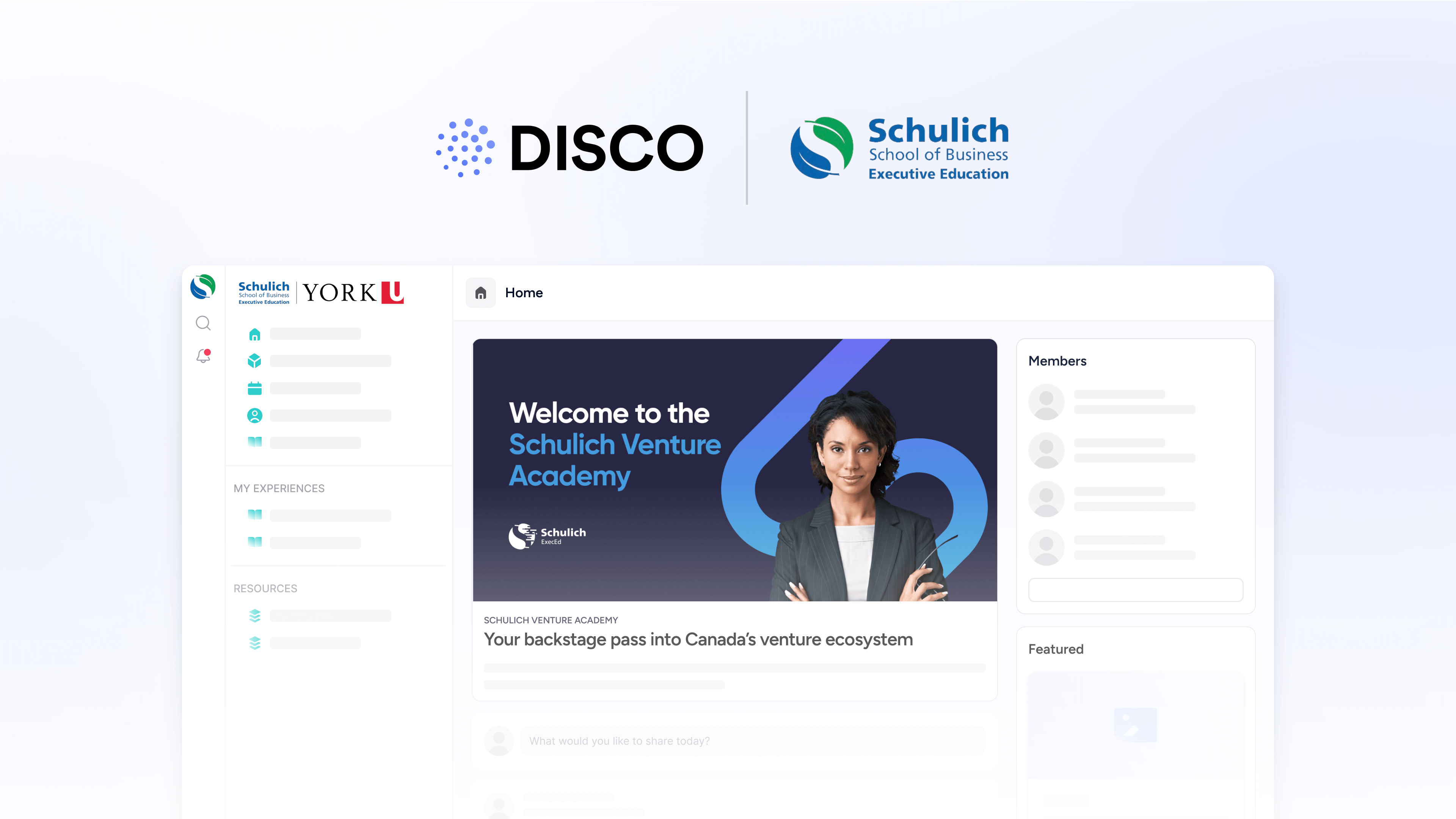FREE Online Course Template: How to Make Course Creation 10x Faster with Templates & Online Tools

In creating online courses, the right online course template is a game-changer. It sets the stage for learner engagement and course flow.
This guide cuts through the clutter to help you pick and tailor an online course template that resonates with your educational goals. Stay tuned for strategic insights on customization, engaging content, and course management - all designed to enhance your online teaching experience.
What you will get from this article:
- A diverse range of online course templates and AI-powered content creation tools to accelerate and enhance the course development process.
- Streamline course management and foster learner interaction and satisfaction with automation features and learner tracking progress.
- Expand your educational offerings by creating membership plans with exclusive perks, organizing community-wide events, and tracking learner progress with comprehensive reports.
The Reality of Course Creation: An Overview
Creating online courses has emerged as a remarkable avenue for sharing knowledge, impacting lives, and generating income. By guiding learners toward their career aspirations and the lives they dream of, every course you create can ripple through someone's life, leaving indelible marks of progress and success.
The allure of reaching a global audience and helping them achieve their goals has made online education not just a noble pursuit but a lucrative one as well.
However, the path to crafting an impactful and profitable online course is not for the faint-hearted. It demands a significant investment of time and a diverse skill set, ranging from content creation to technical savvy, marketing skills, and a deep understanding of your audience's learning needs.
With a myriad of tasks—from outlining the curriculum to engaging video production, from setting up payment systems to providing ongoing student support—the journey of creating an effective online course is as challenging as it is rewarding.
With this in mind, leveraging pre-designed online course templates can significantly accelerate the course creation process, easing the burden of various other tasks. This article aims to illuminate how you can fully maximize these ready-made templates to your advantage and how to select the one that best aligns with your course's subject matter.
How to Choose the Right Template for Your Course Topic?
Choosing the right template for your online course is a critical step in the course creation process. The template you choose can significantly influence how your course content is delivered and how it resonates with your learners. Disco LMS offers a diverse selection of course templates, including:
- Cohort-based courses - Ideal for creating a collaborative and interactive learning environment where students progress together.
- Self-paced courses - Perfect for learners who prefer to set their own pace and schedule for completing the course material.
- Learning circles or Member spaces - These foster a sense of community and shared learning among small groups of peers.
- Event series - Great for delivering content through a sequence of live events, enhancing engagement through real-time interaction.

These course templates allow you to create various online courses that can complement other courses in your curriculum, ensuring a well-rounded learning experience for your students. The modular structure and alignment with best learning principles further enhance student satisfaction, making the process of developing effective learning material for your online courses a breeze.
However, choosing the right template requires careful consideration. It’s not just about what looks good or what is trendy. It’s about aligning the benefits and structures of each template with the learning objectives, target audience, and content of your course.
For instance, cohort-based courses can facilitate student connection and collaborative progress, while member spaces can promote motivation and social interaction. By taking these factors into account, you can select a template that not only fits your course topic perfectly but also creates an impactful learning experience for your learners.
👉 Get a FREE Online Course Template!
Unlock your perfect online course template with these two easy steps:
- Kickstart your journey with Disco by either logging into your existing account or signing up for a new one. Dip your toes into the world of Disco with our 14-day free trial, or dive right in by selecting one of our subscription plans.
- Once you're in the dashboard, navigate to "experiences" to browse our template gallery. Here you'll find a variety of templates designed to match the unique vibe of the course you envision. If you're feeling particularly creative, opt for the "blank" template to start from scratch and let your imagination run wild. Otherwise, explore our pre-designed options to find the one that resonates with your educational aspirations:

There you have it, the simplest way to embark on your course creation adventure! But don't stop here, there's a whole world of module crafting, exploring AI, and collaboration tools waiting to spice up the learning experience for your students.
How to Create Engaging Learning Modules
Creating engaging learning modules is at the heart of designing an effective online course. It involves designing lessons and activities that not only deliver the course content effectively but also engage learners and facilitate active learning.
This is where Disco’s customizable modules come into play, providing a flexible framework for creating diverse lessons, tasks, quizzes, assignments, and assessments.
How to use it? Just click on your first module and look for the '+' sign on the right side of the module title. Then you can add any type of content. You can also ask "AI" to generate whatever content you want to create. Easy-peasy! Make sure you have a Disco account to create your modules.

Meanwhile, to optimize learning outcomes, it is recommended to establish clear educational objectives, diversify content formats, and utilize practice quizzes to encourage learning. Interactive learning activities, such as forums or feeds, chats, comments, discussions, multimedia elements, and instant feedback can be seamlessly integrated into your learning modules using Disco, fostering an interactive and engaging learning environment.

Embedding Online Tools
Interactive elements are a powerful tool to foster engagement and peer interaction in online courses. They bring an element of dynamism and interactivity to the learning process, facilitating active learning and fostering a sense of community among learners. When choosing an LMS, make sure you can embed your favorite tools so you can have all your tools in one place.
Disco allows you to embed interactive tools such as Discord, Airtable, Google Docs, Figma, Miro, SCORM, and many more! In fact, Disco can embed 200+ of your favorite online tools, just click on "Add app" then "Custom embed", and you can copy-paste your embed code smoothly.

Want to make your course creation faster than ever? Download our free lesson plan templates!
Incorporating Assessments
Assessment is an integral part of the learning process. It allows you to measure learners’ understanding, provide feedback, and reinforce learning. Disco’s learning modules offer a range of assessment options, including pre-assessments, formative assessments, summative assessments, self-assessments, quizzes, assignments, and tests, which serve to evaluate and reinforce learning.
Integrating assessments into your online course can be achieved seamlessly with Disco. Whether you’re creating a quiz, an assignment, or a project, Disco provides the tools and features to create a diverse range of assessments that engage learners and promote high levels of retention.
Effectively integrating assessments into your online course ensures that your learners remain engaged, absorb the knowledge they’ve acquired, and attain the desired learning outcomes.

Creating Learning Paths with Prerequisite Items
Disco's curriculum item prerequisites feature is essential for creating structured and effective online courses. It allows educators to define a clear learning path by setting foundational content as a prerequisite before moving on to advanced topics.
This ensures that learners have the necessary knowledge to understand complex material, reduces frustration by keeping content accessible only when learners are ready, and maintains the overall quality of the educational experience.
Leveraging AI-Powered Tools for Content Creation
In an era where technology is reshaping the way we learn, leveraging AI-powered tools for content creation can give your online course a competitive edge.

These tools can significantly elevate your content creation process. By harnessing the power of AI, you can create engaging, personalized, and dynamic course content that resonates with your learners and enhances the overall learning experience.
Transforming Visuals with AI-Generated Images
In the digital age, visuals play a crucial role in capturing learners’ attention and enhancing their understanding of complex concepts. By leveraging AI-generated images in Disco, you can significantly enhance your visual content creation process and create captivating visuals that resonate with your learners.
Moreover, you can say goodbye to the hassle and expense of additional stock image subscriptions. Disco's got your back with a built-in AI image generator that's a cinch to use. Ready to give it a whirl? Simply navigate to the feature within the Disco dashboard where you'd like to jazz up with an image—be it a logo, a module, a lesson, or your feeds.
Hit the "generate" button, describe your vision for the image, and hold tight for a mere 60 seconds while the magic happens. If the result isn't quite what you envisioned, no sweat—you can generate a new one until it's just perfect.

Here's a video tutorial to get more clarity:
Writing Enhanced Content with AI Assistance
Leveraging AI Assistance for content writing guarantees that your learning materials are not only informative and comprehensive but also engaging and impactful, enhancing the overall learning experience for your students.

The AI Assistance feature in Disco provides powerful AI and analytics that offer intuitive built-in AI support, robust analytics, and an AI-driven topic index. This not only enhances the quality of your content but also makes the content creation process more efficient and streamlined.
How to use it? Just enter your prompt and let the AI do the heavy lifting, creating anything from a brief paragraph to a full course description or a blog post. Want to see it live? Here's a 4-minute video tutorial:
Streamlining Course Management with Powerful Automation
Managing an online course can be a complex task. From monitoring learner progress to managing course content and facilitating learner interaction, course management involves a multitude of tasks. This is where Disco’s Powerful Automation comes into play, offering a suite of automation and productivity tools that can streamline course management tasks and enhance workflows.

Enhancing Workflows with Automation Conditional Branches
Automation Conditional Branches is a powerful feature in Disco that allows for branching and filtering of an Automation based on a member Profile Field or Group. This feature enhances automation customization by applying filters to actions based on member profile fields or group memberships.

The process for establishing Automation Conditional Branches in Disco involves following the Disco support guide, which includes selecting triggers and actions and creating branches with sets of filters to handle different scenarios and conditions within a single automation.
Enhancing workflows with Automation Conditional Branches guarantees a smooth and efficient course management process, thereby elevating the overall learning experience for your learners.
Fine-Tuning Member Roles with New Disco Roles
Managing user permissions is a crucial aspect of course management. It allows you to control who has access to what content and features within your learning community. Disco’s New Disco Roles feature enhances your ability to fine-tune member roles and permissions within your learning community.
The New Disco Roles feature allows you to:
- Create customized roles that specify the permissions for different features and actions available to users
- Provide precise control over the visibility and actions allowed for community members in the Disco environment
- Fine-tune member roles to ensure a secure, organized, and efficient learning environment
- Ensure that every member has access to the appropriate resources and features in line with their role and permissions

Tracking Success with Learner Progress Reports
Monitoring learner progress and engagement is a crucial aspect of managing an online course. It allows you to measure the effectiveness of your teaching methods, provide timely feedback, and make necessary adjustments to enhance the learning experience.

Disco’s Learner Progress Reports provide the ability to monitor learner progress and engagement within the learning community, providing valuable insights into the performance of learners and the community.
This feature offers information on module completion, such as average progress and completion status for each learner, aiding educators in assessing students’ course progress. They also allow you to track assignment submissions, tasks completed, comments counts, event attendance, and more, providing a comprehensive overview of learner engagement and progress.
Maximizing Learner Engagement with Community Features
In an online learning community, fostering a sense of community and belonging among learners is crucial. It not only enhances learner engagement but also promotes collaboration and peer interaction, thereby enriching the learning process.
Disco offers a range of community features that can help you build and manage learner groups, organize community-wide events, and foster a sense of belonging and connection among learners.

Creating custom groups based on interests, expertise, geography, or learning stages can foster a sense of belonging among learners and promote interaction and collaboration. Moreover, organizing community-wide events can provide dynamic, collaborative experiences that unite learners, creating a lively community and encouraging active participation in the learning process.
Organizing Impactful Community-Wide Events
Community-wide events are a powerful tool to enhance learner engagement. Disco provides a range of features that enable you to efficiently plan, coordinate, and conduct community-wide events within the community platform and can be integrated into your site, creating a seamless environment for engaging events.

Organizing impactful community-wide events requires careful planning and coordination. Here are some key steps to consider:
- Establish clear objectives for the event.
- Select suitable event formats that align with your objectives and target audience.
- Create an engaging experience for attendees by incorporating interactive activities, guest speakers, and networking opportunities.
- Craft compelling invitations that clearly communicate the value and purpose of the event. By following these steps, you can create a vibrant and interactive learning environment that enhances learner satisfaction and retention while fostering a sense of community and shared identity among learners.
Expanding Your Offering with Membership Plans and Perks
As an online course creator, expanding your course offerings can attract a wider audience, increase enrollment, and boost revenue. One effective way of expanding your offerings is through membership plans and perks. Disco allows you to create tiered access levels, gated content, and exclusive membership perks, offering a premium learning experience for your audience.

Membership plans, including a free plan, offer tiered access to content, which aids in attracting and retaining learners while establishing a consistent revenue stream. You can also enhance your membership plans with perks such as:
- Exclusive content
- Discounts
- Surprise rewards
- Exclusive training and certifications
By adding these extra services as value-added perks to your membership plans, you can attract more learners and provide them with additional benefits.
Supercharge Your Course Creation for Rapid and Engaging Results
In conclusion, Disco offers a powerful platform that empowers creators to design, manage, and enhance impactful online courses. With features like diverse course templates, AI-powered tools for content creation, and many more, Disco provides a comprehensive solution for creating dynamic, engaging, and learner-centric online courses.
Whether you’re a seasoned online course creator or a beginner, Disco provides the tools and features to create a premium learning experience that resonates with your learners. Get your free online course template and start creating your engaging courses by signing up for our 14-day free trial.
Meanwhile, if you want to join a community of like-minded individuals, join Thrive by Disco for free, a learning community where we manage to engage course creators and community managers with each other, helping one another in creating the best and most transformative learning experiences for their students.
Join free events led by industry experts and access free content for your online course business!

Supercharge your community
The Learning Community Playbook delivers actionable insights, innovative frameworks, and valuable strategies to spark engagement, nurture growth, and foster deeper connections. Access this resource and start building a vibrant learning ecosystem today!