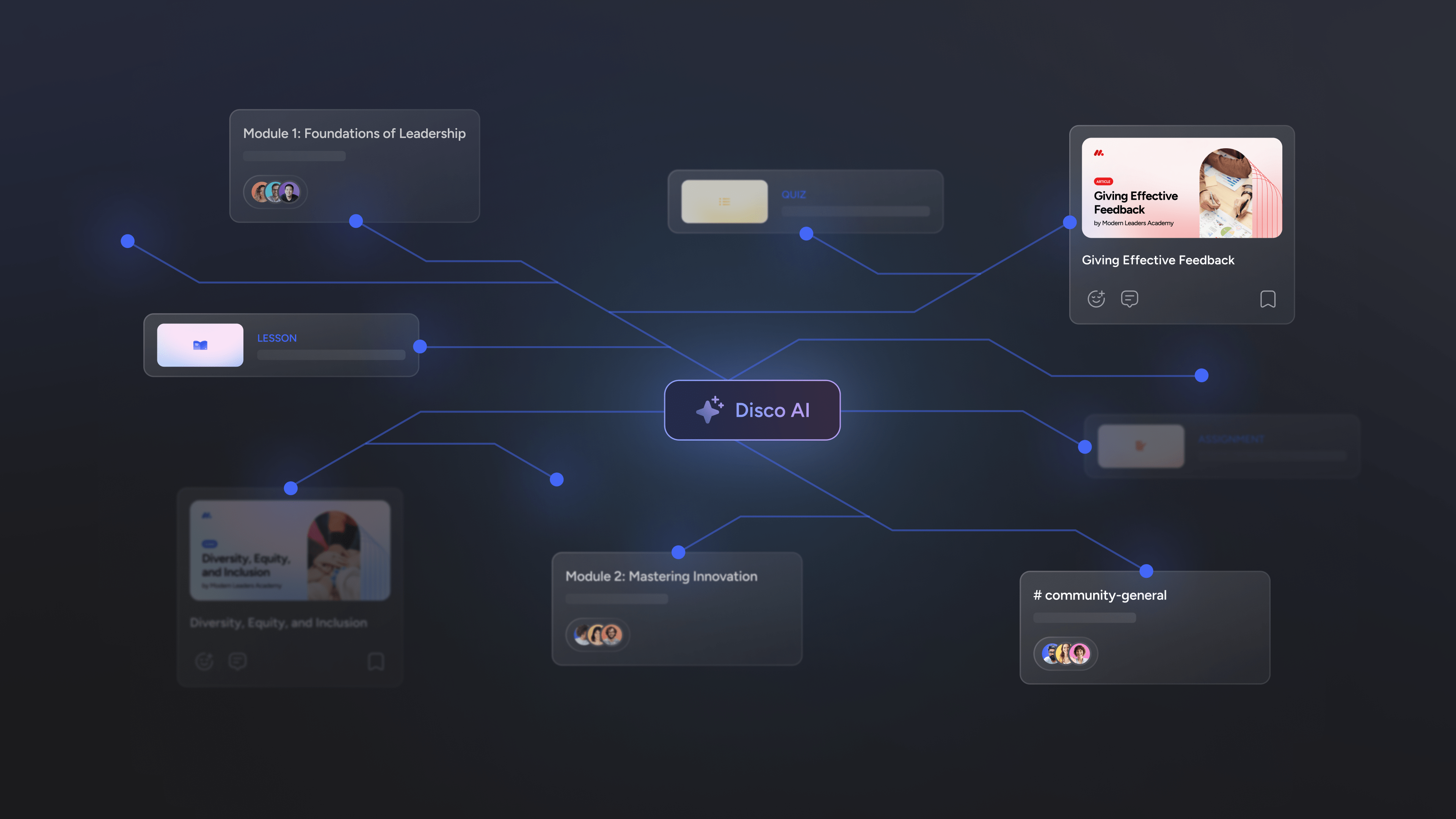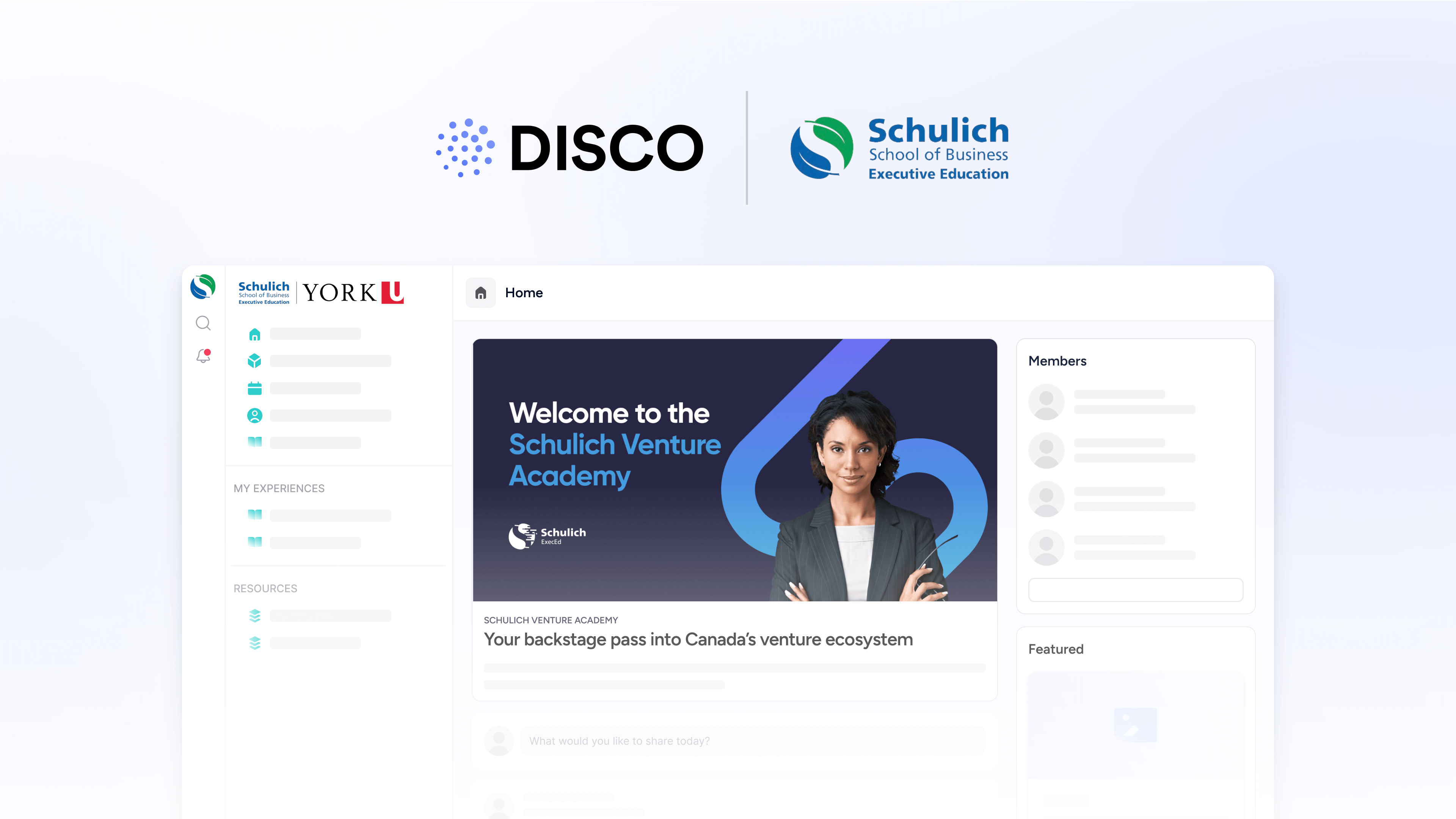Top 5 Teachfloor Alternatives for Online Educators 2024

Explore the "Top 5 Teachfloor Alternatives 2024" in this comprehensive guide with key features and pricing options.
This article helps you navigate the e-learning platform landscape, highlighting top contenders like Disco.co, Teachery, Maven, Thinkific, and Virtually.
Whether you're an educator, course creator, or a learning business, discover the platform that best fits your needs and enhances your online learning experience.
What we will explore together:
- Before choosing a learning platform like Teachfloor, it's important to explore all available alternatives to find the one that best meets your specific needs and offers the most value for your investment.
- Disco.co emerged as the best overall Teachfloor alternative due to its unique features such as an AI-first platform, superior cohort-based course creation, community tools integrated inside a learning platform, seamless migration process, and highly customizable dashboard.
- Other notable Teachfloor alternatives include Maven, Teachery, Virtually, and Thinkific, each with its own unique offerings and pricing structures.
What is Teachfloor?
Teachfloor is a social learning platform popular for cohort-based courses that enables educators and course creators to build, manage, and sell courses with ease.
Its standout features include an intuitive user interface, a robust course builder, a peer review tool, and integrated payment processing, making it a one-stop solution for educational services, corporate training, virtual academies, and online schools.

Why Explore the Top Teachfloor Alternatives?
However, despite its impressive offerings, Teachfloor isn't without its drawbacks. While it caters to a broad range of needs, it has limited features such as:
❌ Teachfloor's biggest limitation: Not AI-first
Teachfloor doesn't harness the power of artificial intelligence to streamline the course creation and curriculum development process, which can be a significant drawback for online educators looking to leverage the latest technology for an enhanced learning experience.
Since AI is everywhere, especially in online learning, you can't produce content massively using Teachfloor. You can only access basic analytics and course management features, which limits the potential to harness advanced AI-driven insights and automation.
Disco AI is an AI-powered learning management system with super powerful AI features that can change the game of your virtual academy. Disco AI can make your course creation 10x faster and community building 10x easier. This makes Disco the best overall Teachfloor alternative.

❌ No mobile app
The absence of a mobile application limits accessibility for users who prefer to engage with course content on the go, making it less convenient for learners who rely on smartphones and tablets for their educational pursuits.
❌ Limited community tool
While Teachfloor includes a community tool, it falls short in providing comprehensive features such as advanced member management, CRM functionalities, and event tools that are essential for fostering a vibrant and interactive learning community.
Criteria for Selecting The Best Teachfloor Alternatives
If you're seeking a superior learning experience enriched with advanced tools such as automation and AI-powered operating systems, it might be time to consider alternatives to Teachfloor. Here are some key factors to keep in mind when identifying the best Teachfloor alternatives.
- An AI-powered LMS to expedite your course and content creation process
- Learning is integrated with a robust community tool for interactive courses and collaborative learning environments
- Integration with multiple tools for a unified experience and centralized data management
- Support for diverse learning experiences, from cohort-based courses and live events to self-paced learning
- A smooth transition or migration process that minimizes disruption
- Pricing that's competitive with Teachfloor, but with more features and an enhanced learner experience
Top 5 Teachfloor Alternatives
- Disco LMS. Best Overall Teachfloor Alternative, The #1 Choice of Online Educators
- Maven. Expert-Led Live Learning
- Teachery. User-Friendly Course Creation
- Virtually. A Comprehensive Learning Management Solution
- Thinkific. A Powerful Teachfloor Alternative
#1. DISCO LMS - Best Overall Teachfloor Alternative, #1 Choice of Online Educators
Disco LMS emerges as an unrivaled Teachfloor alternative, not just for its remarkable features, but also for the superior digital learning experiences it promises.
As an award-winning platform, Disco is voted hands down with its robust tools the best in integrating community and learning. Purpose-built for excellence, Disco ensures that learning within a community thrives, and community elements within learning are seamless. This dual focus on community and education makes Disco the best overall Teachfloor alternative.

Apart from that, Disco has garnered the trust of the world's top virtual academies, including AltMBA, XPRIZE, CourseHero, HyperIsland, Dribbble, WeAreNoCode, and many more, establishing itself as the most trusted learning platform in the digital education space.
Why Choose Disco?
Key Feature #1: Native AI Integration
Disco released AI Sidekick, not just another ChatGPT extension; it's a native AI tool designed to revolutionize the learning and community space.
It drafts lesson plans, generates interactive images, creates quizzes, responds to member queries, and offers suggestions based on community data. This AI functionality makes course creation and management exponentially faster and more efficient.
- Start by creating your first post at Disco. Go to the "Announcements" feed on your dashboard and then click on the empty text box at the top of the feed. Make sure you are logged in to your Disco account. Don't have it yet? Get a 14-day free trial by signing up.
- Create your post by entering a catchy title and then clicking into the main text area. To add multimedia elements or embed tools like Airtable or Figma, simply type "/" and choose from the extensive list of options, including videos, images, headings, tables, and more.

- To engage the AI features for text and image generation, type "/ai" within the post body and input your prompt. The AI will then produce text and images based on your instructions.

📺 Watch this full tutorial to master this process:
Key Feature #2: Robust Community Tool with Member Management
Disco offers powerful CRM and CMS functionalities, allowing you to manage multiple communities, subgroups, and groups effortlessly. This capability is particularly valuable for enterprise clients who require sophisticated management tools to handle their expansive communities.
Begin grouping your members according to their interests with a custom group functionality. Navigate to the sidebar, and select the "Members and Groups" section to manage your community.

Discover pre-established groups tailored to your courses, such as automatic course groups, which enable you to communicate with all enrolled students seamlessly.
Take advantage of the option to create tailored “custom groups.” Simply enter a name for your group, choose an appealing color, and decide on the group's visibility—whether it's open to everyone or just admins. Then, click the “create group” button to finalize.

By visiting individual profiles, you can identify and manage group members with ease, seeing at a glance who is part of each specific group.
📺 Watch this full tutorial to master this process:
Key Feature #3: Robust Curriculum Builder
Disco surpasses Teachfloor in cohort-based course creation and collaborative learning experiences offering advanced community features that foster engagement and interactive learning.
Unlike Teachfloor, Disco's platform supports the creation of online courses, real-time chat, discussion forums, collaborative workspaces, live events, and webinars, all of which contribute to a dynamic and interactive learning experience.

Aside from that, the platform's advanced customization options allow educators to tailor courses to specific learner needs, creating a unique learning experience. Moreover, Disco's scalability ensures easy management and growth of your virtual academy.
📺 Watch this full tutorial on creating your learning product:
Key Feature #4: Mobile App - Making Learning More Accessible Than Ever
With the Disco mobile app, learning becomes more accessible, allowing users to engage with content on the go. This feature ensures that the learning experience is not confined to desktops, thereby increasing the reach and convenience for all learners.
Key Feature #5: Custom Onboarding for Community Growth
Disco's custom onboarding processes are tailored to the needs of each community. Unlike other platforms, Disco allows you to personalize welcome messages, onboarding questions, and the overall member introduction experience, fostering a sense of community.
"I think in the future, learning experiences are going to be more customized. This is something that is so great about Disco – even the platform itself is customizable to our needs. The team has been super open to feedback and new features we need.” - Laura Fernández Giménez, AllWomen Tech
#2. Maven - Expert-Led Live Learning
Maven emerges as a distinct Teachfloor alternative with its unique approach to course creation. Maven adopts an instructor-led model, focusing on live, interactive, and cohort-based courses that foster a sense of community and active learning among students.

This platform prioritizes the creation of high-quality courses and offers a host of tools to support course creators in designing, marketing, and selling online courses.
Advantages of Maven:
- Instructor-Led Model: Maven's model focuses on live, interactive learning experiences, which can lead to higher engagement and better learning outcomes.
- Comprehensive Support: Maven provides extensive support to course creators, including design, marketing, and sales assistance.
- Community Building: The platform facilitates the creation of a learning community, enhancing the overall learning experience.
Disadvantages of Maven:
- Revenue Share Model: Unlike Disco, Maven operates on a revenue share model, which means they take a commission on course sales.
- Limited Customization: Maven may not offer as much customization as some other platforms, which could limit the ability to create unique and personalized learning experiences. It isn't a learning management system that you can customize with your brand.
We've written Maven Alternatives so you can dive deeper to Maven before joining them.
#3. Teachery - User-Friendly Course Creation
Teachery is one of the learning management systems that prides itself on its core features such as a user-friendly interface and simplicity in knowledge sharing. It's an online course creation platform that allows educators and creators to design, manage, and sell online courses with total ease.

The platform's key feature is its "no tech headaches" philosophy, which means you can focus on creating impactful courses without worrying about the technical aspects. What sets Teachery apart is its commitment to simplicity, making it a top choice for those who value ease of use and straightforward design.
Key Features of Teachery:
- User-Friendly Interface: Teachery offers an intuitive and straightforward interface that makes course creation a breeze.
- Unlimited Courses and Students: With Teachery, you can create an unlimited number of courses and enroll an unlimited number of students without any additional cost.
- Customizable Course Templates: Teachery provides customizable course templates that allow you to design unique and engaging courses.
- Affordable Pricing: Teachery offers a simple and affordable pricing model with no hidden fees or transaction costs.
- Excellent Customer Support: Teachery prides itself on its responsive and helpful customer support, ensuring you always have the help you need.
#4. Virtually - A Comprehensive Learning Management Solution
Virtually is a comprehensive Teachfloor alternative that offers a robust suite of tools designed to streamline the process of creating, managing, and selling online courses. This platform stands out for its focus on cohort-based courses and live learning experiences.

Virtually is designed to facilitate seamless collaboration between educators and students, making it an excellent choice for those seeking an interactive and engaging learning environment. Its user-friendly interface, advanced features, and flexible pricing options make it a top choice for educators and businesses alike.
Key Features of Virtually:
- Cohort-Based Courses: Virtually supports the creation of cohort-based courses, fostering a sense of community where students engage with each other in one platform.
- Integrated Payments: With Virtually, you can easily manage payments and subscriptions directly within the platform, simplifying the sales process.
- Live Events and Webinars: The platform supports the hosting of live events and webinars, providing an interactive learning experience.
- Comprehensive Analytics: Virtually offers comprehensive analytics, allowing you to track student progress and course performance.
- Customizable Landing Pages: You can create customized landing pages for your courses, enabling you to effectively market your offerings and attract more students.
#5. Thinkific - A Powerful Teachfloor Alternative
Thinkific is a dynamic Teachfloor alternative that offers a comprehensive suite of tools for online course creation and management. Known for its intuitive interface and robust features, Thinkific empowers educators and businesses to create, market, and sell their courses with ease.

It supports a wide range of course formats, including self-paced, live, and cohort-based courses, making it versatile and adaptable. Its standout features, combined with its user-friendly design and competitive pricing, make Thinkific a top choice for those seeking a Teachfloor alternative with a dedicated support team.
Key Features of Thinkific:
- Versatile Course Formats: Thinkific supports a variety of course formats, including self-paced, live, and cohort-based courses, providing flexibility for both educators and learners.
- Advanced Customization Options: With Thinkific, you can fully customize your courses and website to match your brand, creating a unique and personalized learning experience.
- Comprehensive Analytics: Thinkific provides detailed analytics, allowing you to track and measure your course performance and student progress effectively.
- Marketing and Sales Tools: Thinkific offers a range of marketing and sales tools, including coupons, promotions, and email marketing, to help you attract more students and increase your sales.
Our team reviewed Thinkific comprehensively so you don't have to. Here's the Disco vs Thinkific, so you can compare both platforms easier than before.
DISCO.CO: The Best Teachfloor Alternative. Take Advantage of its 14-day Free Trial! 🪩
In conclusion, before subscribing to a learning platform like Teachfloor, it's crucial to explore the best alternatives available. This will ensure that you choose a platform that best meets your specific needs and offers the most value for your investment.
This comprehensive guide has highlighted several alternatives, with Disco emerging as the best overall Teachfloor alternative. Disco's unique features, such as its AI-powered Co-Pilot, seamless migration process, superior cohort-based course creation, and affordable pricing, make it an excellent choice for any educator or course creator.
If you're ready to begin your successful course creation journey, Disco offers a 14-day free trial to get you started your course creation journey!
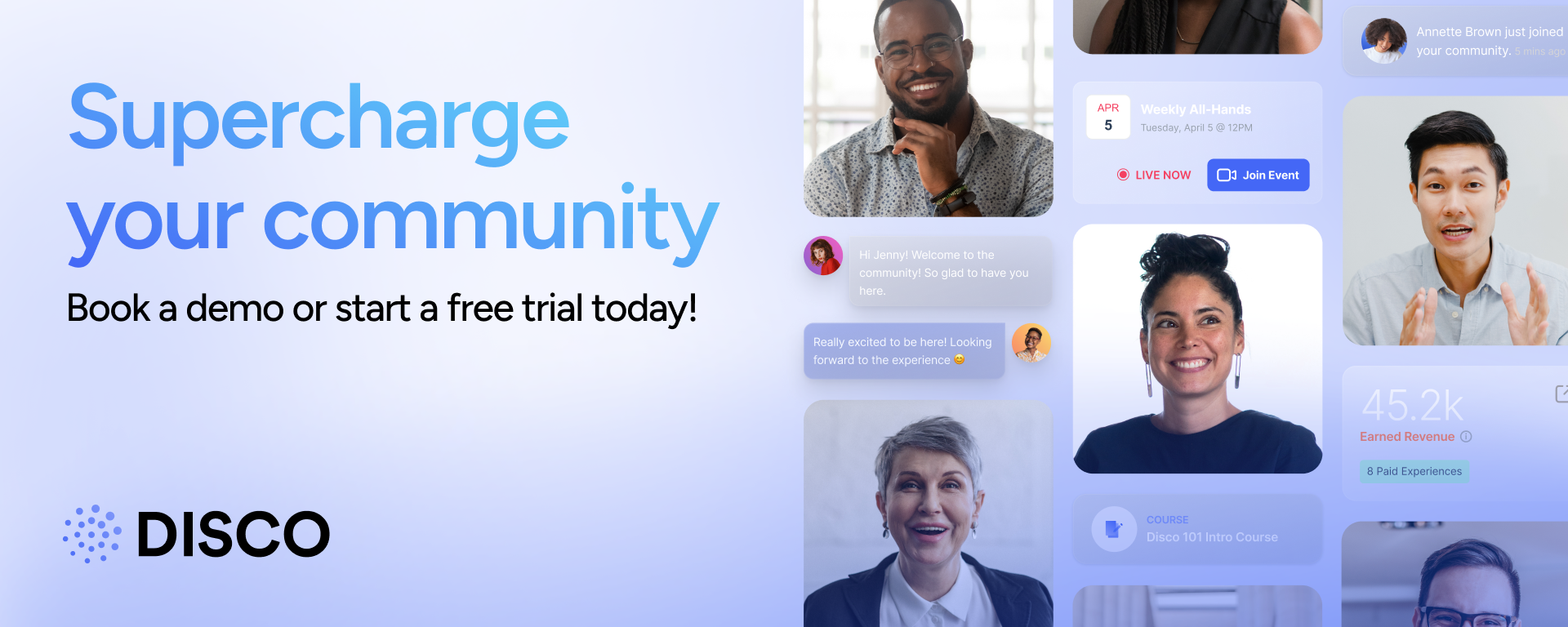
Frequently Asked Questions (FAQs)
How to migrate into Disco?
To migrate to Disco, you'll first assess and plan the transfer of your data with Disco's support team. The migration process is carefully managed to transfer your courses, user data, and community content smoothly. Finally, with Disco's help, you'll set up and launch your new platform, ensuring a seamless transition for your users.
“Disco's setup was great, the migration was smooth and the platform was very customizable which allowed us to combine multiple programs into one single place.” - Caio Calderari, WeAreNoCode
What is the best learning platform for cohort-based courses?
When it comes to selecting the best learning platform for cohort-based courses, Disco LMS stands out as the top contender. With its AI-powered Co-Pilot, robust community tools, and seamless migration process, Disco LMS offers a unique blend of features that cater to the dynamic needs of online educators and learners.
Its focus on creating a cohesive community and providing an enriching learning experience makes it the ideal choice for those looking to foster engagement and collaboration among students.

Supercharge your community
The Learning Community Playbook delivers actionable insights, innovative frameworks, and valuable strategies to spark engagement, nurture growth, and foster deeper connections. Access this resource and start building a vibrant learning ecosystem today!