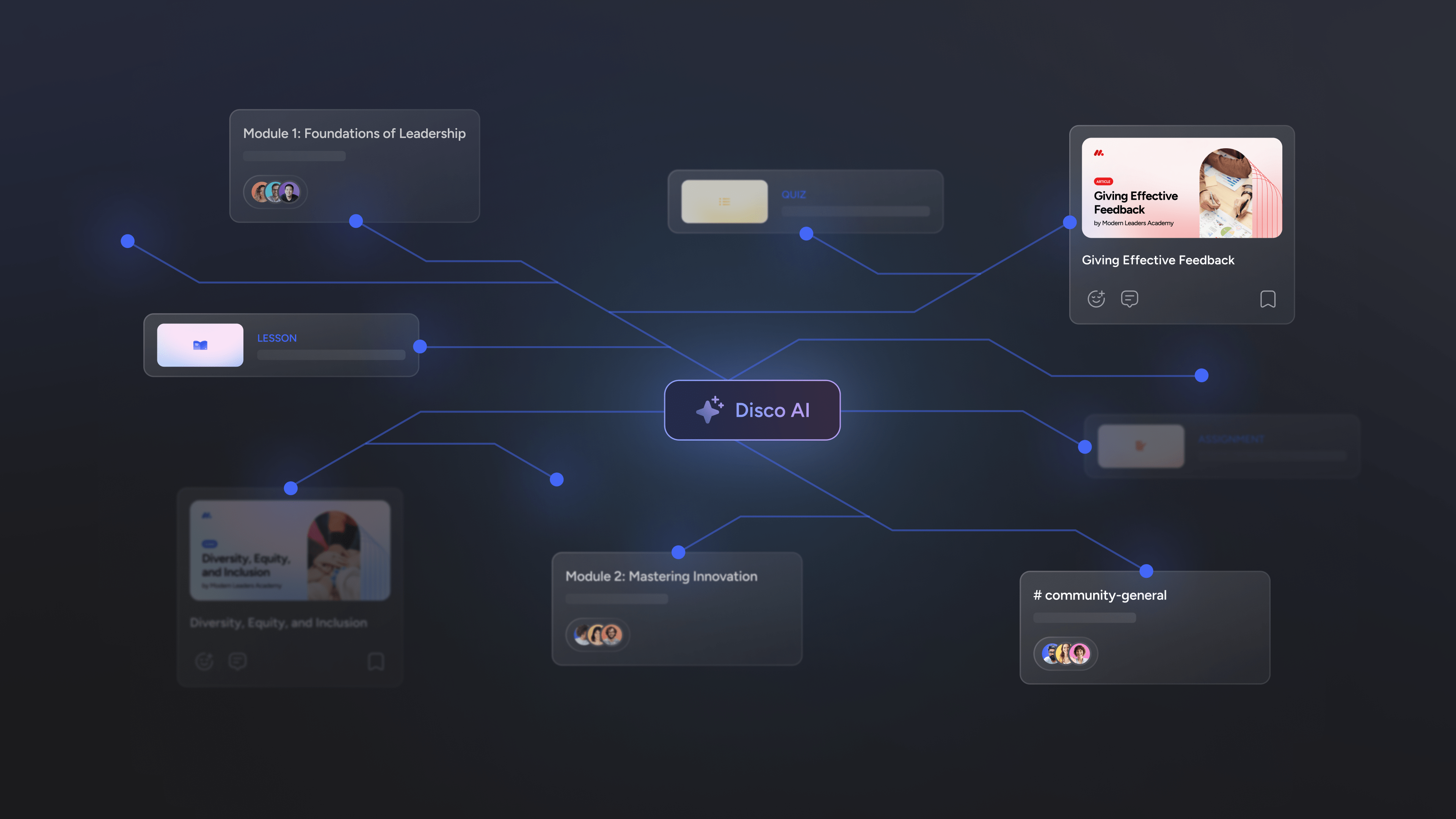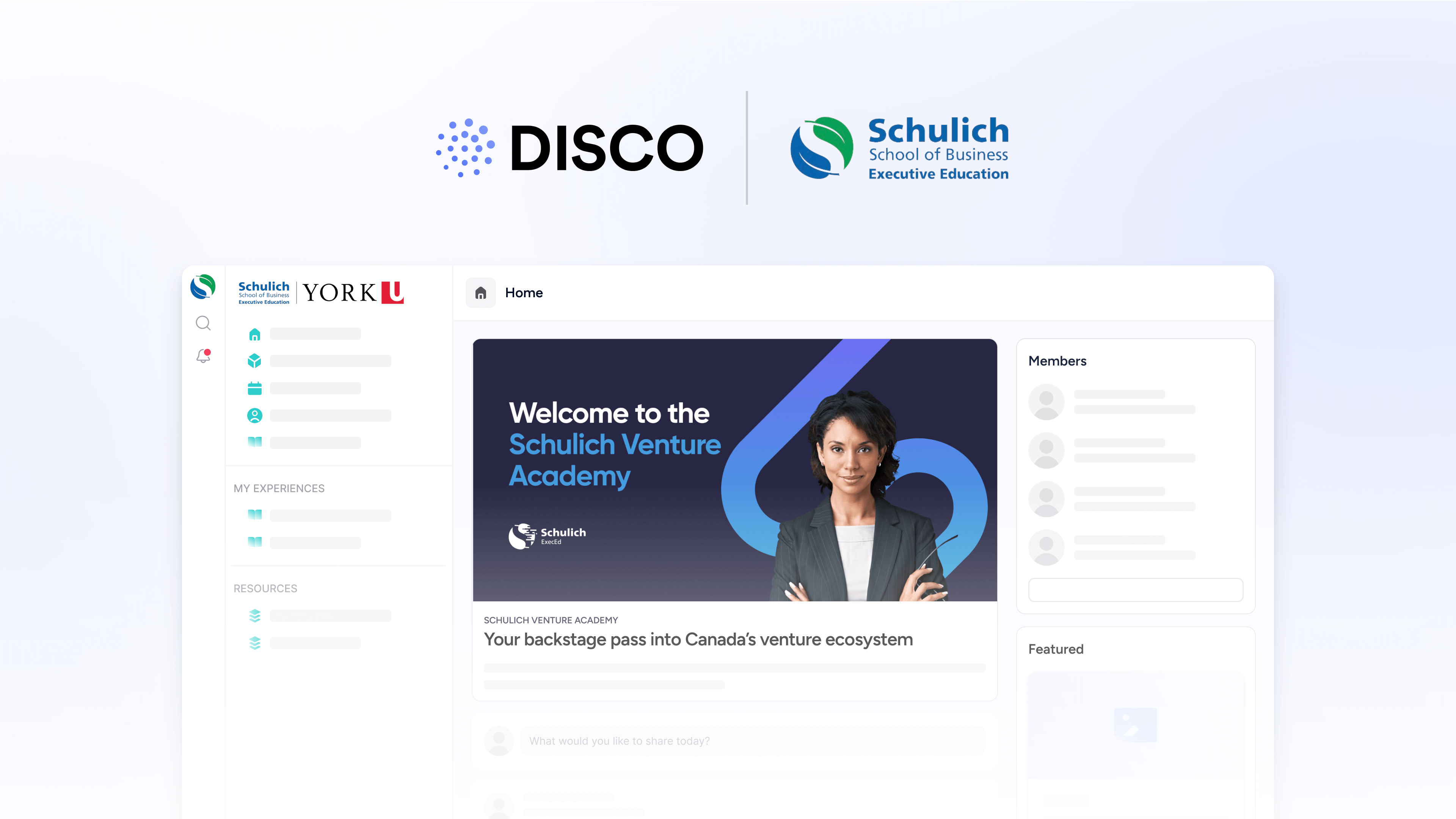The Best Slack Community Management Tools to Grow Your Community

You’re managing a Slack community and the question is - how can you do it more effectively? This article hones in on key Slack community management tools that will revamp your process and offer practical strategies you can implement immediately.
Dive into our carefully curated selection of tools and methods that will streamline your Slack community’s operations, fostering an interactive, well-governed digital environment.
What we will discover together:
- Slack offers robust community management features including dedicated channels, profile customization, and moderation tools, which support transparency and global collaboration within communities.
- Effective Slack community management entails crafting welcoming messages for new members, establishing clear guidelines and codes of conduct, and encouraging active participation through scheduling content calendars and using engagement tools like Disco.co.
- A variety of community management tools such as Disco App, Meetsy, and Waves can be integrated with Slack, providing functionalities from automated member introductions to detailed analytics and streamlined event organization to enhance community engagement.
Understanding Slack and Its Community Management Features

Slack is more than just a messaging app; it's a comprehensive ecosystem designed to boost communication efficiency in a tailored digital space. Here's a rundown of its community management features that set it apart:
- Dedicated Channels: Slack allows for the creation of dedicated channels, ensuring that conversations are focused and organized around specific topics. This feature promotes in-depth discussions and keeps the community well-structured.
- Channel Organization: Community managers can arrange channels in a way that mirrors the company's workflow, making it easy to navigate through various discussions and maintain order within the community.
- Profile Customization: Slack offers extensive profile customization options, including full names, display names, roles, employers, pronouns, and profile photos. This transparency fosters a sense of community and helps build relationships.
- Direct Messaging: For more private conversations, Slack provides direct messaging, allowing members to connect one-on-one or in smaller groups without cluttering the main channels.
- Guidelines and Moderation: To ensure a safe and respectful environment, Slack enables the establishment of community guidelines and moderation tools. These tools help maintain the quality of interactions and manage the community effectively.
- Automation: Slack enhances community management through automation tools like workflow builders and custom bots, which streamline tasks such as sending welcome messages and scheduling reminders, thereby improving the overall member experience.
Slack's adaptability is a game-changer for global collaboration, accommodating diverse company structures and workflows. With its all-encompassing suite of community management tools, Slack empowers businesses to create a dynamic and interactive digital environment.
What truly differentiates Slack in the realm of community management is its attention to the personal touch. The platform's profile customization options allow members to share relevant personal information, adding a layer of familiarity that enhances the sense of community among members.
What Makes Slack Stand Out for Community Manager
One of the distinguishing features of the Slack app is its ability to foster active and engaged conversations without the distractions commonly found on other social media platforms.
This focus on communication is reflected in its features – from the creation of channels for specific purposes such as projects, teams, offices, and departments, to the implementation of moderation tools to manage message retention policies and control access to channels.
📺 Watch this video to learn more about Slack channels:
Moreover, the platform supports global collaboration with unlimited channels to accommodate a company’s structure and workflows. Community managers can organize chat messages and prioritize conversations using Slack’s sidebar customization, enhancing the governance of the Slack environment.
Key Slack Community Management Tools
Yet, it’s more than just its features. Slack’s suite of community management tools truly brings the platform to life. For instance, Slack implements notification tools such as the Slack bot, Slackbot, and channel-level alerts to inform users of administrative actions and channel management decisions, ensuring members are aware of changes within the community.
Furthermore, Slack doesn’t compromise on data security. The platform enables the export of channel information in CSV format, excluding sensitive content like private channel messages, and providing notifications only through direct Slackbot messages.
It’s this attention to detail that makes Slack the go-to platform for community management.
How to Build and Maintain an Engaging Slack Community?
Building and maintaining an engaging Slack community is a multifaceted process. Here are some key steps to follow:
- Craft a welcoming message for new members, directing them to initial actions and providing a contact for further questions.
- Establish a core group of member champions for community support.
- Acknowledge significant member contributions for their knowledge sharing.
- Leverage Slack’s free tier to start managing communities without financial constraints.
By following these steps, you can create a thriving and engaging Slack community within the world of Slack communities.
In addition, avoiding channel overload is key to effective community management. Here are some tips to help you manage your public channels effectively:
- Start with a few core channels that reflect the community’s goals.
- Periodically reassess channel activity and relevance, adjusting as the community strategy evolves.
- Consider creating private channels for specific member groups or private discussions.
By following these tips, you can ensure that your community channels are organized and effective.
Tip #1: Onboarding New Members
Onboarding new members is a critical aspect of community management. A dedicated channel for new members, such as #new-hires or #welcome, provides a centralized location for onboarding and helps new hires find important information readily.
Additionally, pinning essential onboarding documents and bookmarking important links in the welcome channels ensures new members can easily access the information required for their onboarding process.
However, the process doesn’t end there. A personalized welcome message coupled with periodic check-ins can help new community members feel supported and valued from the outset.
Implementing an introductions channel makes new users feel welcome and serves as an alternative to the bulk intro posts that can overwhelm members in other groups. Encouraging users to post messages on this channel can further enhance their sense of belonging.
Expert Tip: Community Onboarding with Disco!
Seems a long list of tasks? Yes, it is! Don't worry, you can automate all this with Slack automation or with Disco Learning! Community onboarding is just one of the faves of our users at Disco, and you'll never go wrong using it to onboard your new members in your Slack group.

Tip #2: Establishing Clear Guidelines and Code of Conduct
Setting clear boundaries and expectations helps maintain a positive environment and allows everyone to thrive in the community.
Crafting clear community guidelines for conduct is integral to maintaining an inclusive community and a comprehensive code of conduct ensures inclusivity and diverse participation, fostering meaningful relationships among its members.
Explicit procedures for addressing violations, such as providing a channel for reporting and detailing consequences for breaches, are fundamental to maintaining safety and trust within the community.
Community managers can enforce guidelines via automation, such as pinned messages or automated alerts, and appoint monitors with a regular schedule to ensure support and adherence to the community’s code of conduct.
Tip #3: Encouraging Active Participation and Collaboration
Active participation and collaboration are the lifeblood of any vibrant community. One practical strategy is to schedule a content calendar with consistent new and helpful content to encourage ongoing participation.
Tools like Donut, a community engagement tool for Slack, can facilitate networking, mentorship, and celebratory events, helping build a more connected community.
Moreover, leveraging the higher response rates of direct messages in Slack for personalized engagement and automating messages and prompts can significantly boost interaction within the community. By creating niche channels, knowledgeable members can answer questions and foster expertise sharing, further enhancing community engagement.
Expert Tip: Slack Integration in Disco!
Disco stands out as a comprehensive platform for fostering connection and learning in communities, integrating seamlessly with Slack to enhance communication and offer interactive courses.
It tracks engagement, updates profiles, and provides insights to aid retention and growth, while also creating a cohesive learning environment within Slack. Notifications and the co-pilot feature keep members active and engaged.
📺 Watch a full tutorial on how to integrate Slack into Disco!
Top Slack Community Management Tools You Need to Know
While Slack’s internal features are impressive, its integration capabilities truly make it a powerhouse for community management. Slack offers access to over 2,400 apps to centralize communication, simplify information access, and foster collaboration within the community.
Given the multitude of options, figuring out where to start can be daunting. That’s why we’ve outlined the top three Slack community management tools you need to know – Disco, Meetsy, and Waves. These tools offer unique capabilities for managing and enhancing online community engagement.
#1. Disco App: A Comprehensive AI & Automation Tool for Slack Communities
The Disco App isn't merely an accessory for Slack; it's a powerhouse of AI and automation tools that transform Slack communities into dynamic, efficient, and engaging spaces.
Top communities like PORCH Community Canada rely on Disco to harmonize their Slack communications with streamlined operations and enhanced member interactions. Here's what they are saying about their Disco experience:
"Absolutely LOVE the platform and it has improved our community 10x! Went from 5 different platforms for events, member directory, content hub, etc. to just one. Kudos to the team!" - Neil Weitzman from PORCH.

Key Features of Disco for Slack Communities:
AI Co-Pilot: For community managers, the AI Co-Pilot takes on the routine tasks of community management, such as sending out reminders for events or updates, thus allowing them to focus on more strategic community-building efforts.

Integrated within Slack, it ensures a seamless experience for users, while its presence in Disco communities aids in delivering a cohesive learning environment, tracking engagement, and facilitating interactions that drive community growth.
Community Engagement Tools: Disco's engagement tools are built to keep conversations lively and members involved. From automated welcome messages to interactive polls and Q&A sessions, Disco ensures that every member feels a part of the community.
Community Analytics: With Disco, you have the power to track and analyze your community's health. Detailed metrics on member activity, engagement levels, and growth trends provide valuable insights, enabling you to tailor your strategies for maximum impact.

Event Management Tool: Organizing events is a breeze with Disco. It simplifies event creation, RSVP tracking, attendance reports, and follow-up communication, ensuring that your community events are well-attended and memorable.
Discussion Boards and Channels: Keep the conversation organized and focused with Disco's discussion boards and channels. They provide a structured space for members to share ideas, ask questions, and collaborate on projects.
Automation: Disco automates repetitive tasks, saving you time and ensuring consistency. From scheduling content to managing member onboarding, Disco's automation features streamline community operations.

Start integrating Slack into your Disco platform with our 14-day free trial! If you aren't ready to sign up, then try our product tour where you can experience the platform firsthand.
#2. Meetsy: Boost Your Community Engagement
Imagine having a tool that offers automated and smart 1:1 introductions for community members. That’s precisely what Meetsy does. It connects to users’ calendars to find the best times for a call after setting up a 1:1 introduction, taking the hassle out of coordinating schedules.

However, Meetsy’s functionality extends beyond mere scheduling. Each new member profile gets added to an open member directory, which can be utilized fully by setting the right matching questions.
And the best part? Meetsy is freely available for up to 100 members and then charges a cost of $1/member per month beyond the initial threshold.
#3. Waves: Gain Actionable Insights with Analytics
Waves is another fantastic tool that extends beyond the basic features of Slack’s free plan, making it a valuable addition to your Slack workspace.

With its workspace settings, it provides detailed analytics on engagement rates, identifies top members contributing to the community, and tracks trending topics to gain actionable insights.
These insights can be invaluable in shaping your community strategy and understanding what works best for your members. The tool offers its services starting at $20/month and includes a 2-week free trial, allowing community managers to test its analytics capabilities.
BONUS: Strategies to Grow Your Slack Community
Managing a Slack community is not a one-time task – it requires continuous improvement and growth. This can be achieved through various strategies such as:
- Sending weekly newsletters featuring top discussions and resources
- Attracting new members through social media sharing of interesting conversations
- Curating relevant content from the web to demonstrate community value
Yet, growth isn’t the only focus. Ensuring your Slack community and management tools are scalable to handle the growth in members and conversations is crucial.
It’s also important to optimize the community experience by managing notifications and channel participation to ensure everyone has a chance to be heard and lead with the desired positive behavior.
Strategy #1: Regular Audits and Clean-Up
Regular audits and clean-ups are essential in maintaining a well-structured and manageable community. Establishing clear naming conventions for channels is crucial for maintaining order and predictability within a Slack community.
Channels should be named in a way that reflects the community’s unique identity, thereby enhancing engagement.
Using prefixes like #team for team discussions and #project for specific projects helps improve the organization and makes channel purposes readily understandable. This simple but effective strategy can significantly enhance the user experience and make community management much more manageable.
Strategy #2: Tracking Workspace Performance and Community Health
Tracking workspace performance and community health is another crucial aspect of community management. Slack’s analytics can measure community growth through metrics such as member engagement, platform activity, and response rates.
Leveraging these insights can give you a clear picture of the health of your community and highlight areas for improvement.
Strategy #3: Collaborating with Other Platforms
Collaborating with other platforms is an effective strategy for boosting community growth and engagement. Here are some ways to invite community members to join your Slack group:
- Send invitations through email
- Share the invitation link on social media
- Add a link to your Slack community in your social media bios
- Share the invitation link through opt-in pages
Implementing these strategies can help increase visibility and attract active members to your Slack community.
Integration with other platforms can also enhance the user experience. By integrating tools that are already popular among community members into Slack, the product becomes more ‘sticky’, deepening user engagement and aiding in retention.
Don't forget to consider Disco App to create a seamless membership community.
Take Advantage of Disco's Slack Integration and AI Co-pilot! 🤖
In conclusion, effective management of Slack communities can significantly enhance communication and collaboration, fostering an engaging and vibrant community.
By leveraging Slack’s unique features and integrating top community management tools, community managers can create a bespoke environment that promotes active participation and continuous growth. The journey of community management is ongoing, but with the right tools and strategies, it can be an incredibly rewarding experience.
Begin growing your Slack communities with Disco's 14-day free trial. You may also book a demo with us to talk to our customer support.

Supercharge your community
The Learning Community Playbook delivers actionable insights, innovative frameworks, and valuable strategies to spark engagement, nurture growth, and foster deeper connections. Access this resource and start building a vibrant learning ecosystem today!