7 Best LMS for K-12 in 2025

TL;DR
Understanding K-12 LMS Solutions
A Learning Management System is a centralized platform that organizes and distributes educational content while keeping it secure. It simplifies classroom management by giving teachers tools to handle assignments, deliver lessons, and track progress all in one place.
For educators, the benefits are clear: grading becomes faster, lesson schedules are easier to manage, and reports provide insights to adjust teaching methods for different learners. Equally important, a modern LMS ensures students and teachers can stay connected with mobile-friendly designs and easy-to-use features that make course creation straightforward.
1. Core Characteristics
The best K-12 LMS platforms include dashboards that allow teachers to manage classroom activities efficiently. Features such as assignment submission portals and built-in communication tools create a structured yet flexible learning experience for students.
Additionally, reporting functions help educators monitor individual and class-wide progress, identify where extra support is needed, and stay aligned with curriculum goals. This combination supports teachers in creating more targeted and effective learning opportunities.
Why an LMS Matters for K-12 Learning
An LMS redefines what’s possible in K-12 classrooms by equipping teachers with tools to make learning more tailored, intuitive, and impactful. With the ability to personalize instruction, educators can meet the diverse needs of students—whether visual learners or those who thrive through hands-on exploration. This kind of adaptability ensures every student feels supported and engaged.
At its core, an LMS organizes resources like e-books, multimedia, and interactive modules into one seamless environment. This centralization removes friction for both teachers and students, making it easier to access materials anytime. Students can revisit lessons independently, while teachers have everything they need at their fingertips to create lessons that capture attention and inspire curiosity.
K-12 learning thrives on collaboration, and the right LMS makes connection effortless. Features like discussion boards, group workspaces, and peer-review tools foster meaningful interaction, encouraging students to share ideas and work together to solve problems. These tools help build critical communication skills and maintain engagement, even in virtual settings.
Administrative tasks shouldn’t dominate an educator’s time. Automated grading systems, built-in calendars, and attendance tracking allow teachers to focus on meaningful interactions with students. By easing the load of time-consuming processes, an LMS supports teachers in delivering more connected, purpose-driven learning experiences.
Analyzing Top LMS Platforms for Modern K-12 Learning
Here’s a breakdown of the top LMS platforms for K-12 in 2025, focusing on features, strengths, and pricing to help schools and educators make informed decisions.
| Platform | Best For | Main Features | Pricing |
|---|---|---|---|
| Disco | AI-powered social learning | AI curriculum generator, community engagement tools, progress tracking, SCORM support | Starts at $359/month |
| Canvas | Versatile e-learning | Intuitive design, integrations (Google, Zoom), module-based learning | Free for teachers; paid plans available |
| Schoology | Collaborative education | Real-time feedback, parent communication, dynamic assessments | $10/student (one-time fee) |
| Google Classroom | Simplified classroom management | Integration with Google apps, real-time feedback, originality reports | Free for schools; premium plans start at $3/student/year |
| Moodle | Customizable open-source LMS | Plugin ecosystem, multilingual support, progress tracking | Starts at $130/year for 50 users |
| Blackboard | Comprehensive LMS for all levels | Mobile-first design, grading tools, real-time interaction | Custom pricing |
| Edmodo | Social learning and collaboration | Resource library, small group tools, parent involvement | Free for educators |
Disco

Disco is built to redefine how organizations design and scale learning experiences. By seamlessly blending live sessions, structured coursework, and community-driven engagement, it offers a modern, all-in-one solution for training businesses and educational institutions looking to stay ahead.
What sets Disco apart is its ability to align with the unique needs of its users. Whether you’re running a professional training program or adapting the platform for classroom settings, Disco provides a framework that supports connection, engagement, and continuous growth.
Key Features
Disco’s AI-powered tools simplify the learning design process by generating course structures and group activities tailored to your goals. Instead of starting from scratch or juggling multiple tools, you can move from concept to creation in minutes.
Community engagement is at the heart of the platform. Features like activity feeds, polls, and collaborative assignments encourage interaction and keep learners motivated. These tools create a space where ideas are shared, discussions thrive, and connections are strengthened.
The platform also delivers actionable insights through unified dashboards and analytics. With a clear view of learner progress and participation, facilitators can identify what’s working and quickly address areas that need attention.
Canvas

Canvas combines simplicity and structure to create a learning environment that works for both educators and learners. Known for its clean interface and seamless integrations, it’s a platform that supports content creation and delivers organized, module-based learning experiences across educational levels.
Key Features
Canvas equips educators with tools to design assignments, facilitate discussions, and build custom rubrics. It also ensures a smooth experience for learners with mobile-friendly access that fits into their day-to-day tasks.
What sets Canvas apart is its ability to integrate with widely used tools like Google Drive and Zoom, creating a centralized space for collaboration. This functionality makes it easier for educators to manage resources and for learners to stay connected, no matter where they are logging in.
Schoology
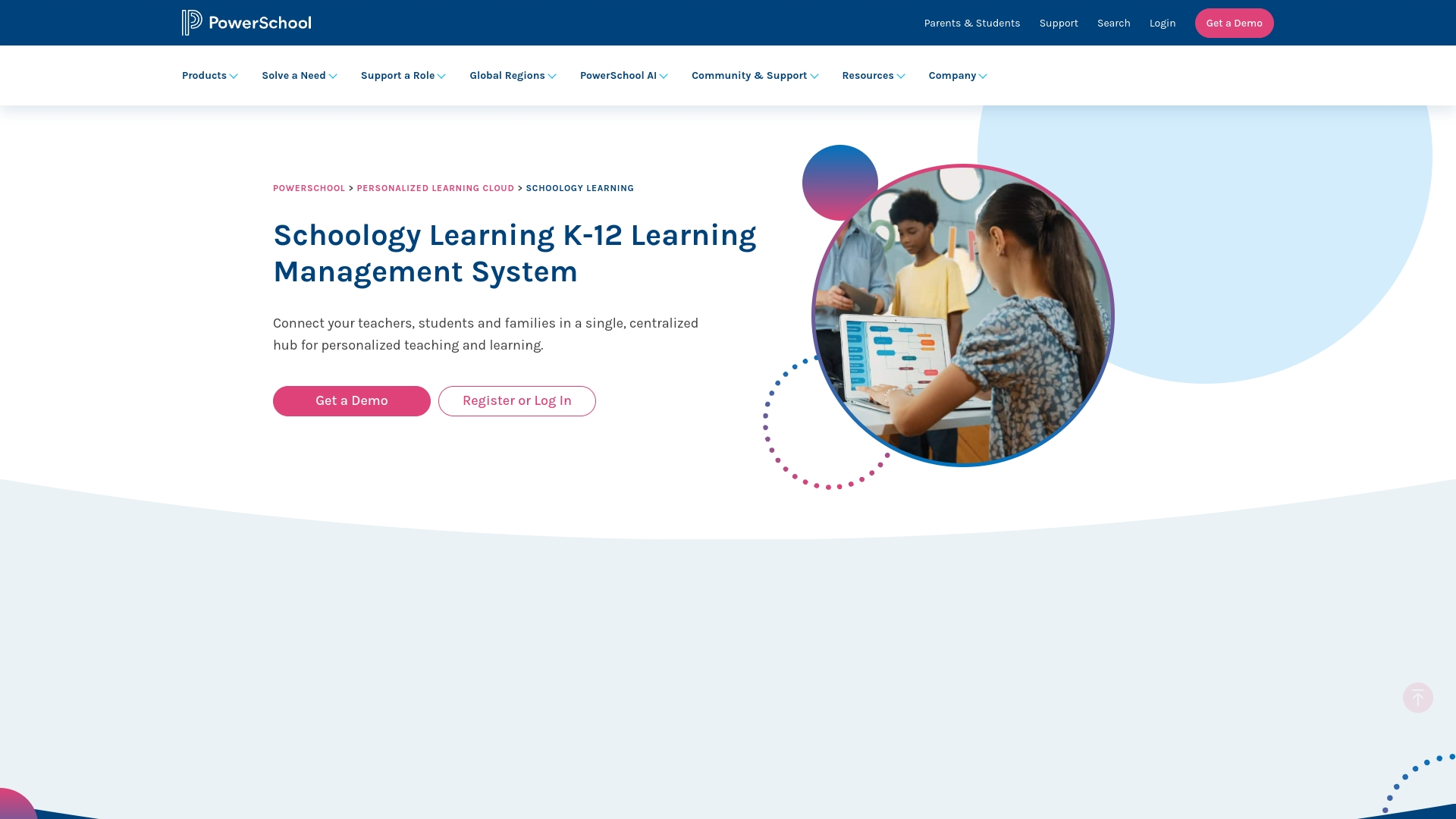
Schoology centers its approach on interactive education, putting collaboration at the forefront of classroom learning. It’s designed to connect teachers, students, and parents seamlessly, ensuring that every stakeholder in a student’s education has the tools to communicate and contribute effectively. With analytics that align with K-12 standards, Schoology helps educators fine-tune their teaching strategies based on meaningful insights.
Key Features
Schoology brings a dynamic layer to assessments by enabling real-time feedback. Teachers can create quizzes and tests that respond to student performance instantly, helping them adjust instruction in the moment. This kind of responsive design supports better knowledge retention and keeps students engaged.
The platform also excels in communication. Embedded channels for messaging and updates allow teachers, students, and parents to stay in sync—not just on grades, but on day-to-day learning progress. This fosters a sense of community within the learning process, ensuring everyone is on the same page.
Finally, Schoology’s content-sharing features simplify resource management. With a centralized library, teachers can upload and organize materials for easy access, while students can focus on learning rather than searching for what they need. This streamlined approach enhances the overall learning experience.
Google Classroom

Google Classroom reimagines the traditional LMS by integrating seamlessly with Google Workspace’s suite of apps. Its design simplifies the essential tasks of educators—distributing content, collecting assignments, and managing classroom workflows—so they can focus on what matters most: teaching.
Key Features
One of the standout aspects of Google Classroom is its accessibility. By offering a no-cost option for qualifying schools, it enables educators to get started quickly without financial barriers. Behind the scenes, Classroom keeps resources organized by automatically creating folders in Google Drive, streamlining the process of managing documents and assignments.
Collaboration is a core strength of this platform. With real-time editing tools across Google Docs, Sheets, and Slides, students and teachers can work together effortlessly. This fosters more dynamic interactions, where feedback and adjustments happen instantly, enhancing both engagement and productivity.
Moodle

Moodle offers a flexible, open-source framework designed for organizations and schools that prioritize customization. With the right technical infrastructure, Moodle becomes a powerful tool for tailoring learning environments to specific needs. Its scalability ensures it can support both small groups and large institutions, giving users room to grow while keeping control of the experience.
What sets Moodle apart is its ability to adapt—not just through its core design but also through its rich plugin ecosystem. Whether it’s creating interactive quizzes, embedding multimedia, or managing complex user roles, Moodle provides the tools to build learning journeys that feel both dynamic and personal.
Key Features
Moodle’s functionality reflects its deep commitment to inclusivity and collaboration. Institutions can manage multiple languages, design custom workflows, and shape user experiences down to the finest detail. Its tools encourage educators to experiment—whether organizing blended learning courses, integrating video conferencing, or tracking progress with detailed reports.
For organizations managing diverse learner groups, the platform’s administrative features stand out. Bulk course creation, secure authentication options, and flexible role assignments streamline operations. Meanwhile, regular community updates ensure Moodle evolves in step with the changing needs of modern learning.
Blackboard
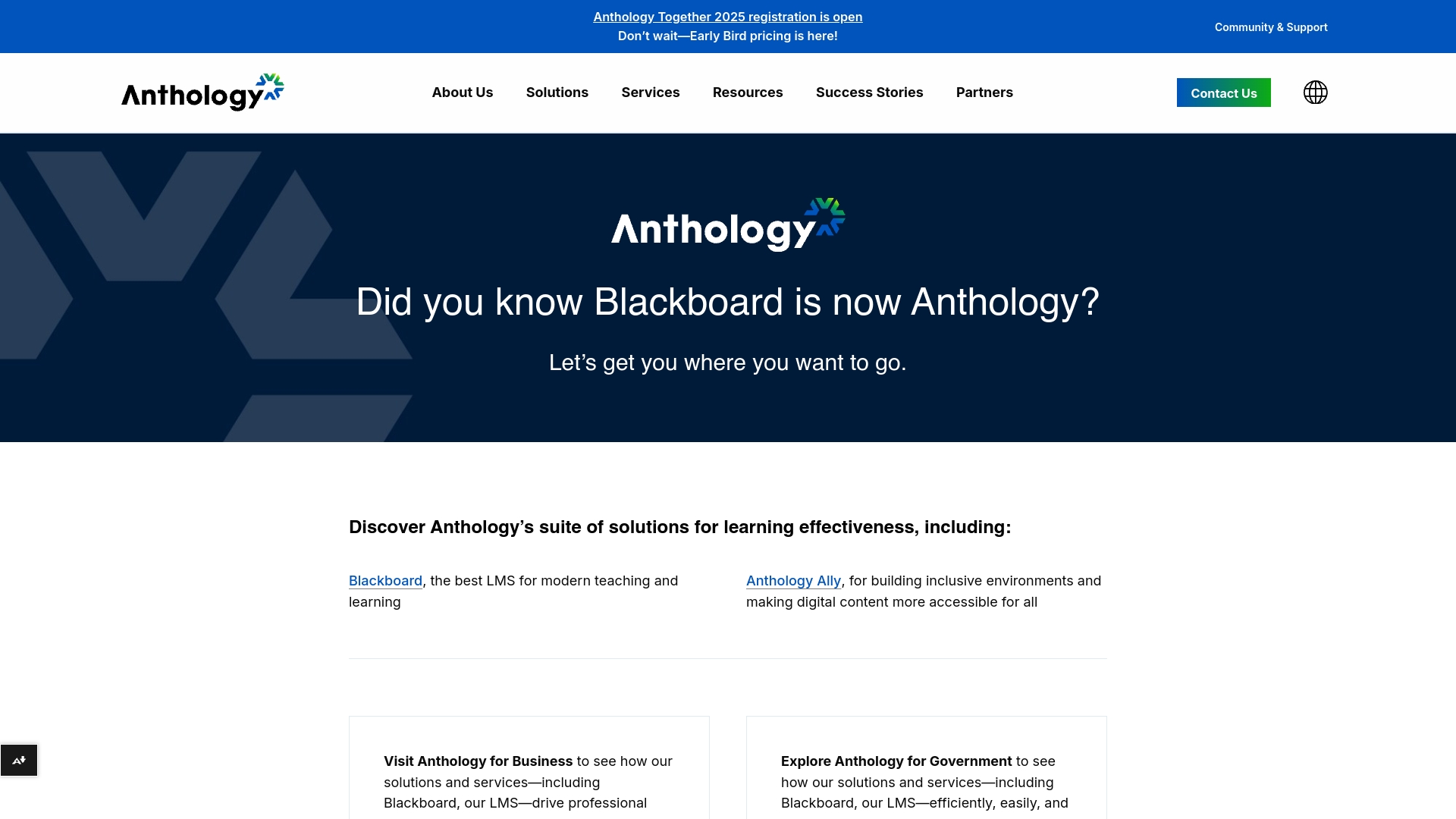
Blackboard has been a foundational tool for both K-12 and higher education, offering educators a centralized way to manage courses and engage students. Its longevity in the field reflects its adaptability and commitment to supporting educators with features that simplify teaching while enhancing the classroom experience.
At its core, Blackboard is designed to support educators in balancing the demands of instruction, communication, and performance tracking. By combining collaborative tools, grading systems, and analytics, it creates a comprehensive environment for learning that’s both structured and interactive.
Key Features
Blackboard’s content editor allows educators to craft lessons that engage diverse learning styles, seamlessly integrating multimedia and text. This flexibility ensures that course materials remain dynamic and relevant while maintaining clarity and accessibility.
Communication is a central element of the platform, with tools like announcements and discussion boards fostering dialogue between students and educators. These features encourage participation and ensure that conversations extend beyond the classroom, building a sense of connection and continuity in learning.
The platform’s advanced analytics empower educators to measure student progress in real time. With detailed insights into performance, teachers can identify where students need additional support and adjust their approach to meet specific learning objectives effectively.
Edmodo
Edmodo positions itself as a platform designed to simplify and enhance classroom collaboration. Built with a social media-style interface, it connects teachers, students, and guardians within one shared digital space. The goal? To make communication effortless and create a more cohesive learning environment, where everyone feels informed and engaged.
The platform’s emphasis on collaboration fosters a sense of community that extends beyond the classroom walls. By streamlining updates, discussions, and resource sharing, Edmodo creates an ecosystem that supports educators in delivering a more interactive and connected learning experience.
Key Features
Edmodo provides educators with a resource library filled with tools for lesson sharing, enabling teachers to access and exchange materials with ease. This feature not only reduces preparation time but also encourages the discovery of new approaches to instruction, helping educators stay innovative and well-supported.
Teachers can also create custom groups for classes, extracurricular activities, or clubs, offering dedicated spaces for specific learning needs. Additionally, parents are brought into the loop with accounts that allow them to monitor student progress, see upcoming assignments, and stay informed about their child’s educational milestones. This integration of guardians into the learning process helps bridge communication gaps and ensures alignment between home and school.
Next Steps for Selecting the Best LMS
Finding the right LMS is about creating a learning environment that feels seamless for every user. Start by focusing on ease of use—especially for younger learners. A platform with intuitive navigation and simple workflows ensures students can engage with lessons effortlessly, without technology becoming a barrier to participation or understanding.
Compatibility is equally important. Consider how well the LMS integrates with your current tools and aligns with any curriculum standards. From syncing with Student Information Systems (SIS) to supporting your school’s broader educational goals, the right platform should keep everything connected and running smoothly, minimizing disruptions to teaching and learning.
Finally, prioritize communication functionality. Look for an LMS that includes built-in tools for parents or guardians, such as progress trackers, messaging systems, or dashboards. These features encourage collaboration between teachers and families, creating a more supportive learning experience that helps students thrive in both school and at home.
Moving Forward with K-12 Digital Learning
The classroom is evolving, and so is the way teachers design and deliver learning experiences. A stable, adaptable LMS serves as an anchor during times of change, helping educators manage fluctuating workloads without sacrificing quality. Whether it’s streamlining lesson planning, automating administrative tasks, or creating space for more personalized instruction, the right platform transforms how teachers and students connect.
But adopting a new LMS isn’t one-size-fits-all. Schools that pilot platforms first—testing features with smaller groups of educators and students—gain valuable insights before committing to a broader rollout. Feedback during this phase ensures the platform aligns with teaching goals while highlighting areas for improvement. A phased approach like this builds trust and sets the stage for long-term success.
For schools ready to reimagine their approach to learning, AI-enabled tools like Disco offer a fresh perspective. Disco’s collaboration features allow teachers to create interactive, community-driven spaces, while its AI capabilities assist in everything from lesson planning to generating real-time insights on student progress. Schools can empower educators to focus on what matters most: creating engaging, meaningful learning experiences that adapt as swiftly as their classrooms do.
Frequently Asked Questions
Is Google Classroom free and is it truly an LMS?
Google Classroom is free for schools, which makes it an attractive entry point for educators. While it operates like an LMS by managing assignments and enabling communication, it lacks the more sophisticated tools—think advanced analytics or in-depth integrations—that you’d find in platforms designed for dynamic, scalable learning environments.
What sets Disco apart from typical school-focused platforms?
Disco is designed for those looking beyond the status quo. Unlike platforms solely focused on content delivery, Disco integrates AI-powered tools that simplify planning while scaling programs effortlessly. It emphasizes building vibrant learning communities and offers flexibility for schools designing programs that go beyond traditional approaches, making it ideal for forward-thinking K-12 education models.
Is an open-source solution like Moodle too technical for small schools?
Moodle offers valuable flexibility for creating tailored learning experiences, but it often requires technical knowledge for setup and ongoing updates. Small schools with IT support may find it manageable, but for those without dedicated resources, the technical complexity can become a barrier to adoption.
Do these LMS platforms support mobile learning for students with limited devices?
Yes, platforms like Canvas, Google Classroom, and Edmodo are built with mobile learning in mind. This ensures that students can access lessons and complete assignments from virtually any device, allowing schools to support flexible learning regardless of technological constraints.
Can teachers easily transition existing lesson plans into these LMS platforms?
Modern LMS platforms are built to reduce the friction of transitioning existing materials. Most include intuitive drag-and-drop features or import tools for documents, videos, and PDFs. Teachers can focus on engaging students without the burden of reformatting their resources from scratch.
Disco’s AI-powered platform takes this even further, offering tools that not only streamline operations but also enhance experiences for educators and learners alike. Ready to explore how Disco can transform your approach to education? Book a demo now and see the possibilities firsthand. Curious to learn more? Book a demo today to experience the future of learning design.










