7 Best LMS With Microsoft Teams in 2025 for Seamless Training

TL;DR
How LMS With Microsoft Teams Works
Using Microsoft Teams alongside an LMS creates a clear connection between collaborative tools and learning resources. The LMS organizes structured content, such as courses and assignments, while Teams provides a space for real-time discussions and communication. Together, they simplify learning processes by creating a unified platform where learners can connect, engage, and access training materials.
Single sign-on (SSO) allows users to log in once and move effortlessly between the LMS and Teams, eliminating the need to manage multiple passwords. Shared calendars help instructors and learners stay organized by syncing important dates, like deadlines and virtual training sessions. Linking course discussions directly to Teams chats adds an interactive element, where participants can share ideas and ask questions in a way that feels natural and immediate.
Microsoft Teams as a Collaboration Hub
Microsoft Teams provides a central space where communication flows easily, and its integration with an LMS strengthens training by bridging structured learning with collaborative tools. Teams’ chat and video features make it simple for learners and instructors to stay connected, whether they’re discussing course content or participating in group activities.
When assignments are shared through Teams, they become part of an ongoing conversation, where feedback and clarifications happen in real-time. Group brainstorming feels more productive with tools like shared documents and whiteboards, while announcements reach everyone instantly, ensuring no one misses updates. This integration creates a unified experience where collaboration and learning progress hand in hand.
Why an LMS With Microsoft Teams Matters
Imagine a learning experience where switching between platforms is no longer a necessary distraction. Integrating an LMS with Microsoft Teams creates a seamless environment that eliminates inefficiencies like platform-hopping and repetitive data entry. Instead, the tools you rely on daily for communication and collaboration become the same space where learning happens. This alignment ensures that training doesn’t feel like an interruption but fits naturally into the rhythm of work.
Collaboration is also elevated. Microsoft Teams integration enables real-time discussions and instant feedback on course materials. Whether through chat, video calls, or shared documents, learners and instructors can engage in meaningful conversations without breaking their momentum. Training evolves from a static activity to a dynamic dialogue, fostering deeper connections and understanding.
For organizations leveraging Azure Active Directory (Azure AD), integration simplifies user management, reporting, and tracking. With automated workflows for enrollment and permissions, the heavy lifting of administration is minimized. More importantly, Azure AD offers a secure, scalable infrastructure that ensures learning data is both protected and actionable. This creates an ecosystem where insights into learner progress and engagement are readily accessible, empowering leaders to fine-tune programs with precision.
LMS platforms integrated with Microsoft Teams for efficient training
Here are the top LMS platforms that seamlessly integrate with Microsoft Teams, enhancing collaboration and training efficiency. Each platform offers unique features, but Disco stands out with its cutting-edge AI capabilities, simplifying course creation and engagement.
| Platform | Best For | Main Features | Pricing |
|---|---|---|---|
| Disco | AI-powered social learning | AI-driven curriculum creation, branded academies, actionable insights, Office 365 SSO | Starts at $359/month |
| Moodle | Open-source LMS | Customizable modules, real-time Teams notifications, OneDrive integration | Starts at $130/year |
| Blackboard Learn | Structured learning environments | Teams integration, grade center, OneNote Class Notebook | Custom pricing |
| TalentLMS | Adaptive workplace training | Teams video training, gamification, SSO with Microsoft 365 | Starts at $109/month |
| SAP Litmos | Corporate training and compliance | AI assistant, SCORM support, automated compliance tracking | Custom pricing |
| Docebo | Enterprise learning programs | AI-powered recommendations, Teams collaboration, custom learning paths | Custom pricing |
| Cornerstone OnDemand | Workforce agility and compliance | AI insights, customizable learning workflows, Teams notifications | Custom pricing |
Disco

At Disco, we believe learning experiences should be intuitive, dynamic, and deeply personalized—especially in the workplace. By combining AI-powered tools with seamless integration into Microsoft Teams, Disco makes it simple to create, manage, and scale branded training programs that don’t just educate but engage.
Imagine building a curriculum in minutes, tracking learner progress in real time, and fostering collaboration—all without leaving the platform. Disco’s AI-driven features take the heavy lifting out of course creation, while its community tools bring interaction and connection to the forefront. With automated attendee tracking and single sign-on via Office 365, your programs run smoothly, allowing you to focus on what matters: delivering meaningful learning experiences.
Key Features
- Effortless Content Creation: Disco’s AI-driven curriculum builder transforms ideas into structured, engaging courses in less time than ever.
- Community Engagement Built-In: Features like leaderboards, social feeds, and threaded discussions create an interactive, collaborative learning environment.
- Streamlined Access: Single sign-on with Office 365 ensures learners can easily transition between tools, keeping the focus on learning, not logging in.
- Actionable Insights: The analytics dashboard provides up-to-the-minute data on learner participation, helping you make informed adjustments and keep engagement high.
With Disco, training isn’t just functional—it’s elevated. Every tool, every interaction, and every insight is designed to help your team connect, grow, and succeed together.
Moodle

Moodle is a platform designed to help organizations create adaptable and connected learning environments. With its open-source foundation and optional Microsoft Teams integration, Moodle bridges functionality and collaboration. Features like real-time Teams notifications and direct assignment submissions streamline the learning process, aligning with how modern teams work together.
Key Features
- Customizable Modules: Moodle’s plugin library provides a flexible framework for tailoring courses and activities to match your organization’s unique goals.
- Seamless Access with SSO: Single sign-on with Azure Active Directory ensures secure, efficient navigation between tools, reducing friction for learners.
- Integrated File Management: By connecting with OneDrive, learners and instructors can share resources effortlessly, keeping all essential materials in one accessible location.
- Optimized for Mobility: Moodle’s responsive design supports learning across devices, enabling participants to stay engaged whether they’re at their desk or on the move.
Blackboard Learn
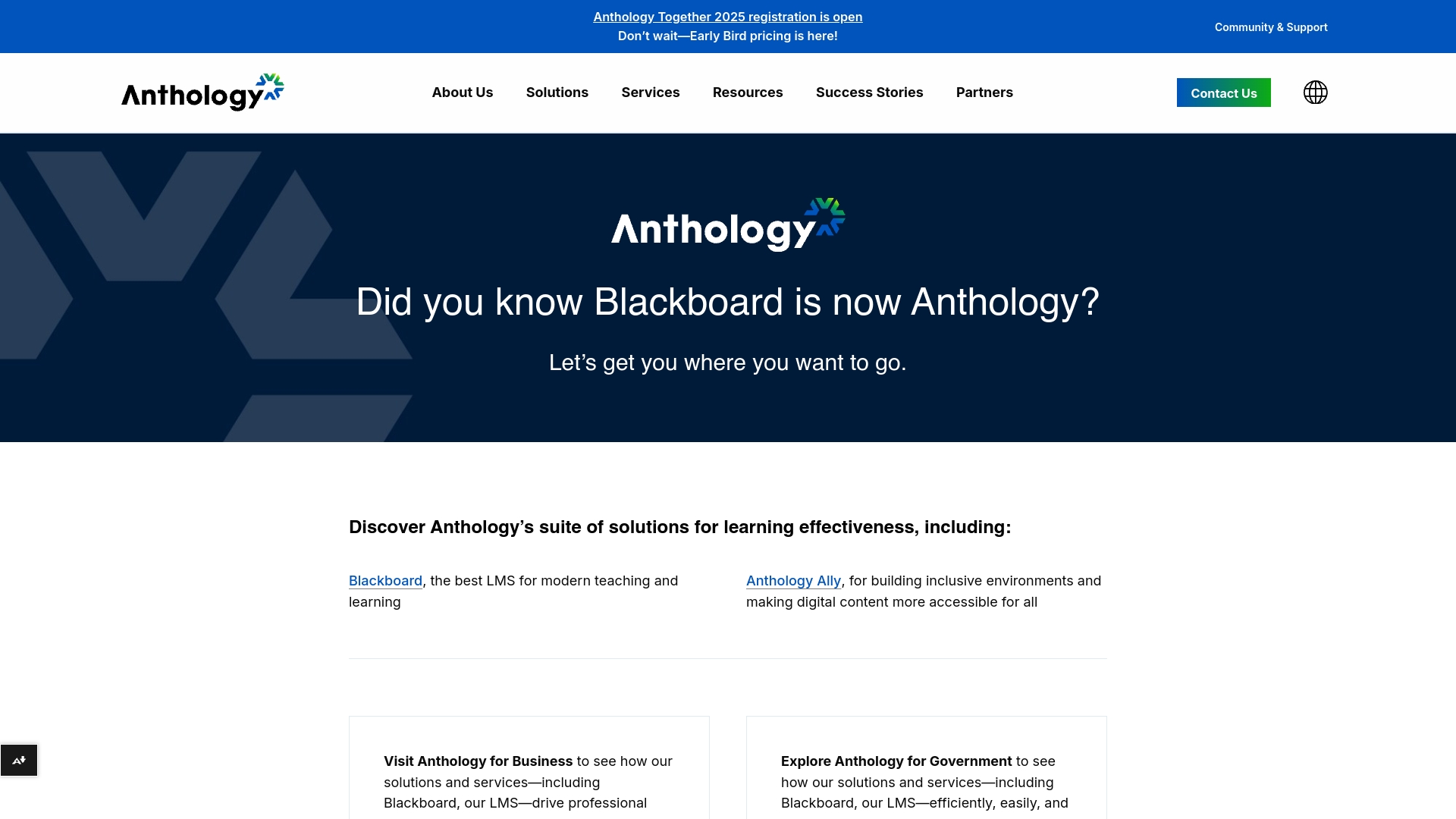
Blackboard Learn stands out as a platform built to support highly structured learning environments for organizations that need more advanced collaboration and course management capabilities. Its design focuses on creating a seamless connection between learners and instructors while offering tools to enhance day-to-day workflows and communication.
A key strength of the platform lies in its integration with Microsoft Teams, embedding meeting links directly into modules to make virtual classrooms effortless. The grade center goes beyond simple reporting, offering educators a detailed look into learner progress and performance trends. Meanwhile, the inclusion of OneNote Class Notebook ensures that learners can keep their materials organized and accessible, streamlining the experience for both individual and group projects.
Key Features
- Comprehensive Grade Center: Helps track progress and generate detailed insights into learner achievements.
- Teams Integration: Simplifies virtual collaboration with embedded links in course workflows.
- OneNote Class Notebook: Encourages better organization and collaboration for note-taking and assignments.
- Mobile-Friendly: Ensures learners and instructors stay connected with real-time updates no matter their location.
TalentLMS

TalentLMS is designed to make workplace training intuitive, adaptable, and accessible, especially for small to mid-sized organizations looking for fast implementation. With its cloud-based infrastructure and streamlined interface, it simplifies the complexities of running learning programs while ensuring a seamless user experience for both admins and learners.
One standout feature is its integration with Microsoft Teams, allowing organizations to embed live video sessions directly into their training workflows. The platform also uses gamification elements like badges and points to energize engagement, transforming routine training into a more dynamic and enjoyable process. Single sign-on (SSO) with Microsoft 365 further removes barriers, making it simple for users to log in and get started.
Key Features
- Integrated Video Training: Offer live, interactive sessions using Microsoft Teams, ensuring smooth communication and collaboration.
- Gamification Tools: Engage learners with points, leaderboards, and rewards, creating an environment that motivates ongoing participation.
- Effortless Course Design: Build and customize courses quickly with an intuitive, user-friendly dashboard.
- Simplified Access: Secure, one-click logins through SSO integration with Microsoft 365 make training accessible without unnecessary steps.
SAP Litmos

SAP Litmos is built for organizations tackling the challenges of corporate training, compliance, and sales enablement. By integrating directly with Microsoft Teams, it ensures learners stay informed and connected without stepping outside their daily workflows. This seamless accessibility makes learning a natural part of work life, rather than an interruption.
SAP Litmos takes the pressure off administrators through automation. Compliance tracking, certification reminders, and user management are handled efficiently, allowing teams to focus on meaningful training outcomes. With bulk imports through Azure AD and support for SCORM and other content formats, the platform accommodates a variety of learning needs while staying flexible and user-friendly.
Key Features
- Smart Compliance Tools: Automatically monitor certifications and send reminders to keep learners on track with regulatory requirements.
- Effortless Learner Management: Simplify onboarding with bulk imports from Azure AD user groups, ensuring a smooth start for large teams.
- Insightful Reporting: Export detailed data to analyze learner progress and identify areas for improvement.
- Content Versatility: SCORM compatibility and support for multiple formats make it easy to create engaging, diverse training programs.
Docebo

Docebo offers a comprehensive learning platform designed for organizations managing large-scale training programs. With a focus on enterprise needs, Docebo integrates AI into every layer of its platform, making it easier to deliver learning experiences that adapt to individual users. By pairing modern design with intelligent automation, the platform simplifies complex processes while ensuring learners stay engaged.
One standout feature of Docebo is its integration with Microsoft Teams. This functionality enables teams to collaborate on course content directly within their workspace, creating a seamless connection between daily workflows and learning. AI-powered capabilities further elevate the experience by tagging content and recommending the most relevant modules for learners, helping them focus on what matters most.
Key Features
- AI-Powered Recommendations: Automatically aligns learning materials with user preferences, keeping content relevant and effective.
- Teams Integration: Embeds learning into collaboration tools, allowing users to discuss and engage with course material in real time.
- Data-Driven Insights: Provides detailed analytics to track learner progress, identify skill gaps, and refine training programs.
- Custom Learning Paths: Offers tailored journeys that adapt to the unique needs of different roles or departments.
Docebo’s platform is built to handle the demands of growing organizations while maintaining a focus on delivering personalized, high-quality learning experiences.
Cornerstone OnDemand
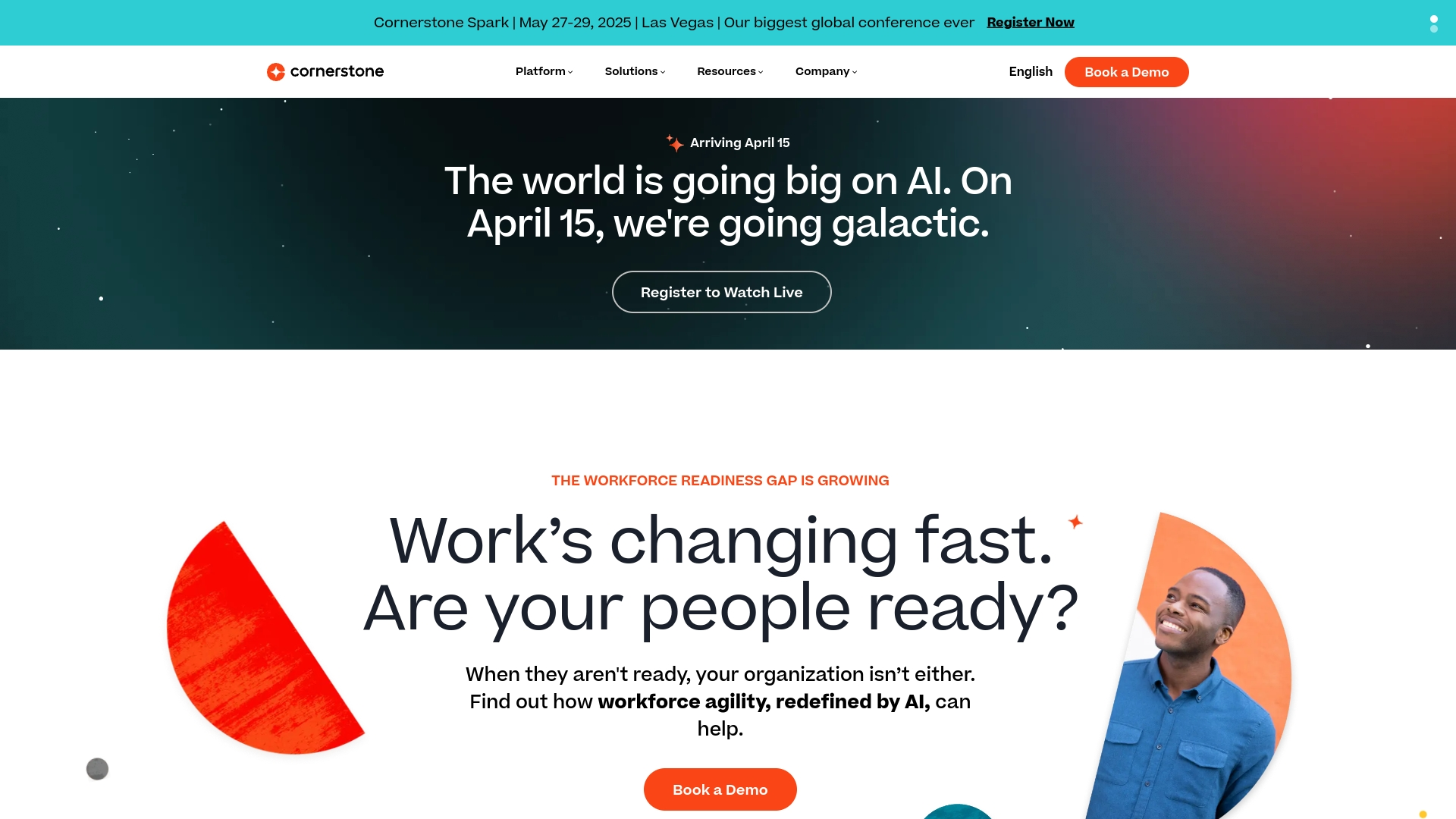
Cornerstone OnDemand is designed to bring learning and talent management together into a unified experience. It integrates directly with Microsoft Teams, giving organizations an easy way to keep employees informed with course updates and announcements without disrupting their existing workflows.
The platform’s strength lies in its ability to connect skill development with broader organizational goals. Whether it’s creating personalized learning paths or analyzing engagement data, Cornerstone provides tools that help teams align training with measurable outcomes. Advanced analytics offer clear insights into performance and skill gaps, allowing organizations to adapt and grow with confidence.
Key Features
- Seamless Communication: Notifications and updates are integrated into Teams, making training part of daily work.
- Tailored Learning Journeys: Skill-building programs are designed to meet specific business or role requirements.
- Data-Driven Insights: Analytics dashboards track engagement, highlight areas for improvement, and ensure compliance.
- Integrated Performance Tools: Combines L&D features with performance management for a full-circle approach to talent development.
Curious about how AI-powered solutions can elevate your training programs? Book a demo to explore how transformative tools can simplify operations, inspire engagement, and scale learning seamlessly. Looking for a deeper dive into what’s possible? Book a demo now and see how platforms like Disco can redefine the way teams learn and grow.










