7 Best LMS With Zoom & Calendar for 2025 Success

TL;DR
Understanding the Need for Zoom and Calendar Support
When live sessions are part of a program, managing schedules and communication effectively becomes a priority. By integrating Zoom and calendar tools into an LMS, organizations can create a more organized experience for both instructors and participants. Scheduling conflicts are reduced, and learners have a clear understanding of when and where to show up.
Automated reminders and notifications are another benefit of these integrations. They help participants stay informed about upcoming sessions and encourage consistent attendance.
How It Simplifies Remote Learning
With integrated tools, instructors no longer need to switch between multiple apps or send manual invites. Participants can access meeting links, schedules, and any updates directly through the LMS.
Additionally, hosts can keep everyone aligned by tracking attendance, recording live sessions, and offering replays—all in one platform. This streamlines the learning experience while maintaining flexibility for both instructors and learners.
Why an LMS With Zoom and Calendar Matters
Imagine a learning experience where live conversations seamlessly meet self-paced exploration. An LMS that integrates Zoom and calendar tools transforms this vision into reality, blending synchronous and asynchronous methods to create a rhythm that drives meaningful engagement. Live sessions become more than just meetings—they’re interactive, structured opportunities to collaborate, complemented by the flexibility of learning on your own time.
On the operational side, an LMS with built-in scheduling functionality eliminates the back-and-forth of manual coordination. Automated reminders, calendar invites, and updates ensure learners stay informed and prepared, while instructors are freed from administrative bottlenecks. By removing friction from scheduling, educators can focus entirely on what matters: delivering impactful learning experiences.
Consistency and accountability are vital in programs that tackle sophisticated topics or skills. Live touchpoints integrated into a broader learning journey encourage learners to stay engaged and track progress as they balance independent work with group interactions. This steady cadence helps learners stay connected while tackling challenges step by step.
Finally, the seamless integration of Zoom and calendar tools within a branded LMS elevates the learning experience to a professional level. Learners interact with a cohesive platform designed to reflect the organization’s identity, fostering trust and reinforcing the value of the program. It’s not just about functionality—it’s about creating a learning environment that feels polished, intentional, and deeply engaging.
AI-Powered LMS Platforms with Zoom & Calendar Integration for Seamless Learning
Explore these top LMS platforms that integrate Zoom and calendar tools, tailored to enhance live session management and scheduling while boosting learning outcomes.
| Platform | Best For | Main Features | Pricing |
|---|---|---|---|
| Disco | AI-powered social learning | AI-supported operations, seamless Zoom integration, automated reminders, branded academies | Starts at $359/month |
| Wise LMS | Live tutoring & group training | Zoom SDK, two-way calendar sync, gamification, AI performance reports | $0.69/session or $0.69/seat |
| Moodle | Open-source LMS | Zoom plugin, customizable workflows, multilingual support, plugin library | Starts at €120/year |
| TalentLMS | User-friendly learning delivery | Zoom webinars, gamification, certifications, automated notifications | Starts at $109/month |
| Canvas | Intuitive learning management | Unified calendar dashboard, robust analytics, mobile-friendly apps, Zoom sync | Free-for-Teacher plan available |
| Blackboard | Scalable digital learning | Zoom webinars, content management, advanced analytics, sitewide calendar sync | Custom pricing |
| LearnUpon | Centralized training management | Direct Zoom integration, automated reminders, blended learning, AI-powered features | Custom pricing |
Disco

Disco is redefining how organizations create meaningful learning experiences by blending AI-powered tools with intuitive, community-focused design. It’s not just about simplifying processes; it’s about creating learning environments that feel as dynamic and engaging as the people they’re built for.
Key Features
• Integrated Live Sessions: Manage every aspect of your live events, from scheduling Zoom meetings to tracking attendance, all within one streamlined platform. With automated reminders and built-in calendar functionality, keeping learners on track has never been easier.
• AI-Supported Operations: From answering learner questions to summarizing live sessions, AI handles the repetitive tasks, giving leaders more time to focus on strategy and creativity.
• Social Learning at its Core: Encourage deeper engagement with features like discussion boards, social feeds, and direct messaging, creating spaces where learners connect and thrive.
• Custom Brand Identity: Every interaction reflects your organization’s unique personality, with white-labeled design that ensures a consistent and polished experience.
Disco’s approach is about more than efficiency—it’s about empowering organizations to deliver learning journeys that are both seamless and human-centered.
Wise LMS
Wise LMS is purpose-built for organizations that rely on live teaching to engage learners. By simplifying the complexity of scheduling and providing tools for interactive sessions, it transforms live learning into a seamless experience. Whether it’s managing group training or one-on-one tutoring, Wise LMS ensures that every session is efficient and engaging without unnecessary friction.
Key Features
• Zoom SDK Integration: Eliminate the hassle of juggling multiple tools by scheduling, hosting, and recording Zoom sessions directly in the platform. Attendance tracking and session replays are automated, reducing manual follow-up and ensuring accessibility for learners.
• Calendar Management: Keep schedules aligned through two-way calendar syncing and automated reminders, helping both learners and instructors stay organized and on time.
• Real-Time Tools: Add depth to live sessions with features like chat, polling, and breakout rooms that foster interaction and collaboration, creating a more engaging learning environment.
• Gamification: Motivate learners with leaderboards, badges, and achievements, turning participation into a rewarding and competitive experience.
Wise LMS is designed to handle the operational challenges of live learning while prioritizing engagement. Its streamlined approach enables educators to focus on teaching, not tools.
Moodle

Moodle is a platform built for adaptability, offering organizations the freedom to shape their learning environments. Known for its open-source foundation, Moodle provides a robust plugin ecosystem that empowers teams to design workflows suited to their unique goals. Whether you’re hosting live sessions, managing course materials, or tracking learner progress, Moodle’s integrations make it all seamless.
Take its Zoom plugin, for example—it simplifies the process of scheduling live classes, recording sessions, and monitoring attendance. Paired with tools like Google Calendar, Moodle ensures learners stay organized and synchronized, minimizing logistical headaches for educators and participants alike.
Key Features
• Extensive Plugin Library: From Zoom to file storage integrations, Moodle’s plugins are designed to enhance functionality and streamline workflows.
• Customizable Modules: Adjust every element to align with specific training objectives, whether for self-paced or instructor-led formats.
• Active Community Support: A global network of users provides a wealth of tutorials, forums, and resources for troubleshooting and improving your setup.
• Open-Source Scalability: Built to support small initiatives and large-scale programs alike, Moodle grows alongside your organization.
TalentLMS

TalentLMS simplifies the learning process for organizations by offering a clean, user-friendly platform that integrates essential features without complicating workflows. With seamless Zoom integration, trainers can easily schedule live sessions, while learners benefit from tools designed to keep them engaged, motivated, and on track.
Key Features
• Zoom Webinar Integration: Directly schedule and host live training sessions, making real-time interaction more accessible for remote teams.
• Minimalist Design: The intuitive interface ensures that anyone—regardless of technical expertise—can navigate quickly and focus on learning.
• Gamified Quizzes and Certifications: Encourage completion with interactive elements like badges, points, and custom certificates that add a layer of achievement to the experience.
• Automated Notifications: Keep learners informed with timely reminders for upcoming sessions or deadlines, reducing the chance of missing critical moments in the program.
TalentLMS focuses on combining simplicity and functionality to create a learning environment that feels effortless yet impactful. For organizations seeking a straightforward solution to deliver structured training, it provides the tools to organize, motivate, and connect learners without unnecessary complexity.
Canvas

Canvas is designed to simplify the learning process with a clean, intuitive interface and a set of tools that align well with both educators’ and learners’ needs. With its seamless integration of Zoom and calendar synchronization, it creates a unified space where live sessions and deadlines are easily managed, removing friction from the learning experience.
Key Features
• Unified Calendar Dashboard: A centralized view that pairs due dates, events, and live Zoom sessions together, ensuring clarity for learners and instructors alike.
• Robust Analytics: Offers detailed activity tracking to monitor engagement and refine teaching strategies based on real-time participation data.
• Mobile App Support: Enables learning on the go, with push notifications and accessibility through dedicated mobile apps for students and educators.
• Easy Gradebook: Consolidates grading and attendance, simplifying the process of organizing and reviewing learner progress.
Blackboard
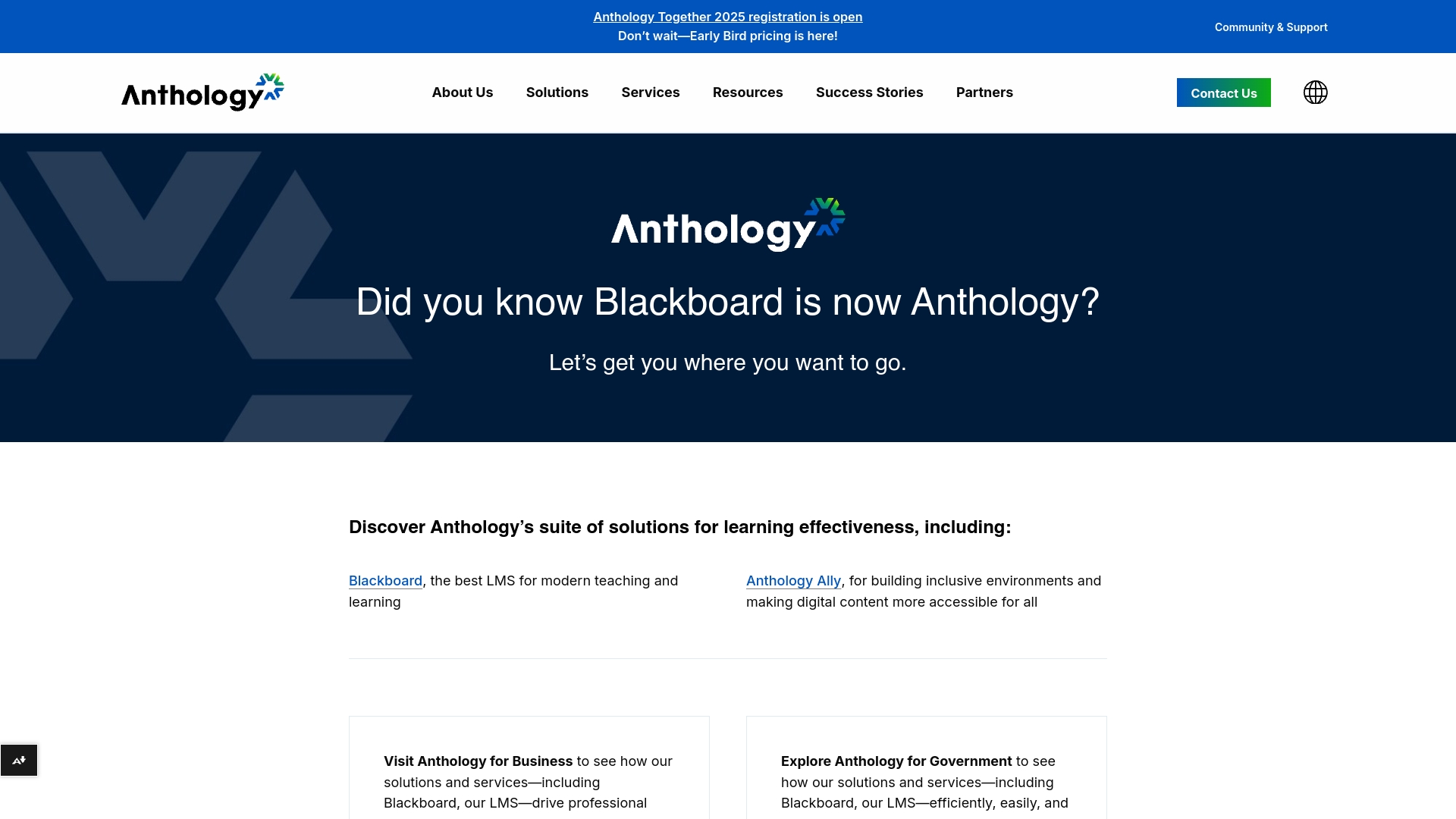
Blackboard has established itself as a trusted platform for digital learning, offering tools built for robust and scalable education programs. By focusing on integration and accessibility, Blackboard equips educators with a seamless way to organize, deliver, and manage learning experiences that fit into learners' routines.
Key Features
• Zoom Webinars Integration: Simplify live session management by scheduling and hosting directly within the Blackboard interface. This feature minimizes distractions and keeps learners and instructors focused on the content.
• Comprehensive Content Management: Blackboard provides a centralized hub for organizing everything from documents to videos and discussions, making it easy for educators to maintain structure while ensuring learners have access to all materials in one place.
• Extensive Reporting: With advanced analytics, instructors can monitor learner progress, track engagement, and measure assessment performance to refine the overall learning strategy.
• Sitewide Calendar Sync: A unified calendar helps reduce missed events and ensures learners stay on schedule, no matter how complex the program’s timeline.
Blackboard’s combination of powerful integrations and thoughtful design creates a streamlined experience for both instructors and learners, allowing for smooth coordination and delivery of even the most intricate learning initiatives.
LearnUpon

LearnUpon provides a streamlined solution for organizations looking to centralize their training efforts. Built with flexibility in mind, it bridges live learning, self-paced modules, and on-site sessions into one cohesive experience. Its integration with tools like Zoom and automated calendar updates ensures that both learners and facilitators stay aligned without extra effort.
Key Features
• Direct Zoom Integration: Deliver live webinars, monitor attendance, and store session recordings in one place, ensuring smooth transitions from live to asynchronous learning.
• Calendar and Reminders: Keep learners on track with automated notifications for upcoming sessions, deadlines, and milestones, reducing manual follow-ups and increasing engagement.
• Intuitive Course Builder: Simplify content creation with a drag-and-drop interface that supports diverse training formats, making it easy to design effective learning journeys.
• Blended Learning Delivery: Support multiple delivery styles, including cohort-based training, standalone modules, and hybrid approaches, to meet the diverse needs of learners.
LearnUpon’s focus on integrating tools and automating workflows allows learning teams to spend less time on logistics and more time crafting impactful learning experiences.
Making It Work for Your Organization
The first step to designing a seamless learning experience is understanding the rhythm of your program. Map out your schedule and determine how often live events—like workshops, webinars, or coaching sessions—will occur. Establishing this foundation helps clarify your needs when evaluating how a learning platform can support your specific cadence.
Next, look closely at how the platform integrates with tools like Zoom. Does it streamline scheduling, send automated invites, and provide timely notifications? These small but critical details can significantly reduce administrative overhead, ensuring your team stays focused on delivering impactful sessions instead of coordinating logistics.
Alignment with your internal systems is equally important. Check if the platform syncs with calendars like Google Calendar, Outlook, or iCal to avoid manual updates or scheduling conflicts. A well-integrated system keeps everyone on track—whether they’re managing sessions or attending them.
Finally, prioritize tools that enhance the learner journey. Features like attendance tracking, certificates, and on-demand replays provide more than convenience—they create touchpoints that deepen engagement and reinforce the value of your program.
Take the Next Step
Integrating Zoom and calendar features into your learning platform isn’t just about logistics—it’s about creating smoother, more connected learning experiences. From regular cohort meetings to large-scale webinars, having tools that seamlessly link scheduling and live interactions makes a tangible difference. The right setup ensures learners stay engaged while reducing the time you spend coordinating.
Disco takes this a step further by combining AI-powered community tools with intuitive integrations, allowing you to build learning sessions that feel effortless and impactful. Book a Demo to see how this integration can enhance your programs. Whether you’re running virtual academies or professional training programs, Disco simplifies event management while elevating every interaction. Ready to streamline and scale? Book a demo now and take the first step toward transforming your live learning experiences.










