Best AI Video Transcription & Summarization Tools for Training in 2026

TL;DR
- What it enables: AI transcription transforms spoken training content into accessible text and actionable summaries for inclusive learning.
- What it includes: Real-time transcription, automated summaries, multilingual support, collaborative editing, and content repurposing capabilities.
- Key elements: Accuracy, speaker identification, integration capabilities, flexible pricing models, and seamless workflow compatibility.
- Top 8 for 2026 include: Disco, Reduct, Sonix, Descript, Otter, Fireflies, Happy Scribe, and Rev.
- Why it matters: Eliminates manual note-taking, improves accessibility, enables content scaling, and provides insights for better training design.
How AI Transforms Transcription and Summaries in Training
AI transcription tools use machine learning to recognize speech patterns, converting spoken words into precise text with impressive consistency. They take the complexity out of manual transcription, making it easier to handle everything from detailed training sessions to multilingual content.
For learners, having access to accurate transcripts ensures everyone can follow along, including participants with hearing impairments or those engaging in a second language. This makes learning environments more inclusive and adaptable to individual needs.
Summaries generated by AI bring focus to the most important points in a video. Instead of sifting through hours of content, participants can quickly review key highlights. This saves time for both learners and instructors, enabling everyone to stay aligned on the most impactful takeaways.
Reasons to Use Automated Video Transcription and Summaries
Automated video transcription and summarization redefine how accessible and adaptable learning programs can be. For diverse audiences, transcriptions serve as an immediate bridge, ensuring that everyone—regardless of hearing ability or language fluency—can engage fully. Accessibility isn’t an afterthought; it’s woven into the experience, making every learner feel included.
Beyond accessibility, transcription is a powerful tool for content repurposing. A single video can seamlessly transform into a written module, an article, or even a downloadable guide. This isn’t just about saving time—it’s about amplifying the reach and longevity of your content. One recorded session becomes a foundation for multiple formats, opening new opportunities for engagement.
For teams, automation eliminates the need to manually take notes, freeing up time for strategic work. Summaries highlight the key points instantly, allowing facilitators and learners to focus on what matters most. Administrative burdens shrink, and clarity takes center stage.
The value doesn’t stop there—AI transcription fuels smarter decision-making. It identifies recurring themes and tracks what resonates with learners, giving you a clear view into the topics that drive the most engagement. This insight informs how future learning experiences are designed, ensuring each iteration is sharper and more aligned with what learners need.
Top AI Transcription Tools That Improve Training Efficiency in 2026
These AI-powered transcription and summarization tools are transforming how training content is created and consumed, streamlining workflows and enhancing accessibility for diverse audiences.
| Tool | Best For | Main Features | Pricing |
|---|---|---|---|
| Disco | AI-enhanced training transcription | Real-time transcription, AI-generated summaries, customizable editing, supports live and pre-recorded content | Starts at $359/month |
| Reduct | Collaborative media workflows | Editable transcripts, team collaboration tools, integrations with video editing platforms | Starts at $12/month |
| Sonix | Multilingual transcription | Multi-language support, automated subtitles, confidence scoring, flexible exports | $10/hour (pay-as-you-go) |
| Descript | Transcript-based media editing | Transcript-guided editing, AI voice cloning, collaboration tools, Studio Sound | Free plan available; paid plans start at $16/month |
| Otter | Meeting transcription and note-taking | Real-time transcription, live summaries, calendar integration, AI meeting assistant | Free plan available; paid plans start at $8.33/user/month (billed annually) |
| Fireflies | AI meeting insights | AI-driven summaries, sentiment analysis, searchable archives, advanced analytics | Free plan available; paid plans start at $10/user/month (billed annually) |
| Happy Scribe | Multilingual transcription & subtitles | AI and human transcription, 120+ languages, collaborative editing, subtitle generation | Starts at $8.50/month (billed annually) |
| Rev | High-volume transcription | AI and human transcription, global subtitles, enterprise-grade security, scalable solutions | Free plan available; paid plans start at $9.99/user/month (billed annually) |
Disco
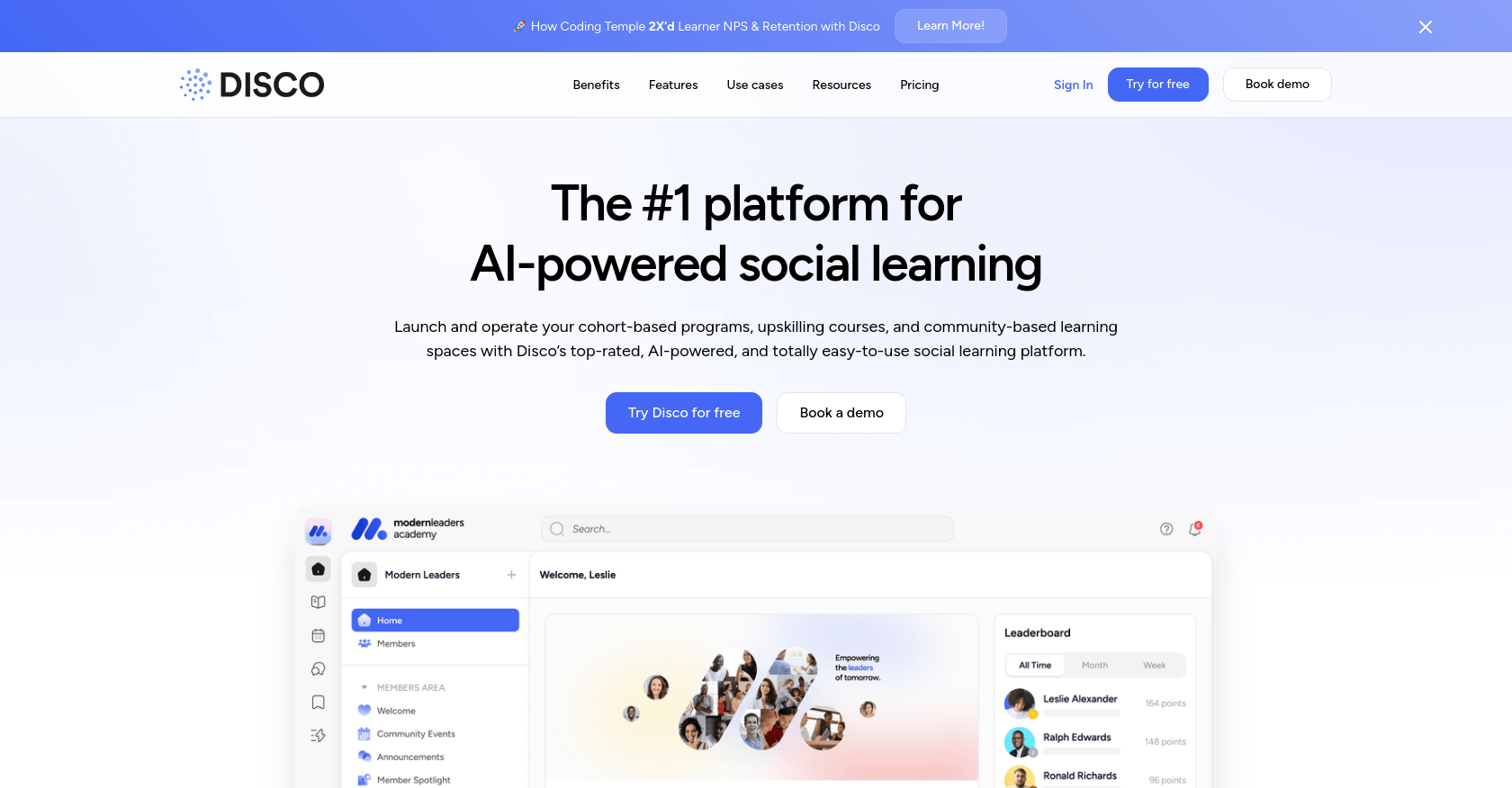
Disco redefines what’s possible for training businesses by integrating advanced AI into every aspect of its platform. At www.disco.co, trainers can achieve more with less effort, ensuring every learning experience is accessible, engaging, and aligned with their program goals.
Key Features
- Real-time AI transcription: Transform live discussions or uploaded videos into clear, accurate text, providing learners with a seamless way to revisit and engage with content.
- AI-generated summaries: Capture key points and highlight essential discussions, from in-depth Q&As to broader session takeaways, without losing focus or momentum.
- Customizable editing tools: Refine transcripts with intuitive tools that allow for easy branding and a polished presentation that reflects your program’s identity.
- Supports live and pre-recorded content: Whether hosting a live workshop or uploading past sessions, Disco ensures your content adapts effortlessly to your teaching style.
By combining transcription, summarization, and customization tools with seamless community engagement features, Disco helps training businesses streamline their workflows while fostering meaningful collaboration. It’s a platform designed to save time, maintain consistency, and ensure learners stay connected to the content and each other.
Reduct

Reduct is designed to transform how teams work with video and audio content. It combines fast, precise transcription with an intuitive collaborative framework, enabling teams to highlight, tag, and edit with ease. Its focus on simplifying workflows allows users to focus on shaping meaningful narratives, not getting bogged down in tedious processes.
Key Features
- Editable transcripts that work like documents: Quickly refine content by striking through unnecessary sections or dragging and dropping highlights to assemble a polished reel.
- Team-centric collaboration tools: Tag, comment, and organize content in real time, ensuring alignment across large or distributed teams.
- Flexible pricing for scaling needs: Options like pay-as-you-go, annual discounts, and enterprise solutions make it approachable for organizations of any size.
- Integrations for seamless workflows: Sync with tools like Premiere, Final Cut, or Zoom to streamline content production from start to finish.
Reduct’s collaboration-first approach makes it a practical choice for teams managing high volumes of media. While it’s not training-specific, its ability to categorize and organize content into actionable insights makes it particularly useful for projects that require precision and teamwork.
Sonix
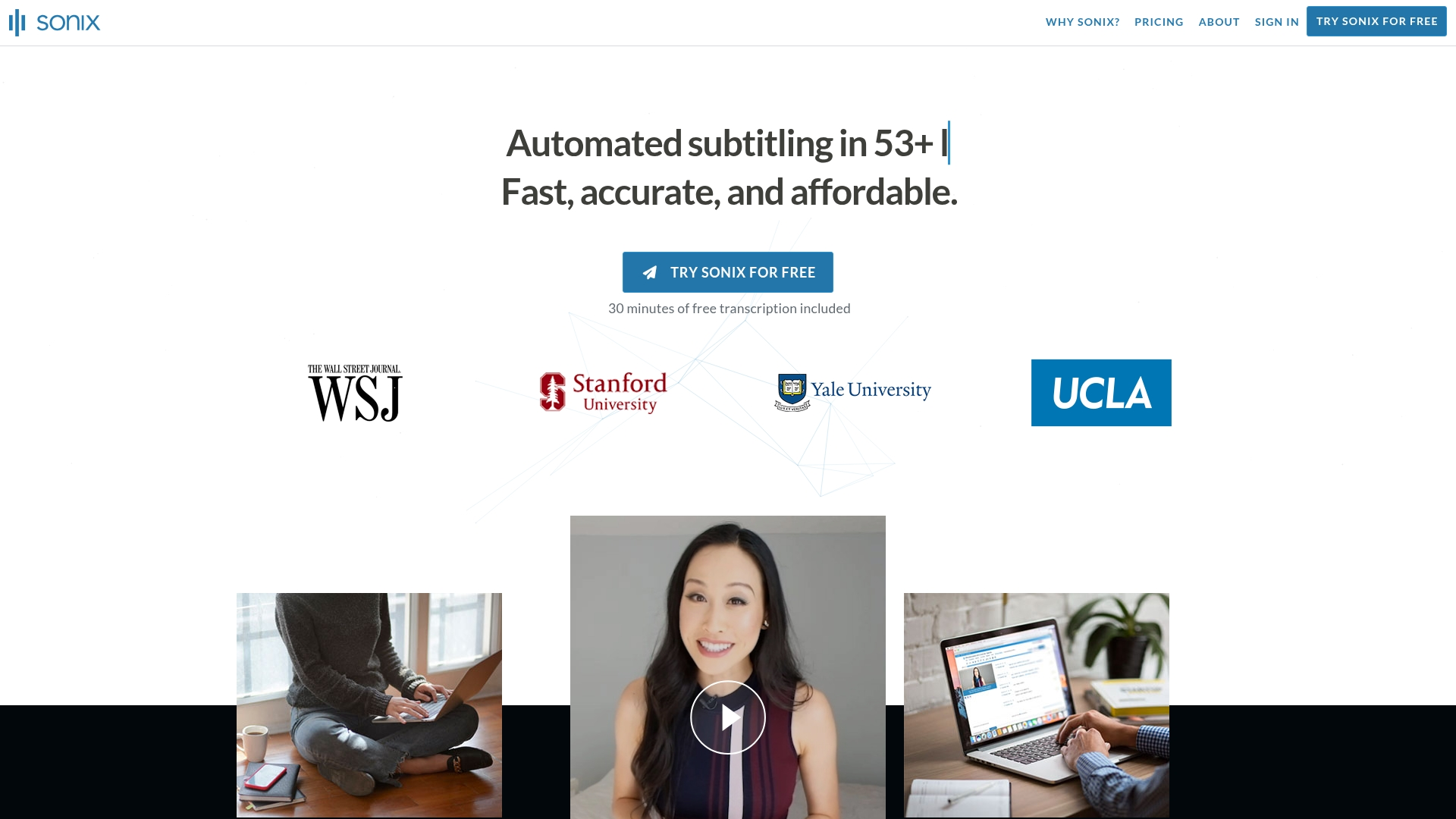
Sonix offers an adaptable, AI-enhanced transcription platform that redefines how training teams handle audio and video content. With a focus on speed and simplicity, it integrates seamlessly into workflows, helping businesses create accessible and multilingual learning materials with minimal effort.
Key Features
- Confidence scoring: Quickly identify transcription accuracy to streamline editing.
- Multi-language transcription: Supports over 50 languages, enabling global reach for learning programs.
- Automated subtitles: Generates subtitles instantly, making video content more inclusive and engaging.
- Flexible export options: Offers diverse formats for easy integration into existing workflows.
Sonix combines precision with flexibility through its pay-as-you-go pricing model, making it an ideal choice for teams that need scalable, multilingual transcription. Whether you’re tackling high-volume projects or managing diverse content, Sonix provides a straightforward solution to keep your learning initiatives moving forward.
Descript
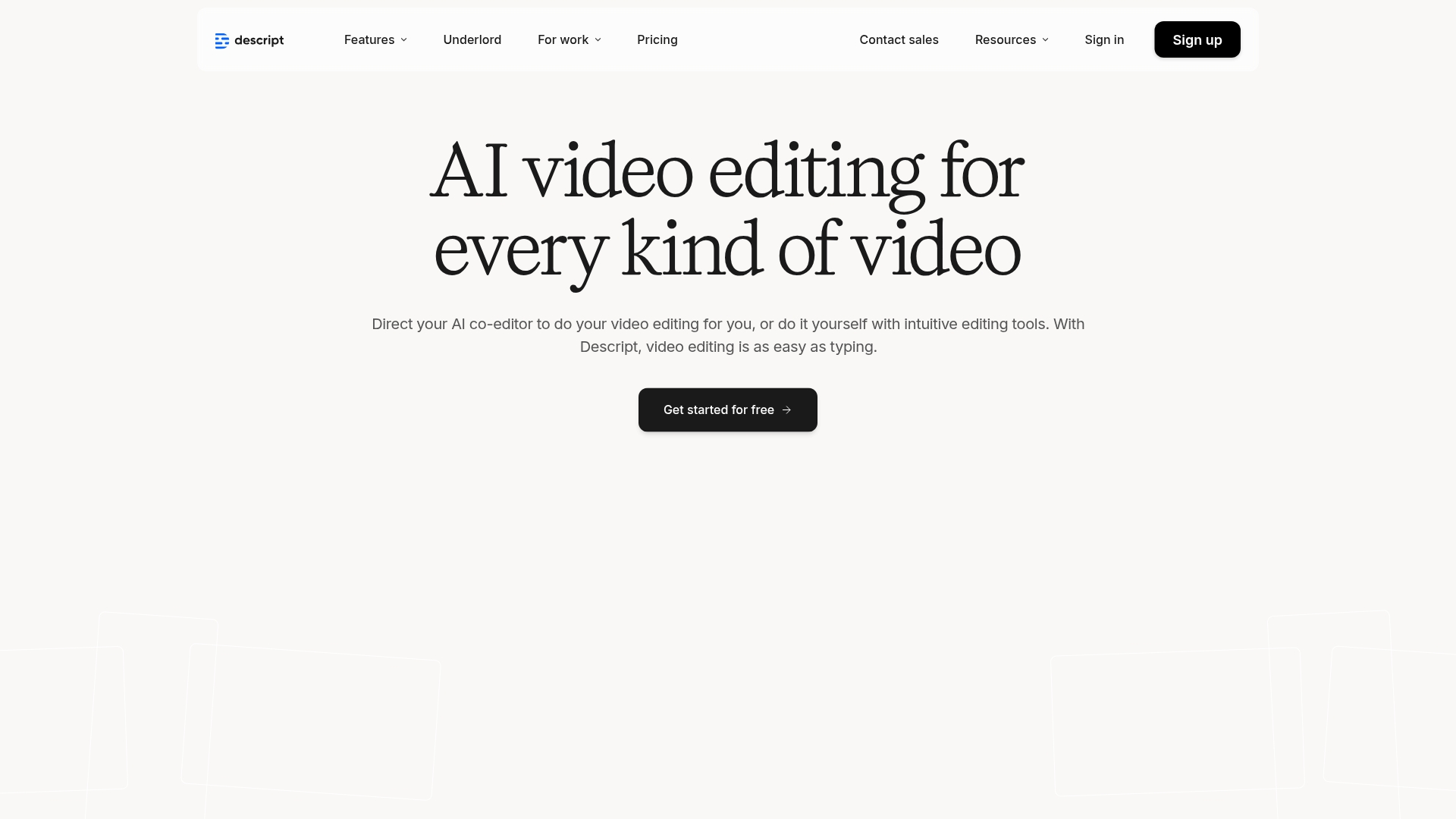
Descript is where transcription meets seamless media editing, creating an experience that feels intuitive and powerful. For teams that integrate video and audio production into their learning programs, Descript simplifies the entire process. Its transcript-based editing lets you work as if you were editing a document—cutting, trimming, and adjusting media with precision and ease.
Key Features
- Transcript-guided editing: Adjust video content directly through the transcript, making editing fast and easy to navigate.
- AI voice cloning (Overdub): Modify or generate voiceovers effortlessly, maintaining consistency across your media.
- Collaboration tools: Enable teams to co-create, comment, and refine projects in real time.
- Flexible pricing: Various plans, including free options, make Descript accessible to individuals, small teams, and larger organizations.
Descript goes beyond editing—it’s a creative partner for learning teams producing audio and video content. With AI features like Studio Sound for noise enhancement and filler word removal, Descript helps make production workflows smoother while keeping the focus on delivering polished, professional results.
Otter
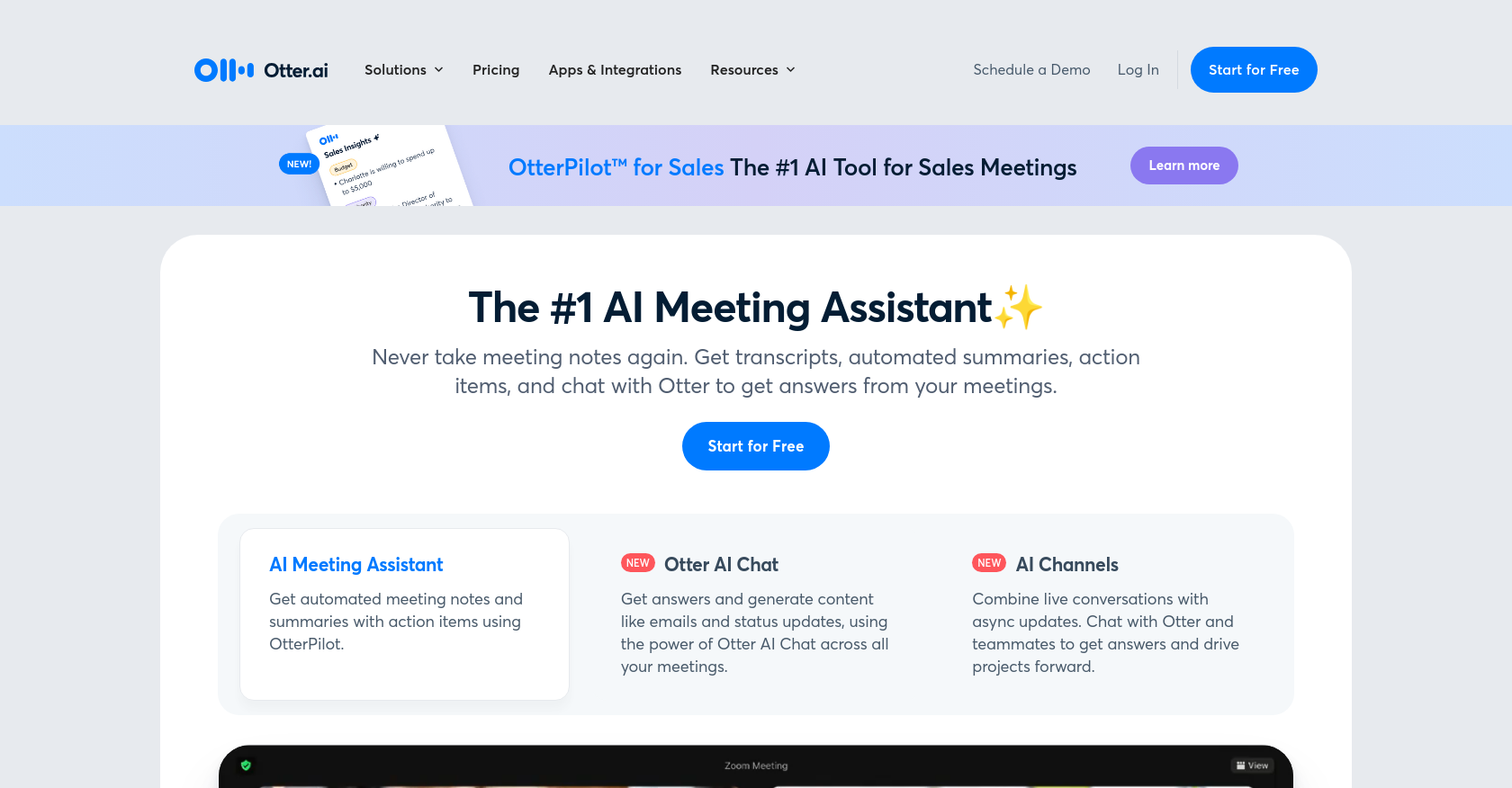
Otter brings simplicity to the chaos of meetings and conversations by automating live transcription and note-taking. Its tools are designed to seamlessly integrate into your workday, syncing with your calendar to ensure nothing gets missed. Whether you’re running a training session or recapping a team discussion, Otter’s AI ensures every detail is instantly captured and accessible.
Key Features
- Instant transcription: AI captures conversations as they happen, creating real-time, searchable transcripts.
- Calendar integration: Otter joins your Zoom, Google Meet, or Microsoft Teams calls automatically, ensuring you’re always prepared.
- Quick summaries: High-level overviews of key points make it easy to review and share insights.
- Start for free: The Basic plan offers 300 monthly transcription minutes to help you get started.
Otter’s ability to transcribe live sessions and generate concise summaries makes it especially useful for training professionals juggling multiple priorities. Its intuitive setup allows teams to maintain focus, knowing that every conversation is documented and actionable.
Fireflies
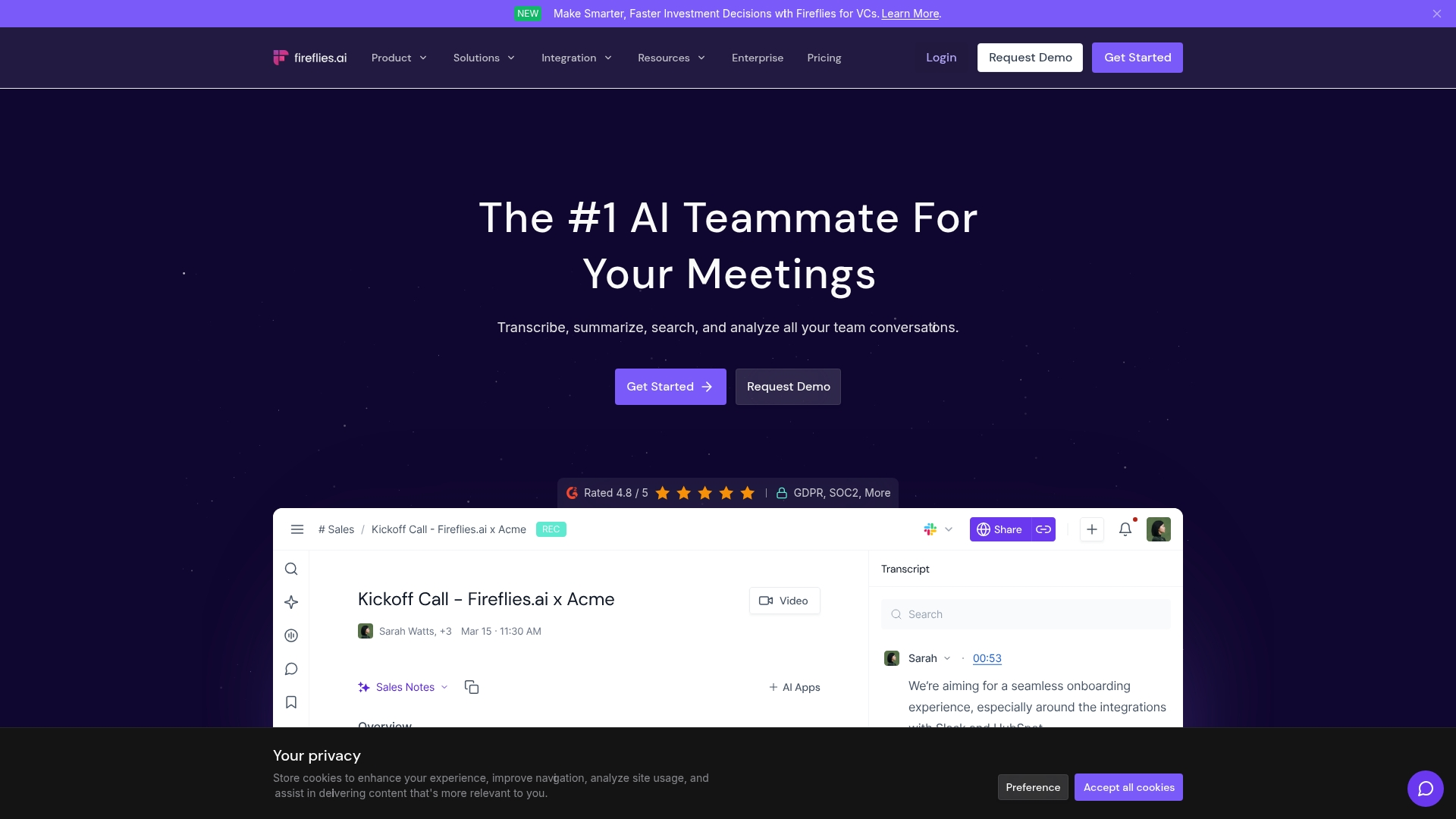
Fireflies reimagines how teams manage and make sense of their meetings. By combining AI-powered transcription with thoughtful organization tools, it transforms conversations into a searchable, actionable knowledge base.
Key Features
- AI-driven meeting insights: Automatically analyze sentiment and identify key action items to streamline follow-ups.
- Comprehensive language support: Transcribe meetings in over 69 languages, ensuring inclusivity and accessibility for global teams.
- Searchable archives: Retrieve specific moments or details from past meetings with advanced search functionality, saving time and effort.
- Seamless integrations: Work effortlessly across platforms like Zoom, Google Meet, and Microsoft Teams, embedding into existing workflows.
Fireflies simplifies the complexity of managing meeting content. Training teams can use it to track discussions, assign tasks, and ensure follow-ups are timely and relevant, creating clarity and alignment across projects.
Happy Scribe
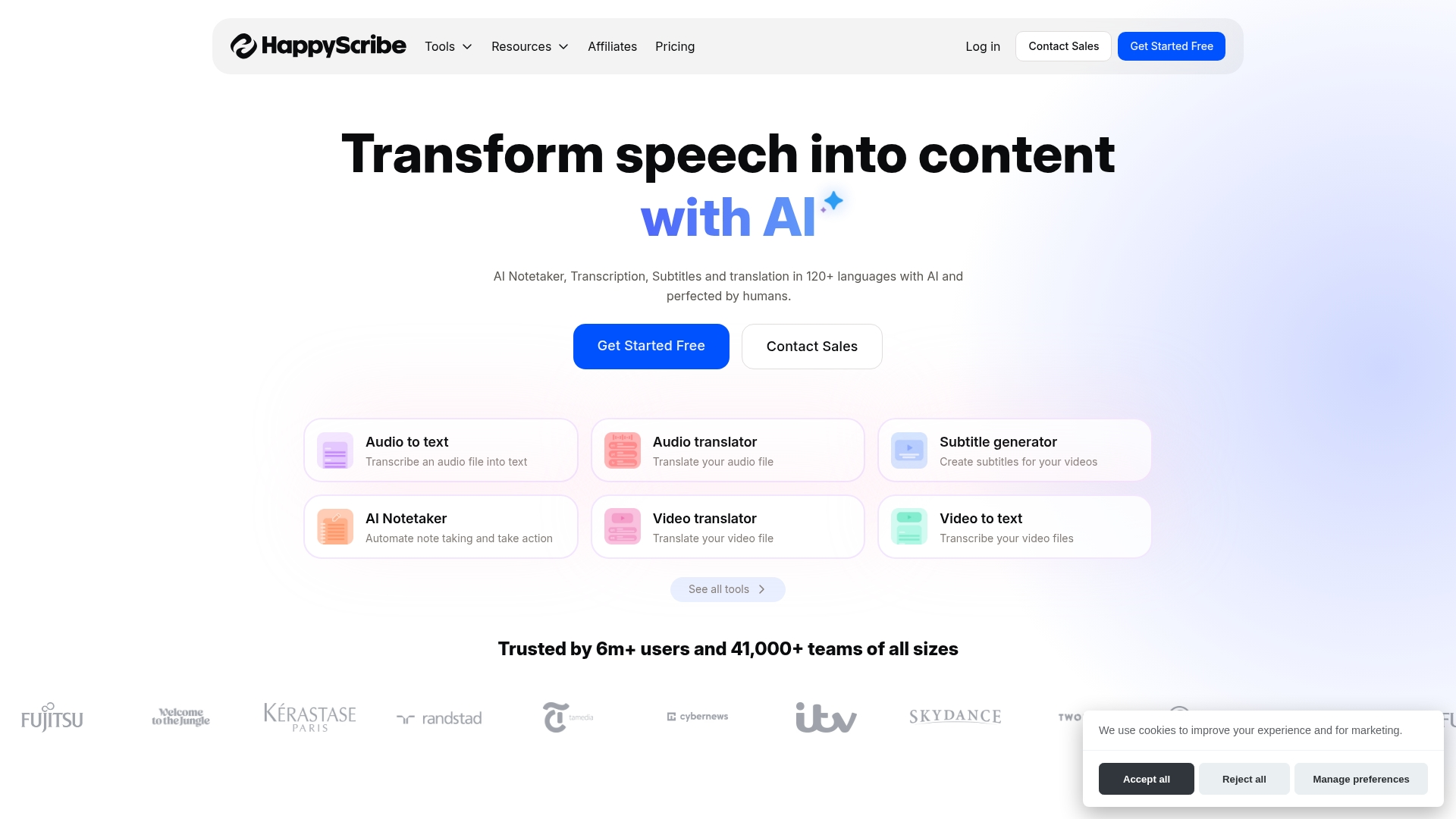
Happy Scribe brings precision and adaptability to transcription and subtitling workflows, offering solutions that fit a wide range of needs. Whether you’re preparing multilingual learning materials or captioning videos for accessibility, it provides both AI and human-powered options to ensure quality and flexibility. Its easy-to-navigate interface supports collaborative editing, allowing teams to refine transcripts or subtitles in real time without disrupting productivity.
Key Features
- Human and AI transcription: Balance speed and accuracy with automated tools or human support for more nuanced content.
- Collaborative editing: Simplify teamwork with browser-based tools that streamline text annotation and adjustments.
- Customizable captions: Keep video content clear and professional with intuitive subtitle placement and styling tools.
- Flexible pricing plans: Scale usage with pay-as-you-go options, matching output to the demands of your projects.
For training businesses serving diverse audiences, Happy Scribe’s ability to handle over 120 languages and dialects makes it an asset. Programs that require polished, accessible content can benefit from its seamless integration of transcription, translation, and captioning capabilities, all while maintaining a focus on clarity and efficiency.
Rev
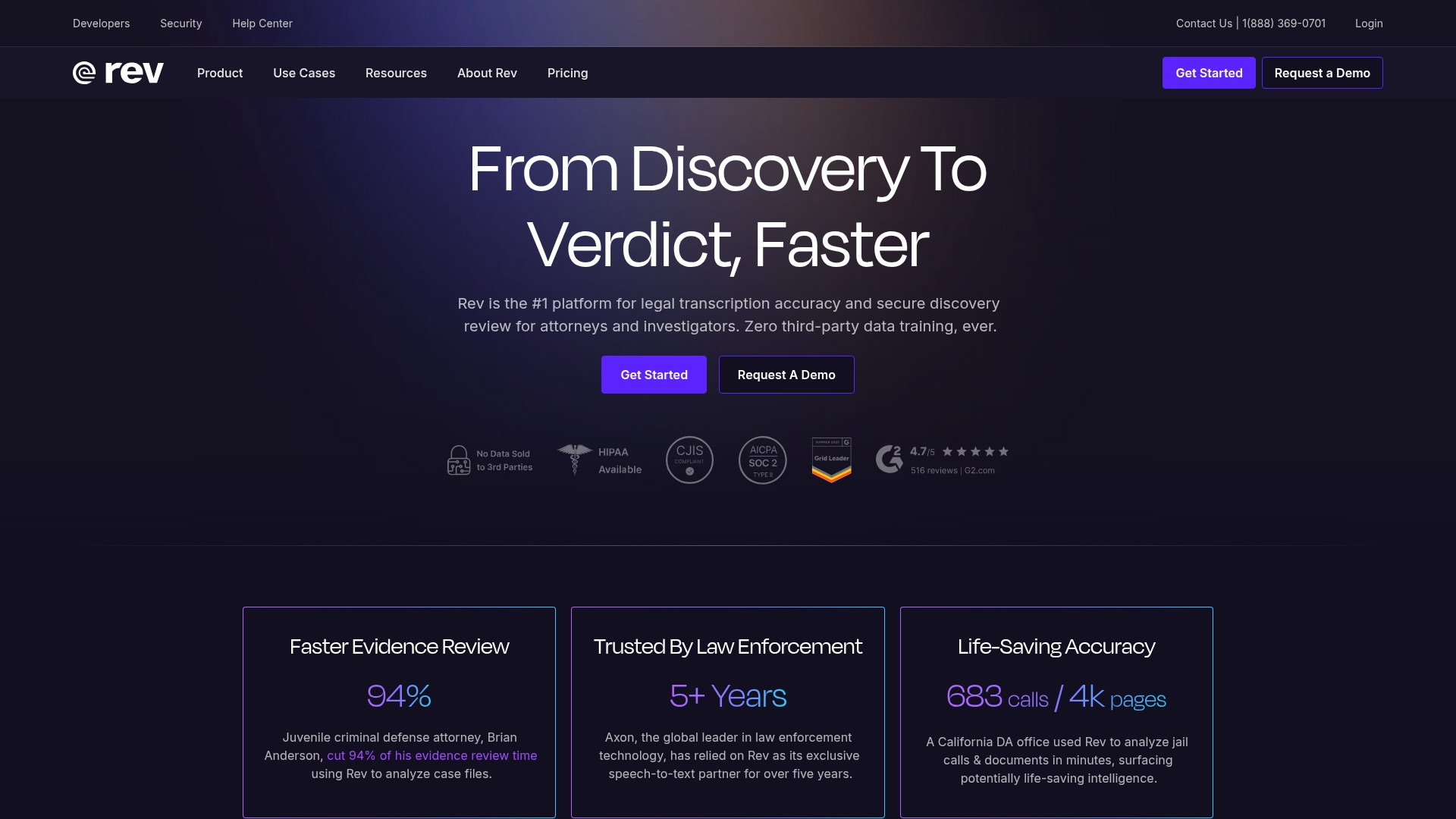
Rev offers streamlined transcription services that meet the demands of high-volume training environments. Its enterprise-ready API is built to handle significant workloads, making it an efficient tool for teams managing large-scale video or audio content. Paired with competitive pay-per-minute pricing, Rev provides organizations with a way to process content efficiently while staying within budget.
Key Features
- Scalable API for enterprise workflows: Handles high transcription volumes, ideal for training teams juggling multiple projects.
- Cost-effective pay-per-minute pricing: Designed to support bulk content without inflating operational expenses.
- Fast transcript delivery: Reduces turnaround time to keep programs on schedule.
- Real-time highlights: Enables quick referencing during live or recorded sessions to surface key moments effortlessly.
Rev’s ability to combine speed with scalability aligns well with the needs of training businesses processing a high volume of video modules. With its focus on delivering accurate and timely results, it ensures teams can focus on delivering impactful learning experiences without administrative delays.
Take the Next Step
The next phase in creating meaningful learning experiences is experimenting with tools that streamline content creation and drive learner engagement. Platforms offering free trials and interactive demonstrations are perfect starting points to explore how AI can complement your approach. With AI, you can test features like transcription, summaries, or real-time adaptation to see their impact on your workflow and outcomes.
Summaries generated by AI aren’t just about saving time—they ensure learners stay focused on key concepts, enhancing information retention. By surfacing critical insights, AI helps learners dedicate their energy to understanding and applying knowledge, making every session more impactful.
When adopting new tools, prioritize those that align seamlessly with your organization’s branding. Consistency across your learning materials builds not only trust but also a sense of professionalism, reinforcing your program’s credibility. Equally important, tools should simplify distribution, allowing you to share content effortlessly while maintaining its quality and coherence.
Frequently Asked Questions
What benefits do AI transcripts bring to training programs?
AI-powered transcripts streamline the process of transforming spoken content into actionable resources. They make it easier to adapt material for different formats, accommodate diverse learning preferences, and reduce the time spent on manual editing.
Which AI tool provides the best combination of transcription and summaries?
Platforms designed with integrated AI capabilities, like Disco, stand out because they don’t just transcribe—they also summarize, organize, and align with learning objectives seamlessly.
Are these solutions cost-effective for smaller teams?
Absolutely. Many platforms offer flexible pricing models, including pay-as-you-go or free tiers. This allows smaller teams to test and adapt without committing to large upfront investments.
Does AI handle multiple speakers accurately?
Yes, modern AI transcription tools often feature speaker identification. While accuracy can vary depending on audio quality and the number of participants, advancements in AI are making this process more reliable every day.
Do I need video editing experience to use these platforms?
Not at all. While some tools include video editing features, most transcription platforms focus on simplicity and accessibility. AI handles the heavy lifting, so users can focus on creating impactful learning experiences.
AI transcription tools are reshaping how organizations capture and utilize knowledge. They simplify processes, enhance accessibility, and enable learning leaders to focus on what matters most—designing programs that engage and inspire. At Disco, we’ve built tools that not only meet these needs but elevate them. Ready to see how AI can transform the way you work? Book a Demo and experience it for yourself.










