Best AI Quiz & Assessment Generators for Training Businesses in 2026

TL;DR
- What it enables: AI quiz tools automate question generation and provide personalized assessments for enhanced learning experiences.
- What it includes: Natural language processing, real-time analytics, automated grading, adaptive content, and data-driven insights.
- Key elements: Content transformation capabilities, customizable question types, conditional logic, and comprehensive performance tracking.
- Top 8 for 2026 include: Disco, Jotform, Quiz Gecko, Typeform, Google Forms, Fillout, Outgrow, and Quiz Maker.
- Why it matters: Saves time, scales programs efficiently, and delivers tailored learning paths that improve engagement and outcomes.
Understanding AI-Driven Quiz and Assessment Tools
AI quiz and assessment tools simplify and enhance the process of creating effective learning materials. These tools analyze text, videos, or other forms of content to automatically generate questions that are relevant and aligned with the learning objectives.
Natural language processing (NLP) is a key technology behind these tools, enabling them to create multiple versions of questions to suit different learner preferences and levels of understanding. This helps ensure the quizzes feel more tailored and aligned with the goals of the training program.
Another strength of AI tools is their ability to provide detailed, real-time analytics. Training businesses can use these insights to monitor performance, pinpoint areas where learners need additional support, and make informed adjustments to their programs. This combination of automation and data-driven feedback makes the tools ideal for driving enhanced learning experiences.
Key Advantages of Using AI for Quizzes
AI is reshaping how we think about quizzes—not as static assessments but as dynamic tools for engagement and insight.
One of its standout benefits is automated content creation. For busy teams juggling multiple priorities, AI takes the guesswork out of quiz development. It generates high-quality questions in minutes, reducing the burden on instructors and allowing them to focus on designing impactful learning experiences.
Another transformative feature is personalization through question recommendations. AI tailors quizzes to individual learners by analyzing their performance and progress. This ensures that each question feels relevant and appropriately challenging, keeping learners engaged and motivated to move forward.
AI also simplifies the process of updating course materials. When a curriculum evolves, quizzes can often lag behind. AI bridges this gap by quickly refreshing questions to align with new content, ensuring assessments stay accurate and meaningful.
Efficiency is another area where AI shines. By automating grading and feedback, it eliminates time-consuming manual processes. Participants receive immediate insights into their performance, while training teams can shift their attention to higher-level tasks.
Finally, through data-driven insights, AI enables organizations to understand how learners interact with quizzes. It surfaces trends, highlights areas where learners may be struggling, and provides actionable recommendations to refine both the content and the overall learning experience. With every quiz, teams gain a clearer picture of what works and where to improve.
Best AI Quiz & Assessment Generators for Training Businesses in 2026
AI quiz and assessment generators are transforming how training businesses design and deliver evaluations. By automating complex tasks, these tools allow creators to focus on meaningful learning experiences while ensuring assessments are aligned with clear goals.
The leading solutions in 2026 are defined by their ability to balance efficiency with precision. These platforms streamline everything from question generation to adaptive feedback, empowering teams to create assessments that engage learners and optimize their progress. Built with scalability in mind, they cater to training businesses ready to elevate their programs with minimal friction.
With AI taking on the heavy lifting, training providers can now design dynamic, data-driven assessments that meet the diverse needs of learners while saving time and effort.
Top AI Tools for Smarter Quiz Creation and Assessments in 2026
These AI-powered quiz and assessment generators help training businesses streamline content creation, personalize learning experiences, and analyze learner performance with advanced tools.
| Tool | Best For | Main Features | Pricing |
|---|---|---|---|
| Disco | AI-driven quiz creation | Automated quiz generation, adaptive content, robust analytics | $359/month (Organization plan) |
| Jotform | Customizable quizzes | Drag-and-drop builder, templates, conditional logic | Free plan available; paid plans start at $34/month |
| Quiz Gecko | AI quiz transformation | Converts content into quizzes, customizable question types, analytics dashboard | Free plan; premium starts at CA$7/month |
| Typeform | Engaging, conversational quizzes | Dynamic design, conditional logic, integrations with HubSpot & Mailchimp | Starts at $29/month |
| Google Forms | Simple, accessible quizzes | Automated grading, real-time collaboration, Google Sheets integration | Free with Google Workspace |
| Fillout | Flexible, branded quizzes | AI-powered scoring, conditional logic, customizable themes | Free plan; paid plans start at $15/month |
| Outgrow | Interactive marketing quizzes | Templates, branching logic, analytics, integrations | Plans start at $14/month (discounted) |
| Quiz Maker | Gamified quizzes | AI-generated questions, leaderboards, certificates | Free plan; subscription pricing available |
Disco
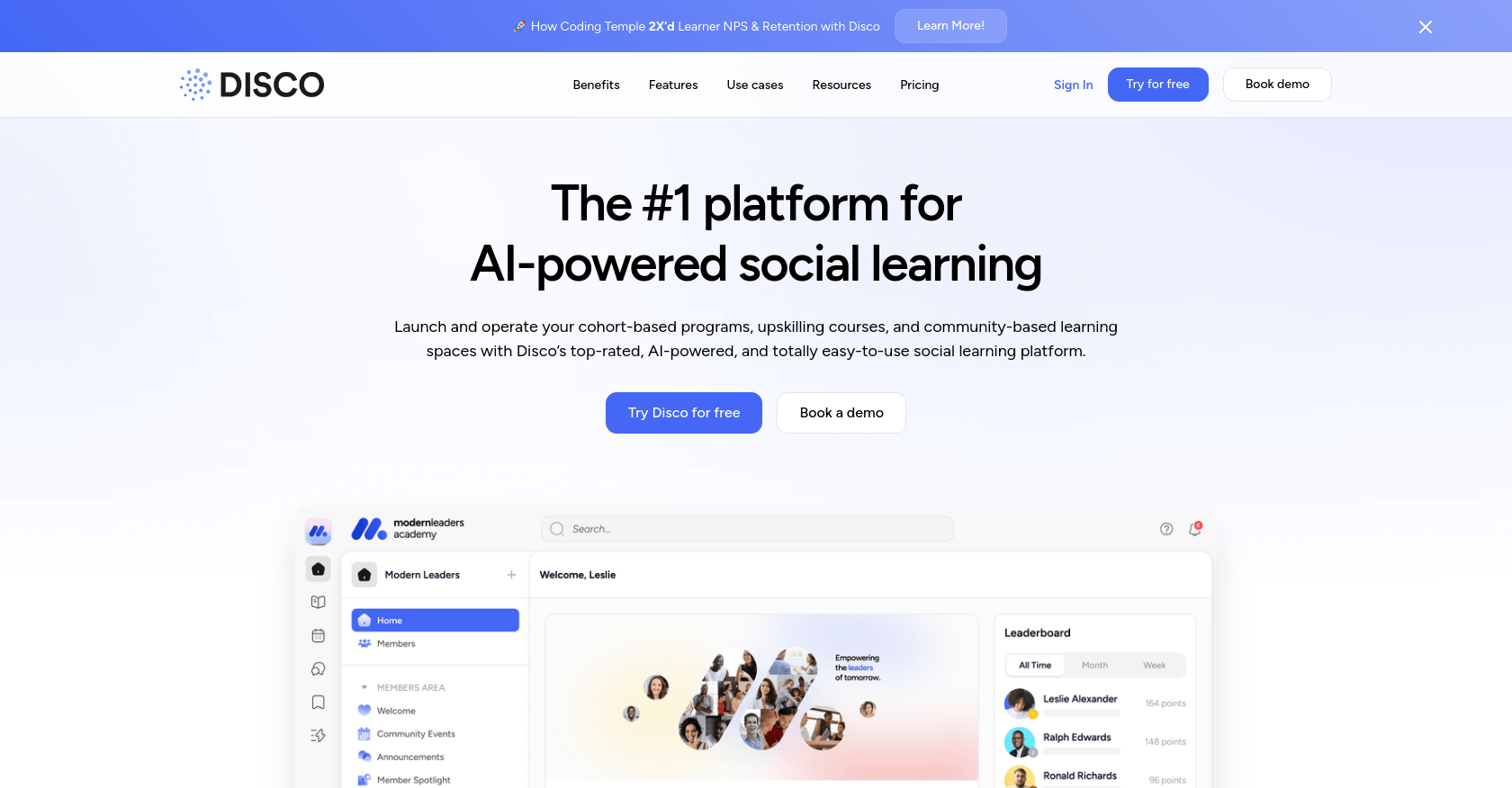
Disco isn’t just a platform—it’s an integrated AI-powered solution that simplifies how training businesses create, deliver, and manage learning experiences. By combining intelligent automation with a beautifully designed interface, Disco helps organizations save time, scale their programs, and engage learners in ways that feel personal and effective.
Key Features
• Generates quizzes, videos, and community prompts in minutes: Whether you’re designing a new course or enhancing an existing program, Disco’s AI takes on the heavy lifting. It analyzes your materials and delivers tailored outputs that align with your goals—so you can spend less time creating content and more time focusing on what matters most.
• Adapts difficulty and content based on existing training materials: Personalization is built into Disco’s DNA. The AI dynamically adjusts content to suit different learner needs, ensuring that every interaction feels relevant—whether it’s a beginner-level introduction or an advanced challenge.
• Offers robust analytics for progress, engagement, and retention: Data drives better decisions, and Disco delivers the insights you need. Track learner progress, measure engagement, and identify trends in retention—all from one intuitive dashboard. This level of visibility empowers training leaders to continuously refine their programs for impact and growth.
Jotform
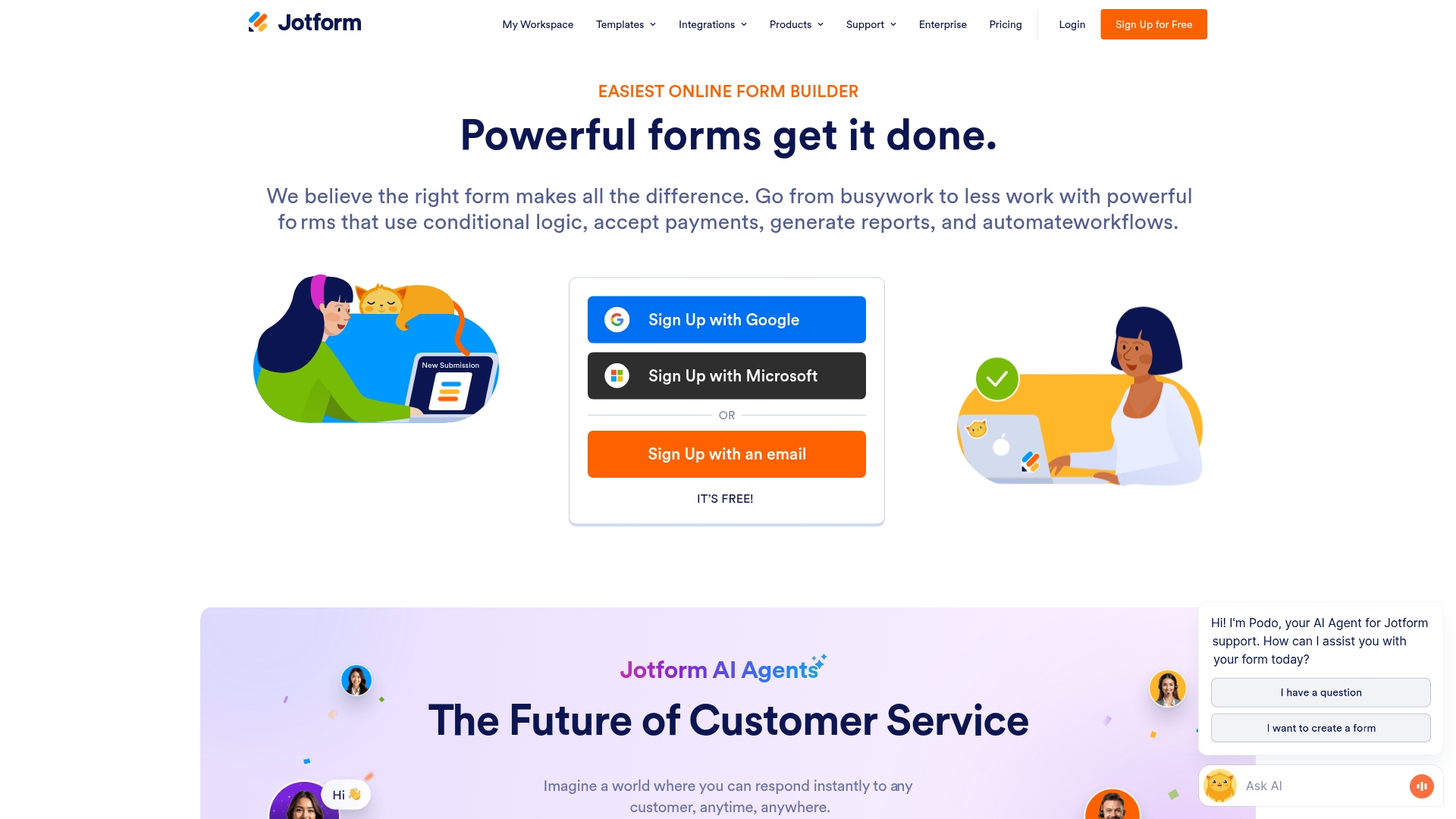
Jotform offers a straightforward approach to creating quizzes and assessments, blending flexibility with simplicity. Designed for ease of use, it allows educators, trainers, and businesses to build forms that fit their workflows without needing technical expertise.
Key Features
• Templates that adapt to your needs: Jotform simplifies quiz creation with a variety of pre-designed templates. Whether you prefer single-step forms or multi-step processes, the templates provide a quick and practical starting point, reducing setup time.
• An intuitive drag-and-drop builder: The platform’s interface makes it easy to craft engaging assessments. Include a mix of question types—multiple-choice, short-answer, or even fill-in-the-blank—all with just a few clicks. This ensures your quizzes remain dynamic and tailored to the intended audience.
• Logic that personalizes the experience: With its built-in conditional logic, Jotform enables you to guide participants through customized paths based on their responses. This feature also supports automated scoring and lead capture, turning your quizzes into tools that both inform and engage.
Quiz Gecko
Quiz Gecko simplifies quiz creation with AI that transforms raw content into actionable learning tools. Whether you’re working with PDFs, web pages, or documents, it converts your materials into ready-to-use quiz questions, streamlining the process for educators and training teams.
Key Features
• Effortless content transformation: Quiz Gecko lets you upload almost any format—PDFs, websites, or documents—and automatically generates quiz questions, saving hours of manual work.
• Customizable question types: From multiple-choice to open-ended questions, the platform supports diverse formats to align with different learning needs. Tailoring quizzes has never been this intuitive or efficient.
• Insight at a glance: The analytics dashboard provides clear performance metrics, enabling training teams to track learner engagement and adapt their programs to boost outcomes.
Typeform
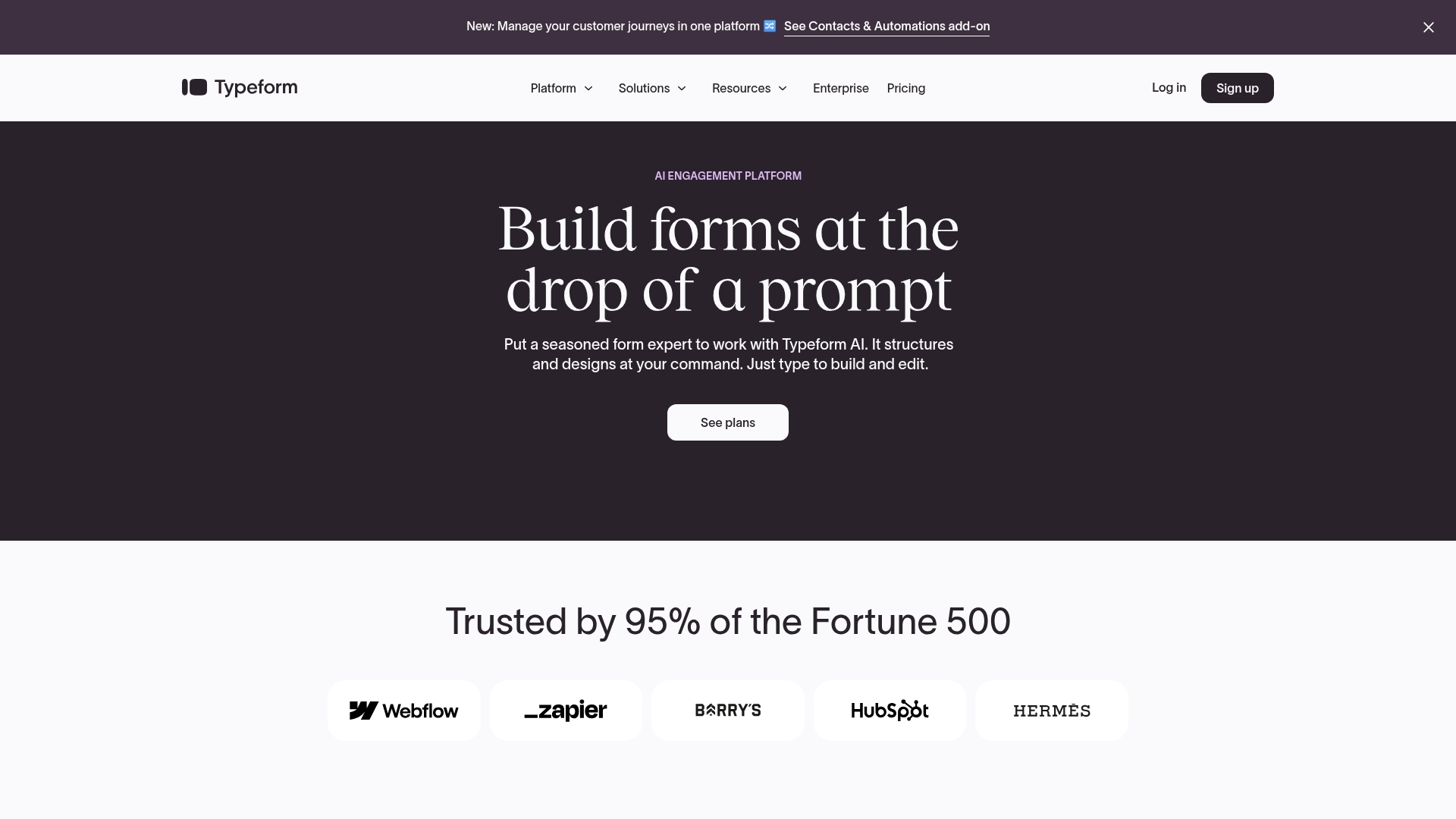
Typeform brings a fresh approach to creating quizzes and assessments, turning what could be a dry interaction into an engaging, conversational experience. Instead of presenting static forms, Typeform’s dynamic design invites users to participate in a way that feels fluid and natural, encouraging higher response rates and deeper engagement.
Key Features
• Thoughtful design at its core: Typeform’s interface is visually clean and modern, helping learners focus on the task without distractions. This intuitive layout ensures that every interaction feels seamless, keeping participants involved from start to finish.
• Personalization through logic: With conditional logic, Typeform adapts questions based on user responses, making every assessment feel relevant. This feature allows for tailored learning paths that resonate with different individuals, creating a sense of connection and purpose throughout the process.
• Integrated capabilities for impact: Typeform extends beyond quizzes by integrating with tools like HubSpot and Mailchimp. These connections enable training businesses to automate follow-ups, track progress, and cultivate relationships, making data collection and action a unified experience.
Google Forms
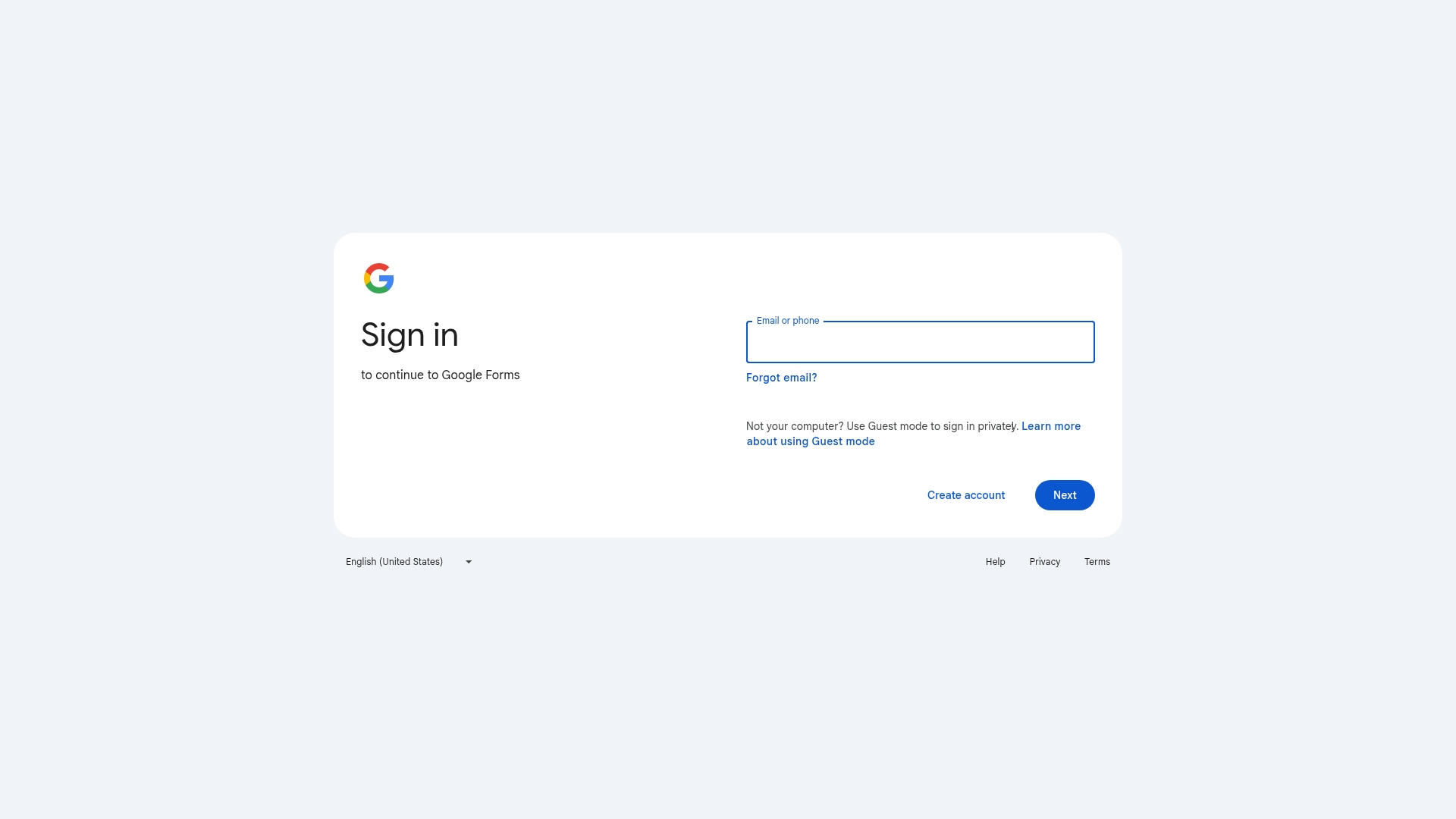
Google Forms is a straightforward tool designed to help organizations create and share surveys, quizzes, and forms with ease. Its focus on simplicity makes it a go-to option for teams looking to gather feedback or check knowledge quickly. While its basic design prioritizes functionality over customization, its integration with the Google Workspace ecosystem ensures that data collection and analysis feel effortless.
Key Features
• Clear, minimal interface: Google Forms eliminates unnecessary distractions, offering a clean, intuitive workspace where users can organize their questions and responses. Its drag-and-drop functionality simplifies form creation, making it accessible even for first-time users.
• Automated grading for quizzes: The platform includes a built-in feature to score multiple-choice questions automatically, saving time and enabling immediate feedback. This is particularly useful when testing knowledge or running quick assessments.
• Real-time collaboration and response tracking: With seamless integration into Google Sheets, responses update in real-time, allowing teams to collaborate on data analysis instantly. Whether you’re tracking survey results or managing training evaluations, the process is fluid and organized.
Fillout
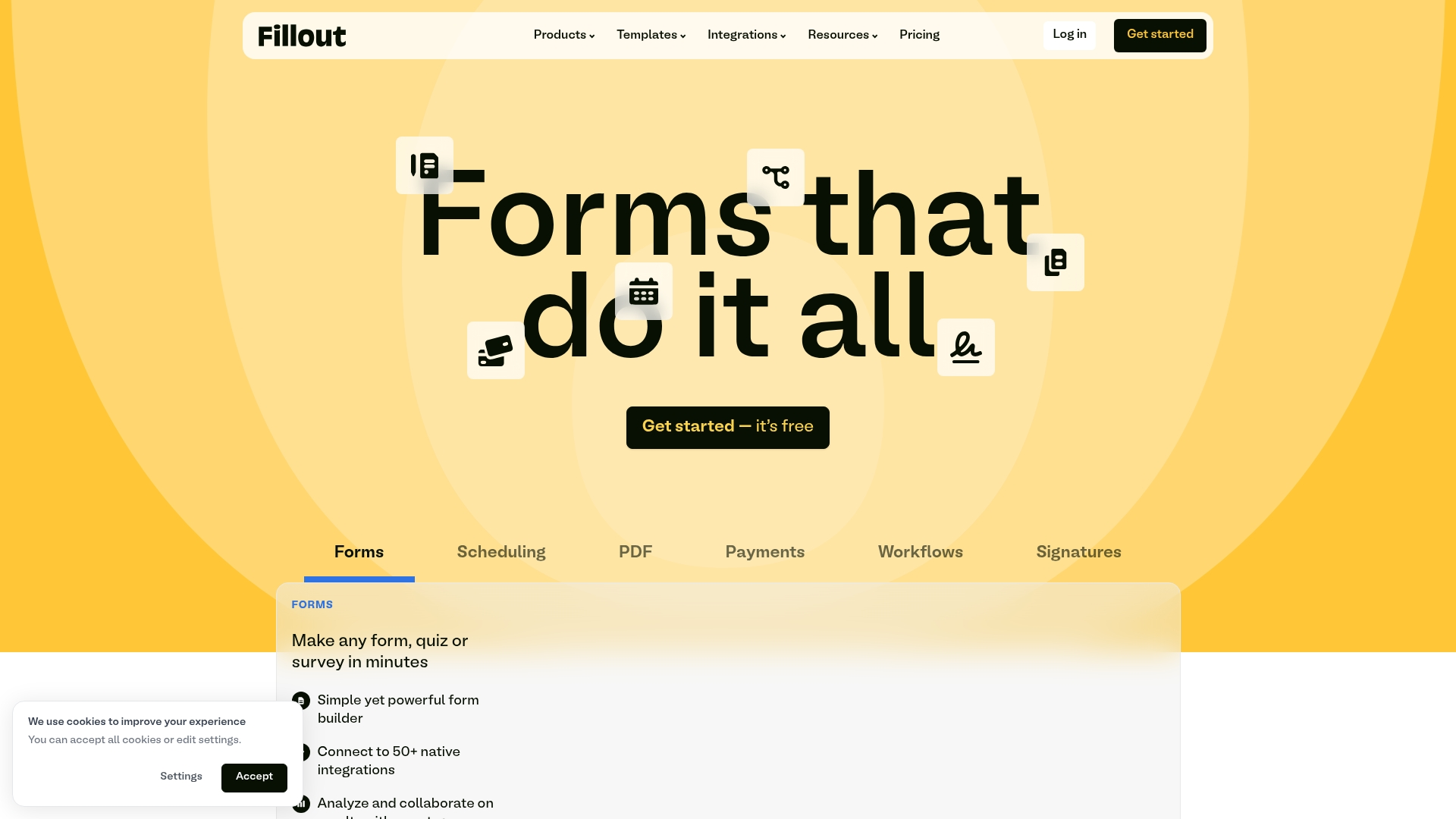
Fillout brings a thoughtful approach to quiz and form creation, offering tools that simplify lead generation and make personalization seamless. Its design prioritizes both functionality and ease of use, helping teams create impactful assessments that connect users with the right outcomes.
Key Features
• Flexible free plan for smaller teams: Fillout’s free plan offers unlimited forms, unlimited team seats, and up to 1,000 responses per month. It’s designed to help you get started without barriers, whether you’re experimenting with new ideas or running lightweight campaigns.
• AI-powered scoring for smarter decisions: With built-in AI scoring, Fillout allows you to categorize leads or organize learning groups effortlessly. This ensures the right individuals receive content tailored to their needs, streamlining workflows and improving engagement.
• Automated follow-ups for next steps: Once a quiz is completed, Fillout automates the process of delivering results or action plans via email. This helps maintain momentum by immediately connecting users with relevant resources or pathways, keeping their experience smooth and productive.
Outgrow
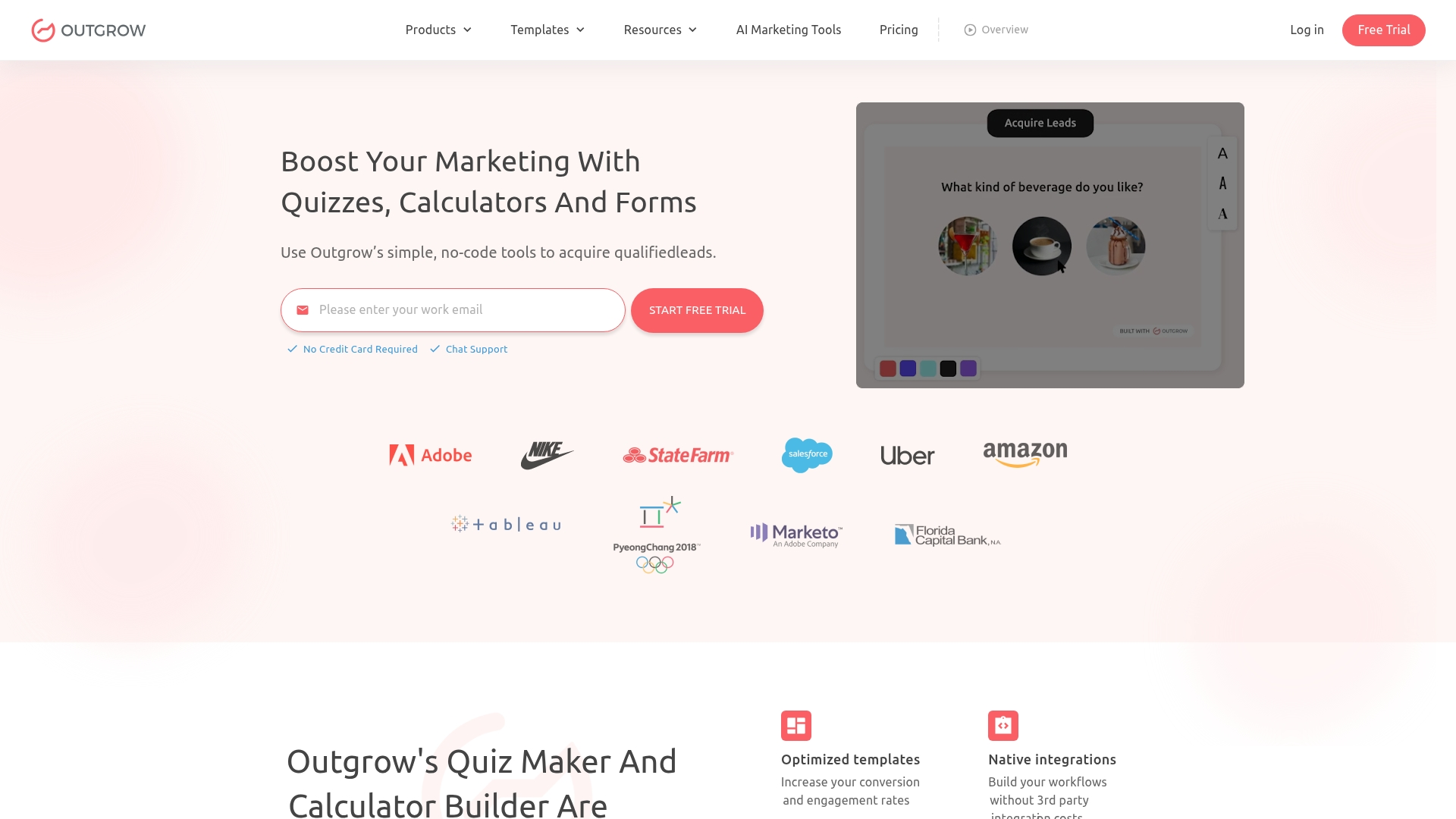
Outgrow is an interactive content platform designed to make engagement seamless and personalized. It provides an array of tools that let training businesses craft quizzes, calculators, polls, and more—turning static content into dynamic, actionable learning experiences.
Key Features
• Templates built to inspire engagement: Outgrow offers a wide selection of pre-made templates tailored for different quiz types. Whether you need an outcome quiz or a detailed assessment, the platform ensures your content is both visually appealing and effective in engaging learners.
• Branching logic for tailored learning paths: With intuitive branching capabilities, Outgrow allows you to guide learners through customized journeys based on their responses. This means content that adapts dynamically, creating a more relevant and personalized experience for every individual.
• Analytics that inform and optimize: Outgrow’s in-depth analytics go beyond surface metrics, providing insights into engagement patterns, drop-off points, and conversion data. These tools help you refine your content with precision, ensuring every interaction delivers value and keeps learners engaged.
Quiz Maker
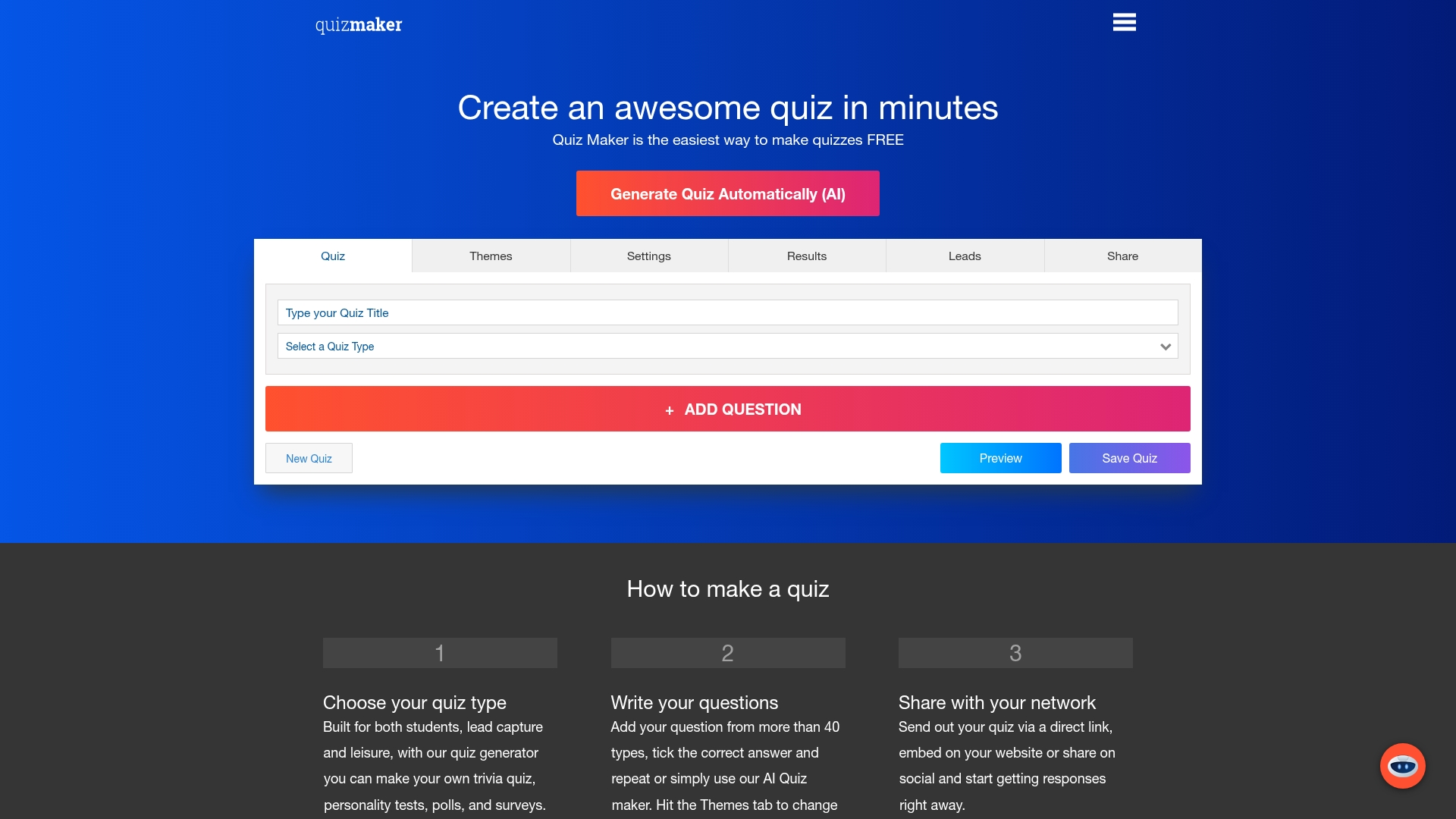
Quiz Maker offers an intuitive way to create quizzes that engage and inform, whether for education or marketing initiatives. It’s designed to simplify the process while providing tools that ensure each quiz feels tailored, professional, and impactful. With features that balance customization and ease of use, it empowers creators to design assessments that resonate with their audience.
Key Features
• Custom scoring and anti-cheating features: Quiz Maker prioritizes fairness and usability, offering tools like scoring customization, timers, and anti-cheating measures. This ensures that every quiz maintains integrity while adapting to specific needs.
• Rich media integration: Text, images, audio, and video all blend seamlessly into quizzes. This flexibility allows creators to craft immersive and interactive experiences that keep participants engaged from start to finish.
• Comprehensive tracking and reporting: Beyond creation, the platform supports ongoing improvement. Its LMS-style dashboard delivers detailed performance insights, helping educators and marketers alike refine their strategies and measure results effectively.
Setting Yourself Up for Success with AI Quizzes
The first step to integrating AI quizzes into your learning programs is to start small. By testing a limited number of questions with a focused group of learners, you can quickly determine how well the AI-generated content aligns with your goals. Use this phase to refine the output, ensuring that questions are engaging, accurate, and aligned with the skills or knowledge you want to develop. This measured approach allows you to build confidence in the process before rolling it out on a larger scale.
Consistency across your program is key to creating a cohesive learner experience. AI quizzes aren’t just about functionality—they’re a touchpoint for your program’s identity. Aligning the visual design, tone, and messaging of your quizzes with your overall branding reinforces professionalism and trust. Whether it’s your choice of colors, fonts, or the phrasing of feedback, a deliberate, unified design ensures that every interaction feels purposeful and polished.
Finally, let data guide your evolution. With AI, every quiz becomes a source of insight. Use analytics to track which questions resonate, where learners face challenges, and how engagement shifts over time. These data points aren’t just numbers—they’re opportunities to refine your program. Adjust learning modules, tweak question difficulty, or add resources based on what the data reveals. By making informed updates, you can continuously improve the learning experience, ensuring it remains both relevant and effective.
Frequently Asked Questions
Which AI quiz tool works best for in-depth assessments?
AI tools designed for interactive learning and advanced feedback, like Disco, excel by combining analytics, adaptability, and user-friendly design to create meaningful assessments.
How does AI improve quiz quality?
AI elevates quizzes by tailoring questions to each learner’s pace and knowledge, minimizing bias, and providing instant feedback loops that encourage deeper understanding and focus.
Can these tools handle large-scale quiz creation?
Yes. AI-powered platforms are built for scalability, streamlining the creation and management of high-volume quizzes without compromising on quality or learner engagement.
Are they suitable for hybrid or partially online programs?
Absolutely. AI quiz tools thrive in flexible environments, effortlessly integrating into both digital and hybrid formats to deliver seamless learning experiences.
Do learners respond better to AI-generated quizzes?
Many learners find AI-generated quizzes engaging and intuitive. By adjusting to individual progress and offering personalized feedback, these quizzes help sustain focus and build confidence throughout the learning process.
AI-driven learning tools are reshaping how training businesses design and deliver education. With the ability to create tailored experiences, automate operations, and provide seamless scalability, they’re redefining what’s possible for educators and learners alike. If you’re ready to see how AI can support your goals, Book a Demo and explore the tools that power modern learning programs.










