How I've Used The Best AI Discussion Post Generator That Skyrocketed Engagement in 2026

TL;DR
- What it enables: AI discussion post generators create engaging, contextual content for forums and social platforms automatically.
- What it includes: Advanced language models, content personalization, community management tools, and mobile learning applications.
- Key elements: Quality responses, seamless integration, knowledge base training, and real-time Q&A suggestions matter most.
- Top features for 2026 include: Disco AI Chat, automated response generation, Slack integration, and curriculum creation.
- Why it matters: Saves time, improves response quality, enhances learner engagement, and streamlines community management processes.
What is an AI Discussion Post Generator?
AI discussion post generators are digital tools that are revolutionizing the landscape of online communication. Much like the algorithmic magic that powers TikTok's content personalization for video creators, these generators simplify the content creation process and amplify its impact.
They are designed to understand the context and nuances of various discussion topics, utilizing advanced language models to produce relevant, engaging, and high-quality content tailored to specific audiences across diverse online platforms.
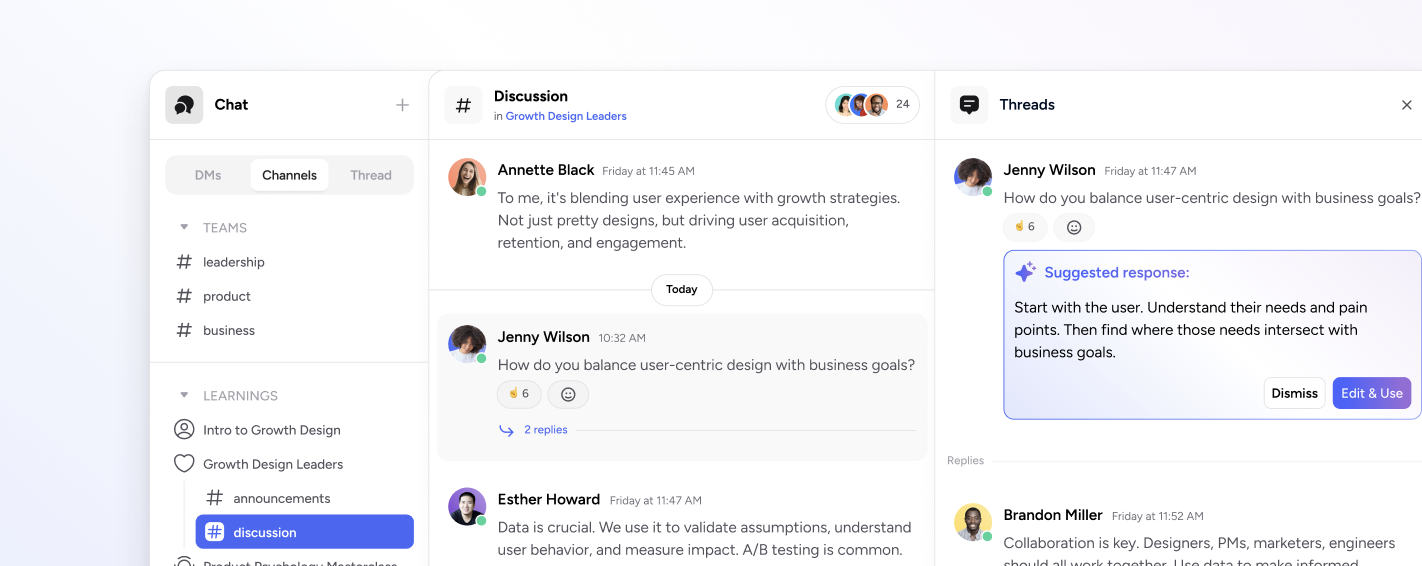
These generators are not only about crafting messages—they're about fostering meaningful interactions, providing insightful contributions to discussions, and enhancing the overall quality of online discourse in forums, social media, and customer service portals.
A great example is Disco AI, not merely an extension but an AI-native powerhouse that has revolutionized my approach to social learning. It has an all-in-one platform for community management and member engagement, accessible via a handy mobile learning app.
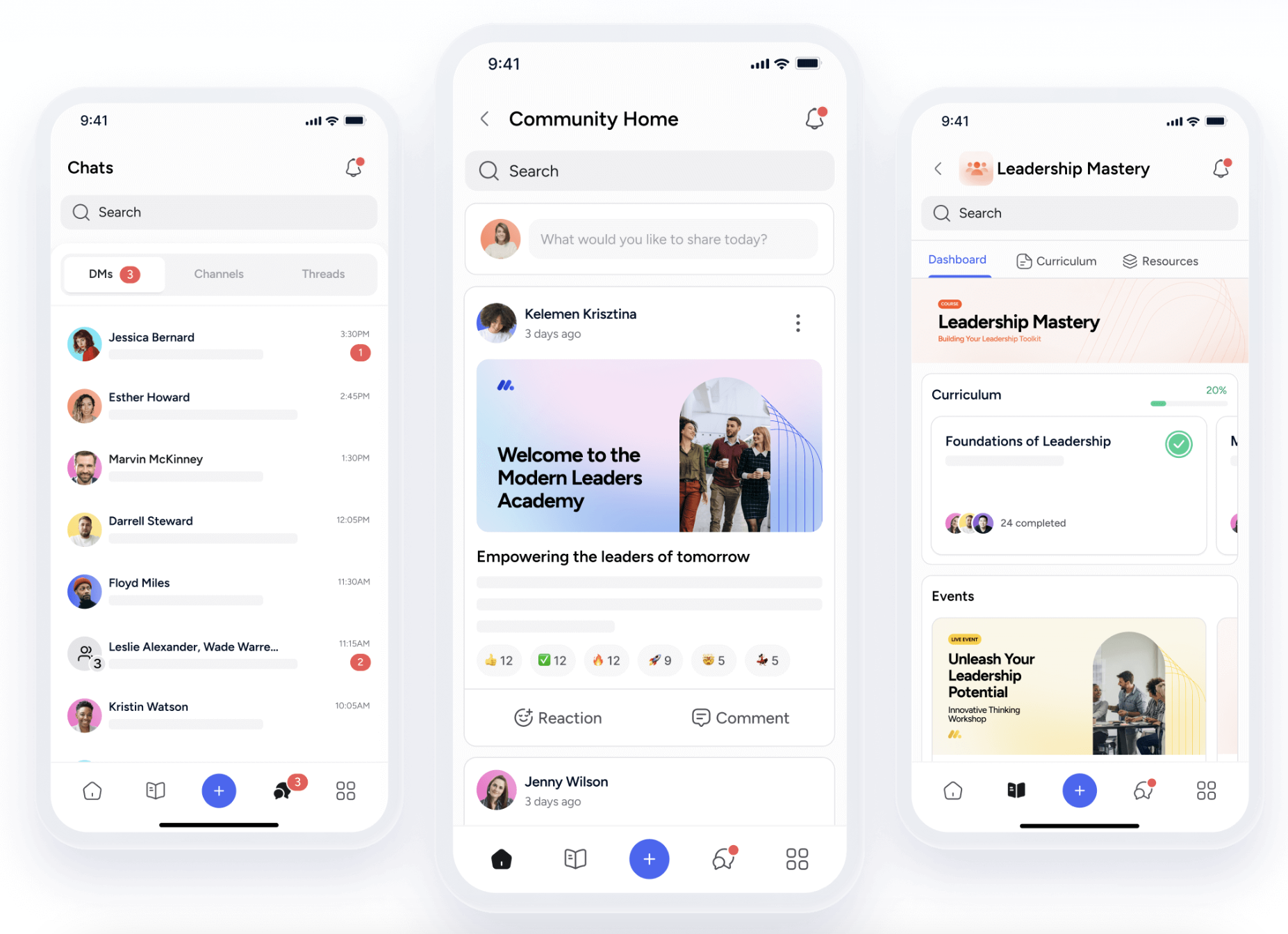
Disco AI stands out as a discussion board response generator, utilizing advanced AI models like GPT-4 and ChatGPT to craft well-structured and insightful responses for online forums and discussions.
The Magic Behind AI-Crafted Discussion Board Responses
Harnessing advanced models like GPT-4 and ChatGPT, Disco AI became my trusted ally in understanding inputs and generating compelling AI-generated response and AI-generated responses. It sifts through vast oceans of text, picking up patterns, and tailoring responses that resonate with the nuances of any given discussion.
The wonders of these AI-crafted responses are manifold, as they:
- Elevate response quality by ironing out inconsistencies and errors
- Spark new research ideas and hypotheses by analyzing current trends and historical data
- Integrate seamlessly into academic discussions
These AI tools are pivotal in producing discussion board posts that not only meet academic standards but also enrich conversations, presenting well-founded arguments backed by evidence. This strategy has honed my learning and writing prowess while saving countless hours.
My Experience with Disco AI: The Best AI Discussion Post Generator in Social Learning, A Total #gamechanger For Learner Engagement.
Let me introduce you to Disco AI, my secret weapon in the realm of social learning. This AI-powered platform has been a game-changer in how I create and manage content for my online community. Disco is used by the world's top communities and virtual academies to accelerate their member engagement. It becomes more powerful with its newly released AI-native tool that changes how I manage my own learning community.
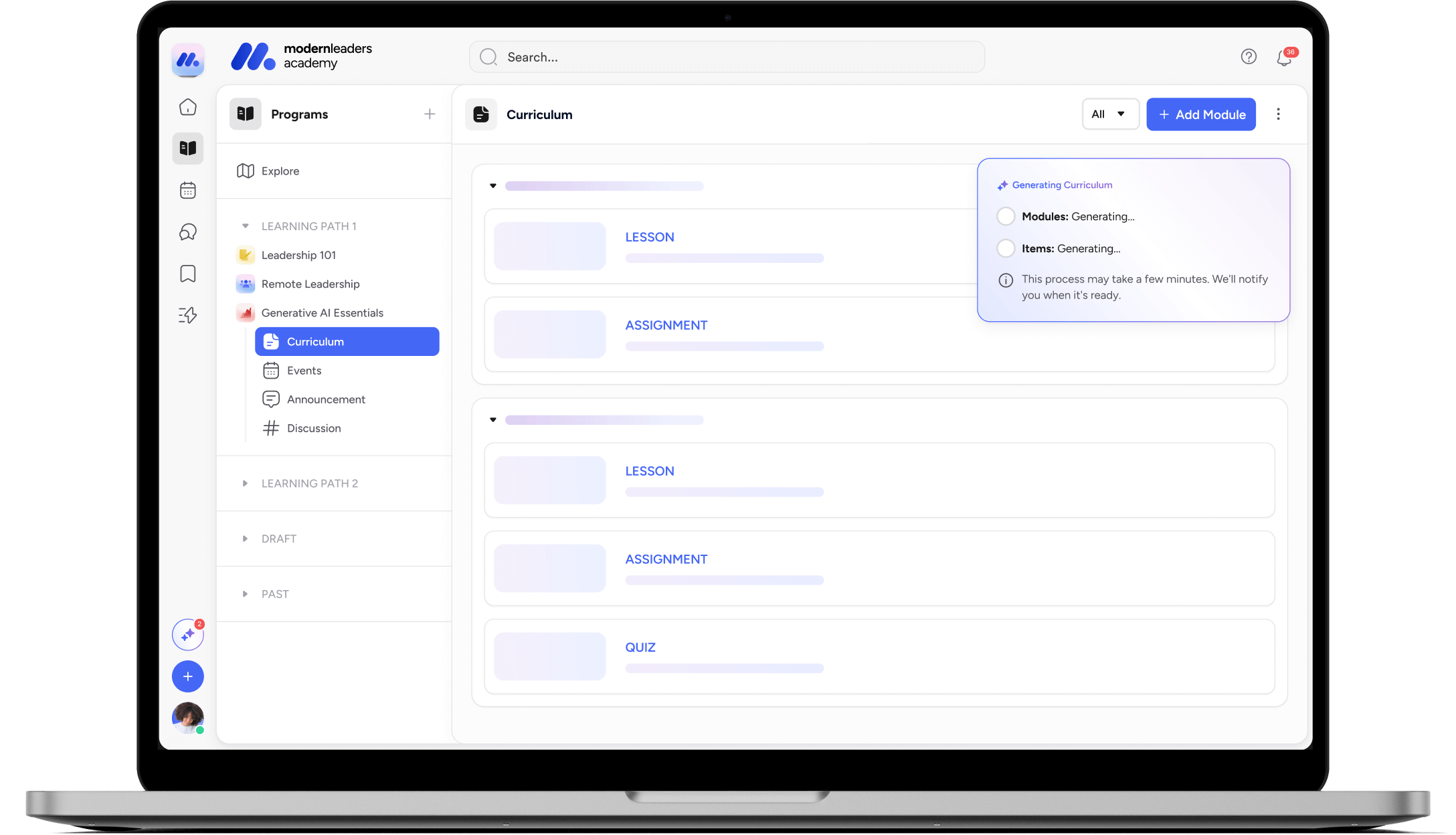
Its two standout features, Disco AI Chat and Q&A Suggestions revolutionized how I generate discussion posts, messages, and educational content.
When I first used Disco AI Chat, I was amazed at how it allowed me to generate assets based on existing content within the platform. I could create messages and more from simple prompts, which significantly boosted my productivity.

And then there's the Q&A Suggestions feature which has been an absolute lifesaver. It provides timely and relevant answers to the questions my community members ask on Slack or Disco Channels. This feature has not only saved me time but also ensured the accuracy of the responses I provide.

Here's How I Set Up Disco AI in The Disco Learning Platform
Getting Disco AI up and running was a breeze.
I simply engaged with the platform to create new content or feeds, and Disco AI would suggest a variety of assets, such as messages or content ideas.
- Of course, you'll need to have a Disco account to get started. Sign up now while Disco is still offering a 14-day free trial to all new users.
- I learned that refining these suggestions is key. I would initiate a new chat with Disco AI, describe the asset I wanted, and then work together with the AI to perfect it. The AI assists me in tailoring the content to fit my community's unique needs which is invaluable.
- Integrating Disco AI with Slack allowed me to manage member questions on selected channels effectively. The AI-generated suggestions for responses were always spot-on, but I made sure to review them for accuracy and alignment with my community's values before posting.

A Guide to Train Disco AI with Your Knowledge Base
In my quest to optimize Disco AI for my community, I've undertaken the task of training it with a diverse array of content.
I started populating the Content section with educational materials such as lessons, quizzes, and assignments, ensuring that each piece is accurate and relevant. Gather your existing learning materials and build a knowledge library inside Disco by uploading the materials to the platform.

Although Disco AI doesn't currently support direct video content, I've found a workaround by incorporating video transcriptions, allowing the AI to glean information from the text. Additionally, I plan to enhance Disco AI's learning with external links, event recordings, member data, and various media assets as these features become available.
I'm meticulous in curating these resources, consistently updating and refining the knowledge base to maintain its relevance and alignment with my community's objectives. Remember, feeding Disco AI with content is a way to generate discussion board responses in a way that is aligned with your learner's and library's data. If you want to read the step-by-step, here's a full guide.
3 Use Cases of Disco AI in Improving Discussion Posts & Content
At the moment, Disco AI has two general usages: the Disco AI chat and suggestions. I will share with you how to maximize these features as a community operator and educator:
1. Creating Content with Disco AI Chat
As an admin, my first step is to engage directly with Disco AI through the chat feature. I provide a clear and concise prompt detailing the content I envision. Through a series of interactions, I guide the AI to refine the suggestions until they align with my objectives.
I start by navigating to the chat interface and beginning a new conversation with Disco AI. This is where I share my initial prompt, which is critical to steer the AI in the right direction.

I make sure to be specific about what I want, giving as much detail as necessary to ensure the AI understands the task at hand.

Once Disco AI presents its suggestions, I meticulously review each one. I consider how well they fit with my community's tone and goals before making any necessary adjustments through further dialogue with the AI.
After tailoring the content to my satisfaction, I finalize it, ready to be shared with my community. Whether it's a post, message, or another type of content, I ensure it's polished and precise before publication.

Some notes to remember:
- To help Disco AI improve, I regularly provide feedback on its suggestions. A simple thumbs up or thumbs down on the responses helps it learn and become more accurate over time. I also enrich its knowledge base by adding new content and incorporating external links, continuously engaging with the AI to perfect our content creation process.
- Context is key. I always provide enough context in my prompts, which aids Disco AI in crafting more targeted suggestions.
- Despite Disco AI's impressive capabilities, I always take the final step to verify the quality and accuracy of the content before it goes live.
2. Answering Queries with Disco AI Discussion Post Response Generator
We're now in the best part of the discussion board reply generator. Disco AI isn't just helping you create content or discussions, but most importantly--it helps you answer your member queries so you don't take so much time managing your community.
Just by having instant answers to your member's queries, you can save so much time and effort. Here's how it works:
- Firstly, integrating Slack with my Disco Community: Here's my straightforward approach. I sign into my Disco account and head straight for the Admin Area. I look for the Integrations section, find the Slack option, and with a few clicks, connect it to my Slack workspace.
- Secondly, fine-tuning Q&A Suggestions: This part is all about precision. I chose a private channel where Disco AI will send its discussion response suggestion, waiting for my approval. Then, I select which channels it should keep an eye on for messages needing responses.
- Finally, I decide how long Disco AI should ponder before it offers up a suggestion to me. It's all about making sure the tool works seamlessly within my community's rhythm.

Remember, it works for both Slack and Disco channels. So, here's what it looks like in Slack:

And here's what it looks like on the Disco platform:

3. Writing with Disco AI for Engaging Modules and Lessons
Disco AI’s capabilities have allowed me to:
- Craft targeted, informative responses
- Ensure content meets specific standards and requirements for discussion posts, providing an informative response that enhances learning and improves grades
- Incorporate Disco AI into my editing process to enhance manuscripts by refining language and improving the overall clarity of the content presented in discussion boards.
In my role as an educator, I've harnessed the power of Disco AI to streamline the development of engaging curriculum materials, including lessons and assignments. Here's my straightforward guide to creating a more dynamic and informative learning program:
Start by selecting "Products" and then the "+" icon to add new content. Choose from a range of templates—public, members-only, or invite-only options are available.

Upon selecting a template, you're presented with a variety of preformatted options that I can personalize. The interface is intuitive, offering drag-and-drop blocks and various content types for ease of use.
For example, a self-paced course template includes a curriculum section where I can organize the course into modules. Adding new content is as simple as clicking the "+" icon, where I can insert text, videos, assignments, and quizzes.

Excitingly, Disco AI can also generate a lesson draft in mere seconds! Just type in "/ai" to access the "write with AI" tool, and type in your prompt to let Disco Ai generate your lesson and course outline.
💡 Learn more about how to generate a curriculum with AI!









