The Best AI Course Outline Generator for Modern Instructors (2025)
Designing course outlines can be complex; it demands precision yet requires considerable hours. An AI course outline generator can be the edge you need. This article sheds light on the mechanics, benefits, and strategic applications without overpromising on the depth of content that will follow.
Swiftly generating structured, flexible, and tailored course outlines, these tools embody the intersection of technology and education.
What we will learn together:
- AI course outline generators save time for educators by automating the curriculum planning process, ensuring consistency in course structure, and allowing for personalized content tailored to specific educational goals.
- These tools such as Disco AI feature customizable learning objectives, detailed course outlines, and the integration of various assessment methods to provide a comprehensive learning experience that is efficient, structured, and adaptable to educational trends.
- To fully harness the potential of AI course outline generators, instructors should focus on the target audience, collaborate with peers for optimization, and continually update and refine the course content to maintain its relevance and efficacy.
How AI Works for Course Outline Creation?
The advent of AI in education has ushered in a wave of innovation, one of which is the AI course outline generator.
These tools, like the Disco AI, are designed to optimize the process of building course curriculums, making it smarter rather than harder. This new approach to creating course outlines expedites the process, thereby saving valuable time for educators.
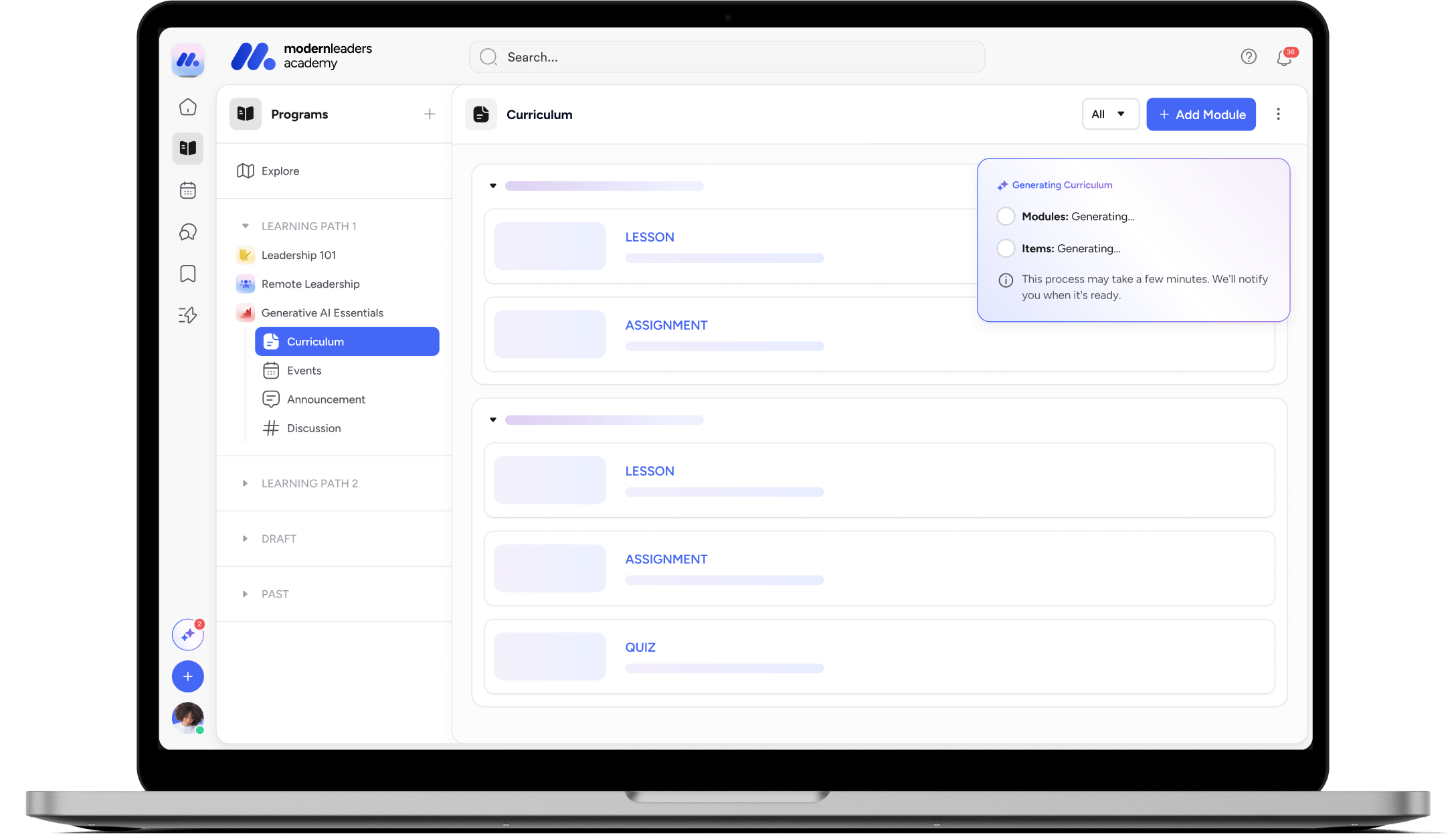
Not only do these AI tools save time, but they also provide a consistent structure across different courses. This uniformity contributes to a standardized and quality learning experience, enhancing the overall educational value of the course.
Moreover, these AI tools adapt to the varying needs of educators, allowing for enhancements and modifications specific to their educational goals.
Benefits of Using an AI Course Outline Generator
Creates Curriculum Planning 10x Faster.
Creating a course outline can often be a daunting task, but the advent of AI has been a game-changer.
AI course outline generators automate the process of curriculum planning and organization, which was traditionally a time-consuming task. As a result, educators can dedicate more time to content development and student engagement, focusing on other aspects that need their attention.
The benefits of these tools extend further. AI curriculum generators have demonstrably enabled the creation of eLearning courses up to 10 times faster than traditional methods. This significant time-saving aspect is transforming the educational landscape, streamlining the course creation process, and making it more efficient.
Experience how Disco AI generates an entire curriculum in seconds:
Makes the Structure Consistent.
One of the key benefits of using AI for course outline creation is the consistency in structure that it brings. AI-generated course outlines ensure a uniform structure, which maintains quality across different courses. This consistent structure not only streamlines the learning process but also helps in maintaining a standard quality of education.
Moreover, this uniformity in structure across different courses contributes to a seamless learning experience for the students. The consistency provided by AI tools ensures that the students get a similar learning experience across various courses, enhancing their overall learning journey.
With Disco AI, you can even fine-tune the tone of voice of your AI generator consistent with your brand voice, ensuring that the member experience is not only thoughtful and well-designed but also tailored to reflect your brand's character.

Personalizes Content that Caters to Learners' Needs.
With the evolution of technology, education also needs to adapt and evolve. AI course outline generators are designed to adapt to the specific needs of educators and their target audiences.
These AI tools are capable of creating personalized course content that caters to the unique needs of educators, thereby allowing them to deliver exceptional learning experiences.
The AI course outline generator offers the following benefits:
- Tailors outline based on the target audience’s knowledge level and the specific problems that the course aims to address
- Enables educators to modulate the complexity of course content, enabling adaptation to students with varying levels of expertise
- Ensures the course’s continued relevance and impact
Disco AI empowers course creators and community operators to refine the intelligence of the tool by feeding it with their own knowledge base, content materials, and learners' insights.
This process ensures that the AI's recommendations are not just generic, but finely tuned and reflective of the learners' actual data and needs. It's about giving educators the reins to tailor the AI's capabilities to their unique educational environments.

Key Features to Consider When Looking for AI Course Outline Generators
AI Course Outline Generators come equipped with a range of features that aid in course creation. They organize course content into chapters and lessons, providing a clear and systematic structure of the course curriculum.
This structured framework aids in planning and identifying content gaps that may require additional development. With an online course outline generator, you can streamline the process and ensure a well-organized course.
An outline generator helps in achieving this efficiently.
Moreover, these generators are equipped with features such as interactive content creation and the ability to customize learning paths. These features foster a more creative approach for educators in course preparation, allowing them to create courses that are unique and tailored to their specific needs.
1. Customizable AI tool with detailed course outline
For the modern educator, customization is key, and that's exactly what you get with a customizable AI tool. Imagine having the power to craft a course outline that not only serves as a solid foundation but also bends and shifts as the educational landscape evolves.
With this tool, you can systematically organize your content into chapters and lessons, creating a visual course flow that's both intuitive and adaptable. They can even generate the course structure according to your materials. Here's an example below:

It's like having a personal assistant who not only understands your vision but also helps you pivot seamlessly with the times, ensuring your curriculum remains fresh, engaging, and in tune with your students' needs.
2. Generates visuals, emojis, and quizzes--not just texts
In a digital age where visuals speak louder than words, an AI tool that generates more than just text is a treasure trove for educators. This feature brings your course to life, making it vibrant and relatable with the addition of emojis and eye-catching visuals.
It's about connecting with your learners on a different level, breaking down complex ideas into memorable snippets that resonate.
Whether it's through a well-placed smiley face or a compelling infographic, this tool understands the power of visual learning and gives you the means to harness it, making every lesson not just informative but also visually delightful.
Watch how Disco AI generates quizzes in seconds:
3. AI-enabled tool integrated into LMS
Integrating an AI-enabled tool within your Learning Management System (LMS) is like having a smart copilot in the cockpit of your educational journey.
This feature streamlines the course creation process right where you need it, within the LMS environment you're already familiar with. It's about enhancing your workflow, reducing the need to juggle multiple platforms, and providing a seamless experience from planning to execution.
The AI works quietly in the background, suggesting improvements, filling in content gaps, and ensuring your course stands out in a sea of information. It's not just about making your life easier; it's about enriching the learning experience for every student that embarks on your course.
A prime example is Disco AI, developed by Disco.co, a leading learning and community platform trusted by premier virtual academies, accelerators, and customer communities worldwide.
Disco AI seamlessly integrates within the Disco platform, streamlining content creation and community management through a unified system. This integration goes beyond the capabilities of standalone AI course outline generators, offering a suite of tools for comprehensive course and community development.

3 Steps to Create Exceptional Learning Experiences with AI Course Outline Generators
Creating an exceptional learning experience with AI course outline generators involves a few key steps. The first step involves providing a course title and description to generate an initial course outline. Educators can then customize this AI-generated course outline to fit their course structure and learning goals.
Once the course outline is finalized, educators can add multimedia content to each lesson in the outline, enriching the learning experience for the students. Incorporating multimedia content like videos and images can significantly enhance the learning experience, making the course more engaging and interactive.
Step #1: Input your course description and title
Assuming that you already have a course topic, and you're ready to create an outline for your course.
Navigate to the "Products" section and click the "+" icon. Make sure you are logged into your Disco account.

Select "Templates" and decide on the accessibility of your course: public, members-only, or invite-only. Choose a template to view pre-formatted options that you can personalize. Customize your course by dragging and dropping different content blocks or types.

For example, a self-paced course template might include an "Apps" section. Here, you can arrange your course into modules by clicking the "+" icon—add texts, videos, assignments, and quizzes as needed.

Utilize the AI feature to compose a lesson in just 5 seconds! While the AI is generating content, you can simultaneously reorganize modules or add new ones on the right-hand side.

📺 Watch this short tutorial to master this process:
Step #2: Customize your generated outline
Once the initial course outline is generated, the next step is to customize the outline. Educators can fine-tune AI-generated course outlines by altering chapter and lesson titles within the Course Builder, as well as rearranging or modifying the overall structure as needed. Here's an example of the generated course outline:

After initial customization, educators have the option to add additional content to each lesson in the outline, ensuring the material is in line with their specific teaching approach. And after finalizing your outline, it's time to create your lessons and the modules with Disco AI.
Click on the "+" icon in the upper right corner of the curriculum:

Choose "text" as content, and then type in "/ai" into the blank canvas and choose "write with AI". In this case, let's start writing Lesson 1.1 Introduction to Artificial Intelligence.

This is our example prompt:

While it's generating, you can move the blocks and organize them accordingly. This is the example generated in lesson 1. Let's move on to the next steps to add multimedia:

Step #3: Add multimedia content to enrich the learning experience
The final step in creating an exceptional learning experience with an AI course outline generator is to add multimedia content to the course. Incorporating multimedia elements like videos and images can significantly enhance the learning experience for students.
Users are tasked with adding the actual multimedia content, such as videos and images, to the course after the AI has outlined the structure. The multimedia content can be refined and perfected using Disco AI's image generator, which integrates seamlessly with the platform. Remember to type "/ai" on any blank canvas to activate the AI's capabilities.
Should you have your own content materials, you can easily upload them to the module by clicking the "+" icon and selecting from text, video, assignment, and quiz options.

Congratulations on completing your first online course outline with Disco AI! To further enhance your learning experience and explore additional functionalities, consider joining the Thrive Community.
It's a vibrant learning hub for Disco users, where you can dive deeper into our product offerings and gain insights on expanding and managing your educational business.

Tips for Maximizing the Potential of AI Course Outline Generators
While AI course outline generators offer immense benefits, maximizing their potential requires some strategic planning. These AI tools serve as creative assistants, enhancing the course creation process rather than replacing the educator’s unique insights.
To get the most out of these AI tools, educators should focus on their target audience, collaborate with other educators for review and editing, and continuously update and improve the course.
Focus on your target audience
To maximize the potential of AI course outline generators, it’s crucial to focus on the target audience. AI-generated course outlines can be tailored to the specific needs of the target audience by incorporating details about their existing knowledge, background, and learning objectives into the personalization process.
By focusing on the target audience, educators can ensure that the course content is relevant, engaging, and provides value to the learners. This approach not only enhances the learning experience but also ensures that the course meets the learning objectives of the target audience.
With Disco AI, you can enhance the personalization of your course content by linking to your existing materials. This allows the AI to gain a deeper understanding of your unique content style and subject matter, thereby generating outlines and materials that are better aligned with your specific needs and goals.

Continuously update and improve your course
Lastly, to maximize the potential of AI course outline generators, it’s crucial to continuously update and improve your course. AI-generated materials should be carefully reviewed for accuracy and relevancy, ensuring that courses are updated with valid content.
The online course outline can be modified at a later date through the Disco learning suite, allowing for updates based on new feedback and knowledge. This continuous improvement ensures that the course remains relevant and up-to-date, thereby enhancing its value for the learners seeking online courses.
Discover 6 game-changing strategies from Section CEO Greg Shove.
Discover 6 game-changing strategies from Section CEO Greg Shove.
Wrapping Up... Start Creating Your Course Outline with Disco's 14-day Free Trial! 🤖
In conclusion, AI course outline generators offer immense potential to transform the course creation process. By saving time, ensuring consistency, and allowing for customization, these AI tools are revolutionizing education.
Whether you’re a seasoned educator or a novice course creator, leveraging AI for course outline creation can enhance your course design process and deliver exceptional learning experiences.
It’s time to embrace AI in education and witness the transformation it brings! Start creating your course outline for free in 14 days! If you have other inquiries, please book a demo to talk to our team.

Frequently Asked Questions (FAQs)
What are the benefits of using AI for course outline creation?
Using AI for course outline creation can save time, ensure consistency across courses, and allow for customization to meet specific educational needs. This makes the process more efficient and tailored to individual requirements.
How does an AI course outline generator work?
An AI course outline generator works by taking input about the course title and description from the user and then generating an initial course outline, which can be customized to fit the user's course structure and learning goals.
Can AI course outline generators be used for any type of course?
Yes, AI course outline generators can be used to create outlines for any type of course, from business training programs to professional development courses.















.png)


